In this article, we will tell you how to reverse a video on Android. The methods discussed here are the same for all Android Tablets and Smartphones.
Don’t you find reversed videos captivating? And hence, you wonder how to make one to share it on social media.
Reversing videos has its advantage. It can create many interesting special effects. For instance, it can show water flowing in an opposite direction in a waterfall, cars racing backward, etc.
You can’t really shoot a video in reverse direction, but you can create a reversed video. Confused? Let me clarify. Videos are actually a group of numerous photos/frames set in motion. The reverse effect in a video can be created only after capturing the video and then, using tools to play the frames in backward/ opposite directions.
Although the reversal process seems daunting, it is actually not. Nowadays, there are many applications that can do this task for you within a few minutes. In this article, we will discuss the methods to reverse videos on Android Phones. Read further to know the detailed methods.
How to reverse a video on Android
There are plenty of third-party applications that allow users to reverse videos. However, it’s not possible to discuss all the apps in this article. That’s why we have discussed how to reverse videos with some selected applications. The steps discussed here are however similar for almost all the apps that support reversing videos. Let’s take a look:
How to reverse video in Android with FilmoraGo Video Editor & Maker
FilmoraGo Video Editor & Maker developed by Wondershare can reverse videos easily. It has both a Pro version and a free version. Let’s learn how to reverse videos with it:
1. Download and install FilmoraGo Video Editor & Maker from Google Play store. Then, start the app.
2. Select + NEW PROJECT.
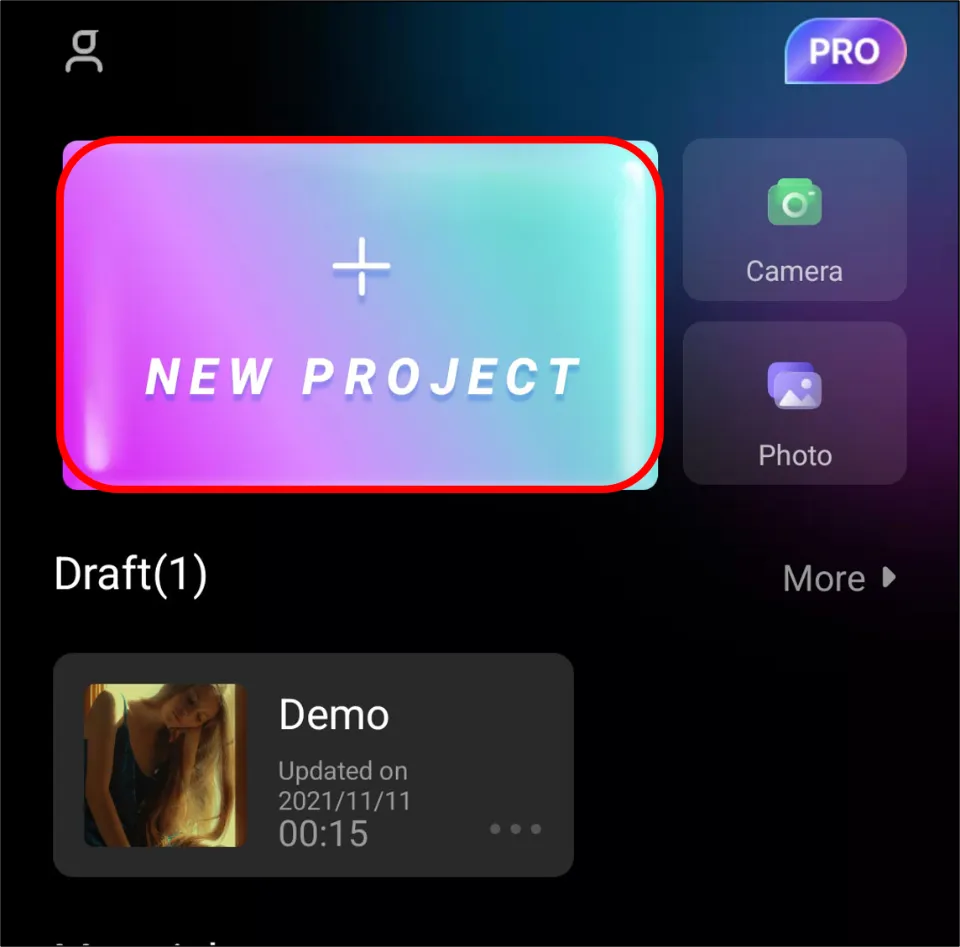
3. Then, select the video you want to reverse. Then, click Next.
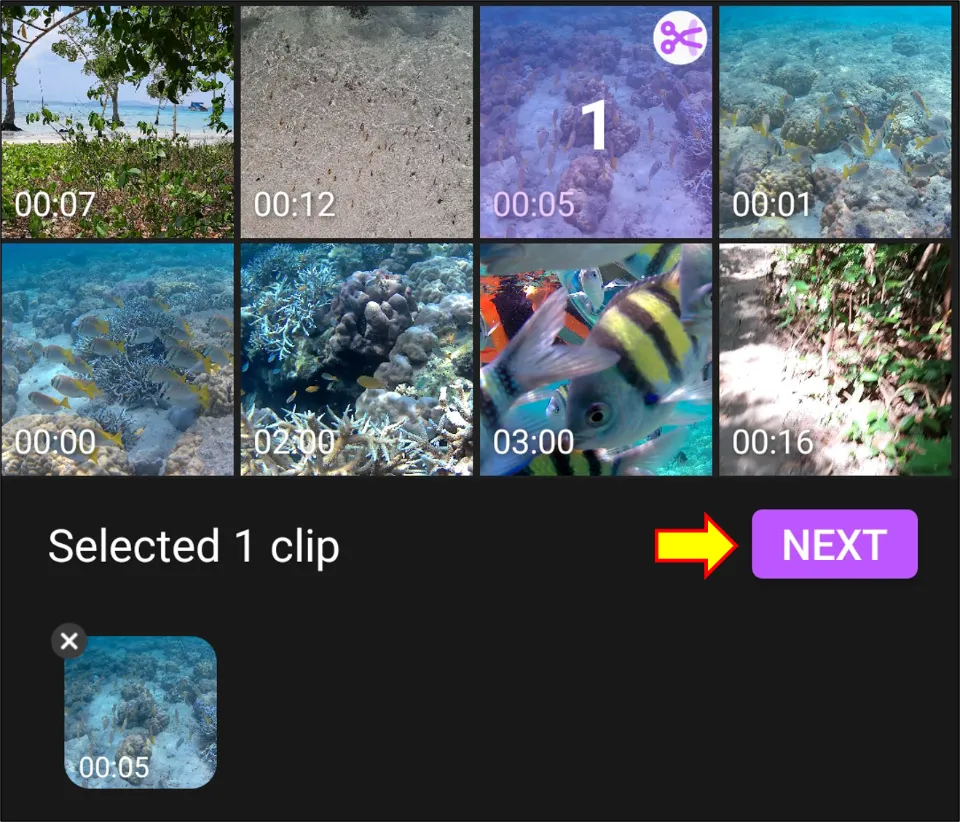
4. Select the video on the timeline. Then, tap the Reverse icon.
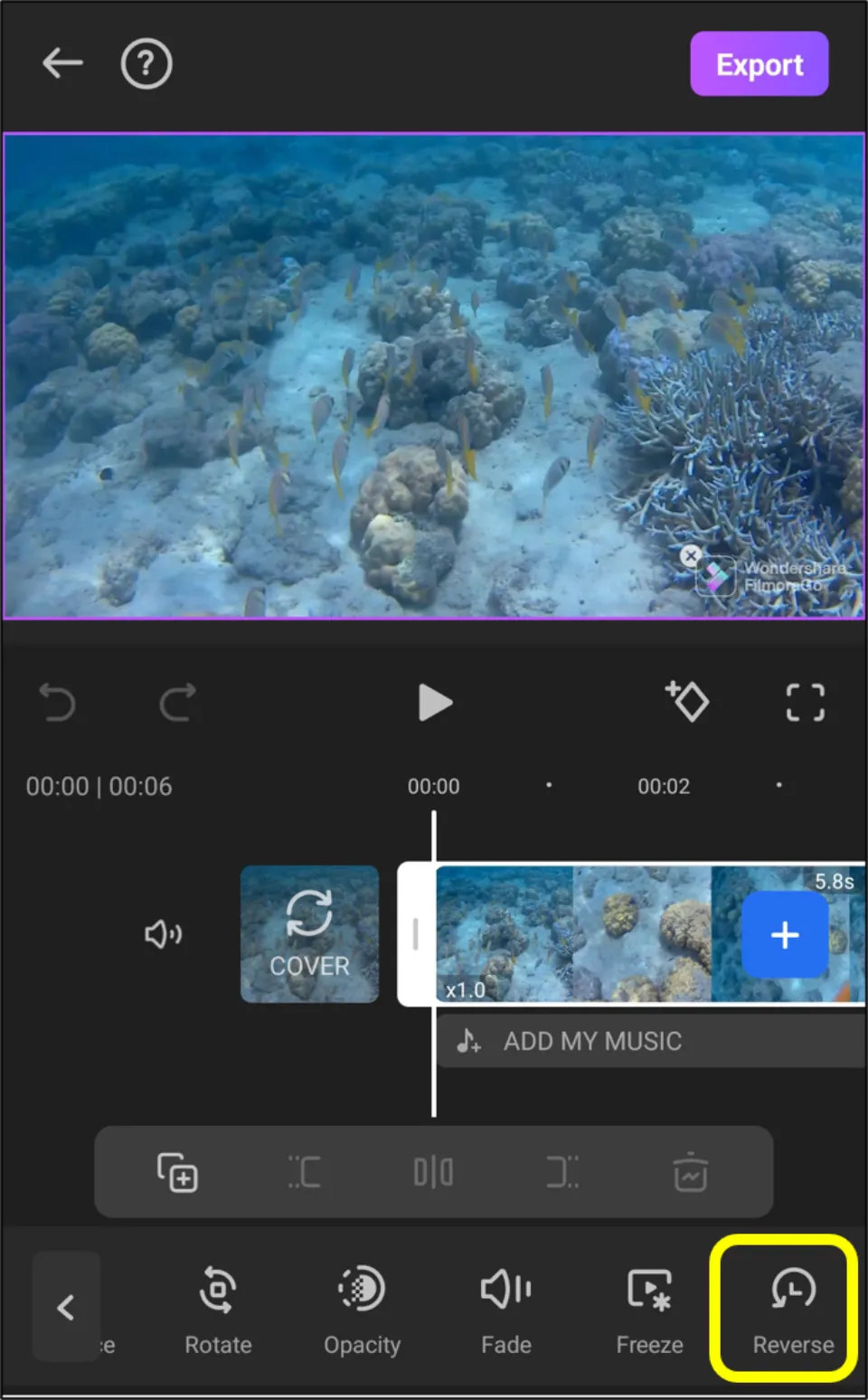
5. Then, select resolution. Choose whether to remove watermark or not. Lastly, choose Export.
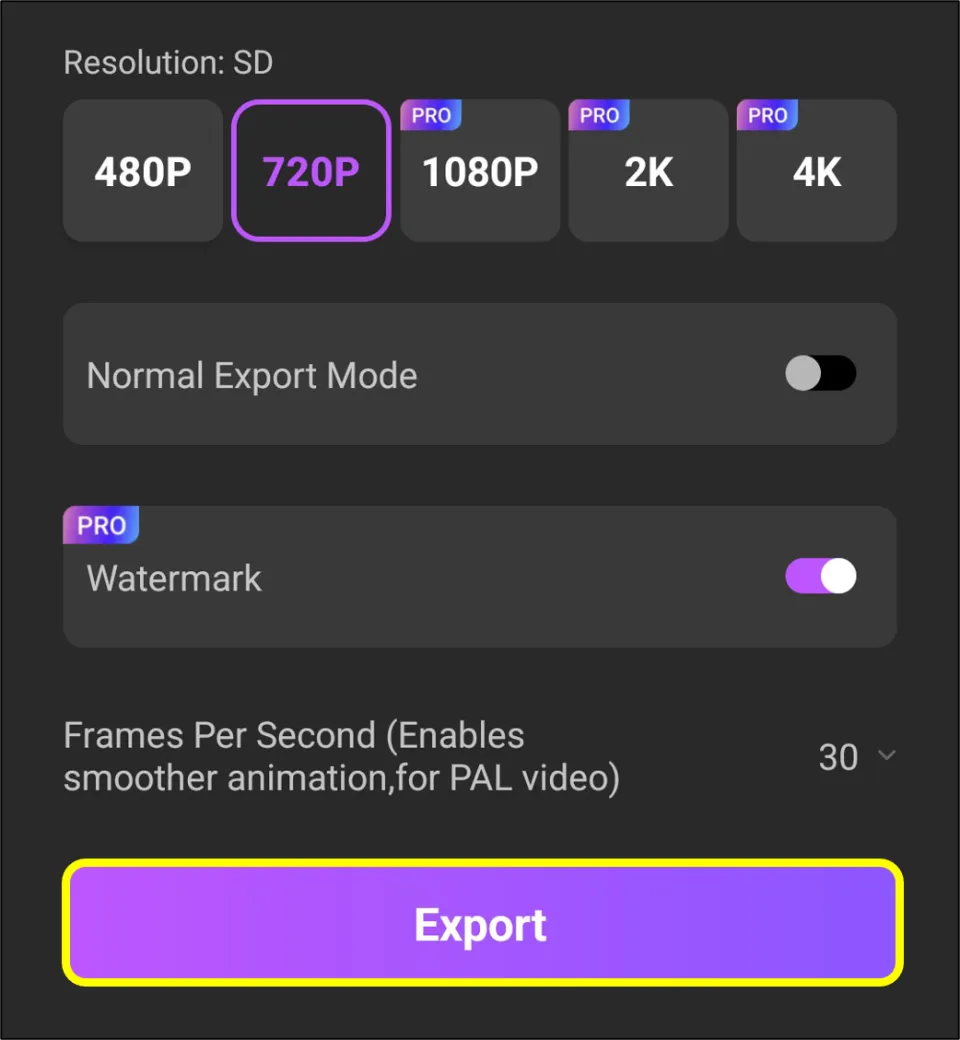
6. After it is saved, if you’d like, you can directly share the video to social media platforms from the app itself.
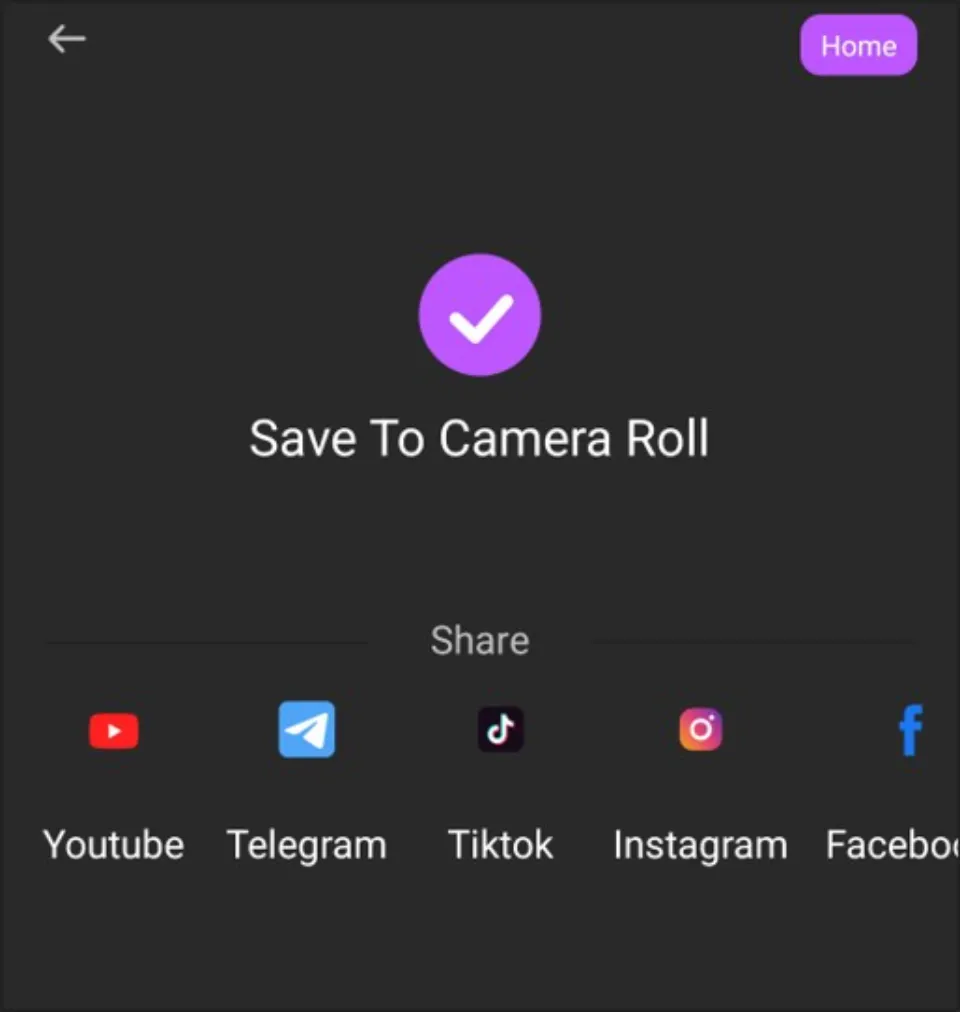
How to play a video in reverse on Android with Kinemaster
Kinemaster is a good video editor application that also allows you to reverse a video. The Pro version offers many more features as compared to the free version. Let’s look at the steps to reverse videos with this app:
1. Install Kinemaster from Play store. Then, launch the app.
2. Hit + New Project.
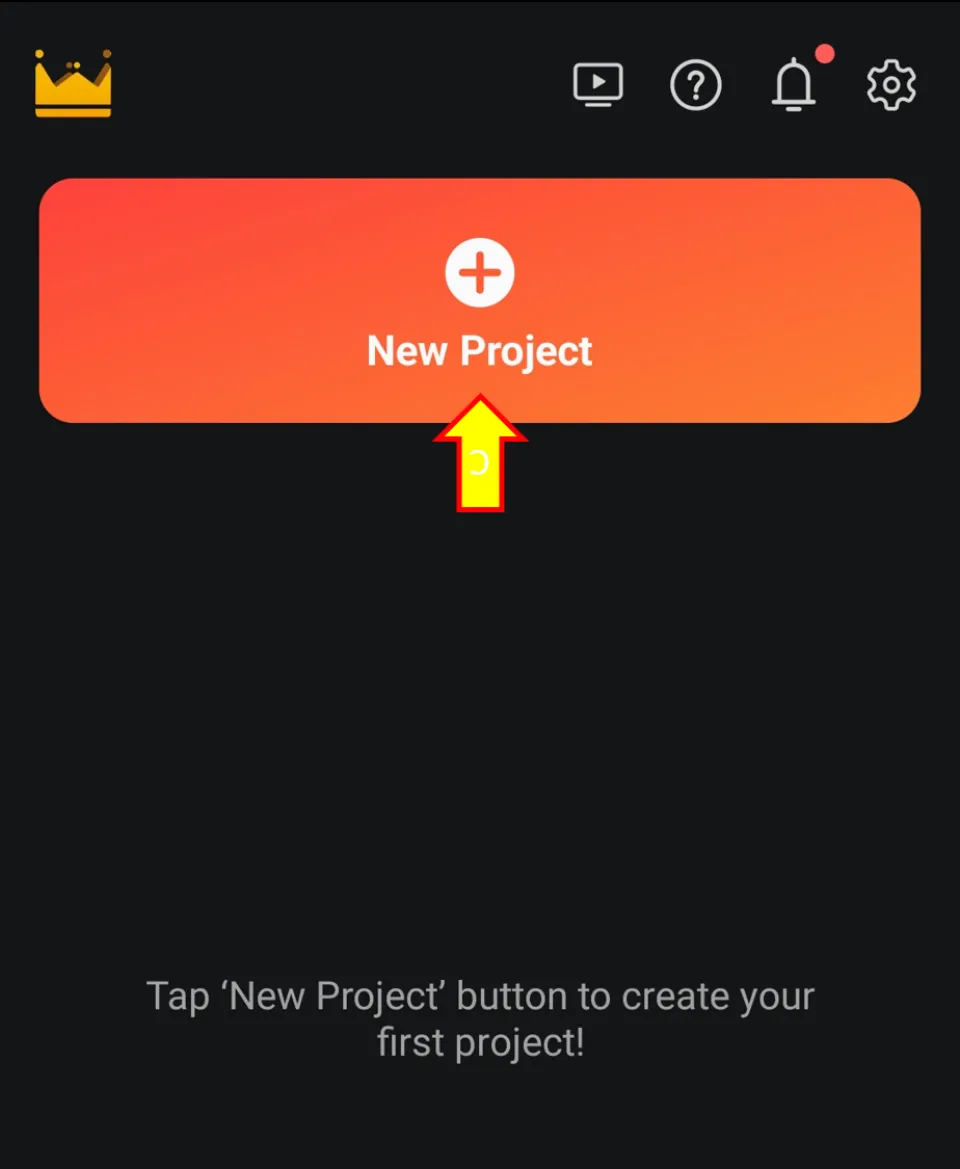
3. Give Project name. Select aspect ratio. Hit Create.
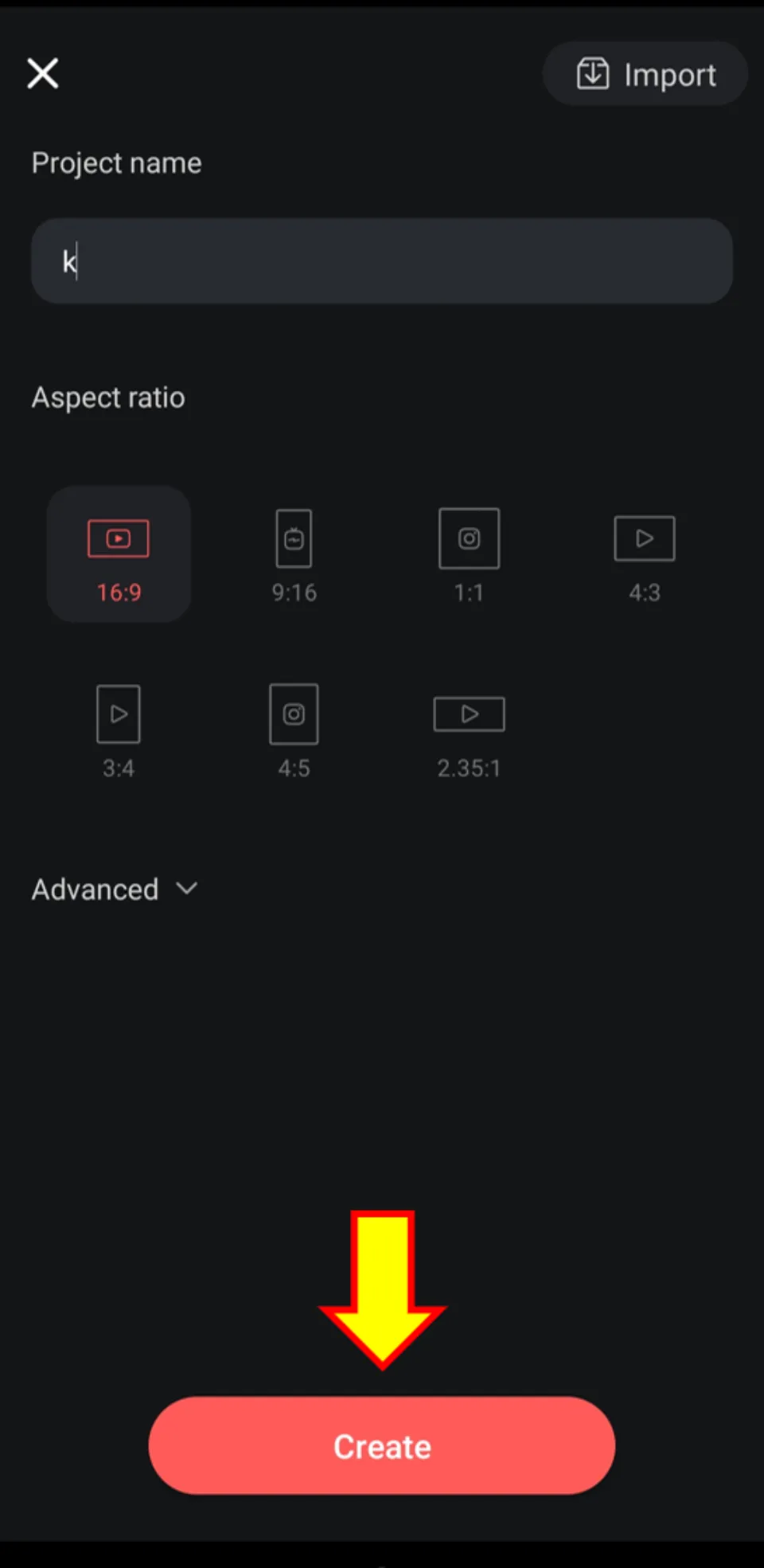
4. Choose the file you want to reverse.
5. Select the video clip you just added so that you can see a set of available editing tools. Then, hit Reverse button.
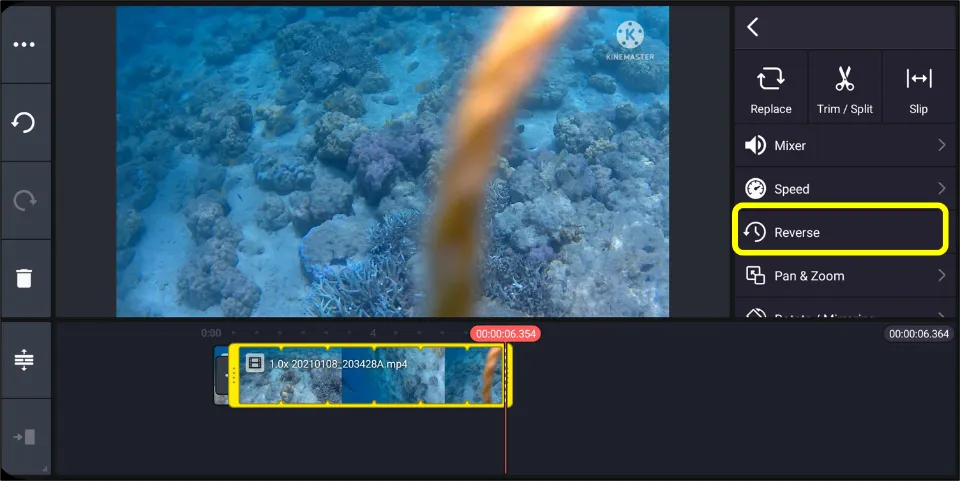
6. Wait for the process to be completed.
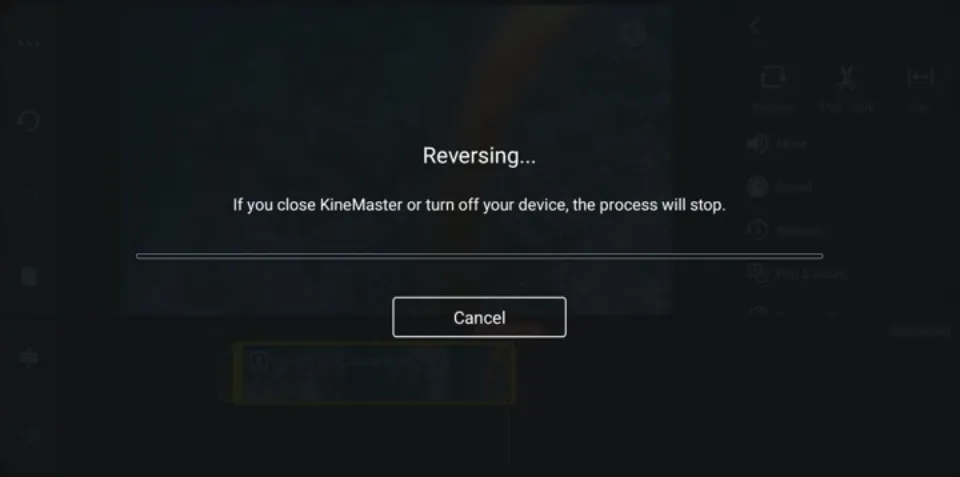
7. Click on the video. Select the Share icon.
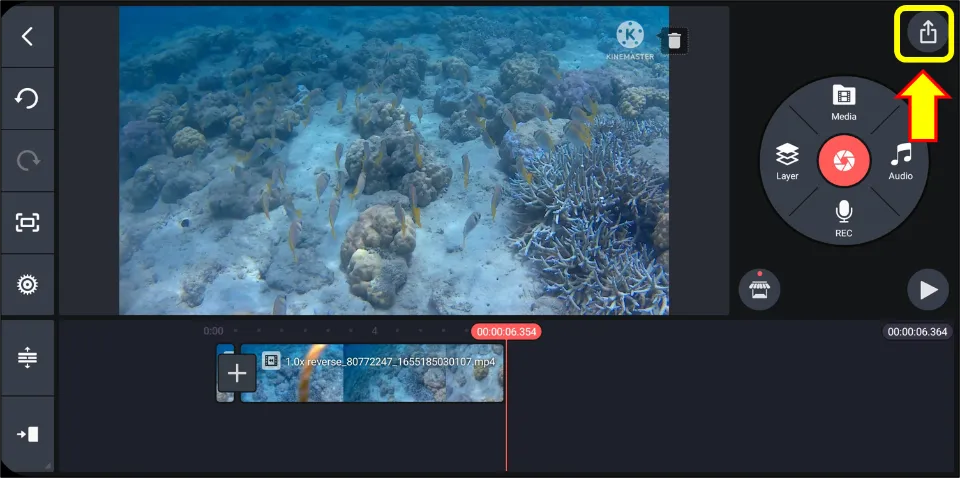
8. Then, choose resolution and frame rate. Then, hit Save as video.
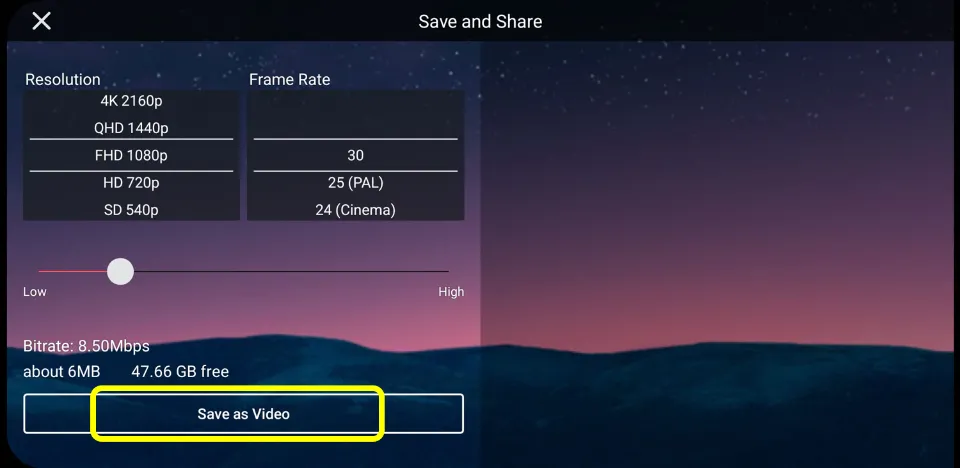
How to put a video in reverse on Android with VN Video Editor Maker VlogNow
VN Video Editor also can crop videos. It also has lots of editing tools. But the free version of this app has certain limitations as compared to the paid version. Let’s look at the steps to crop videos using this app:
1. Launch VN Video Editor Maker VlogNow after installing it from Play store.
2. Tap the + icon on the bottom menu
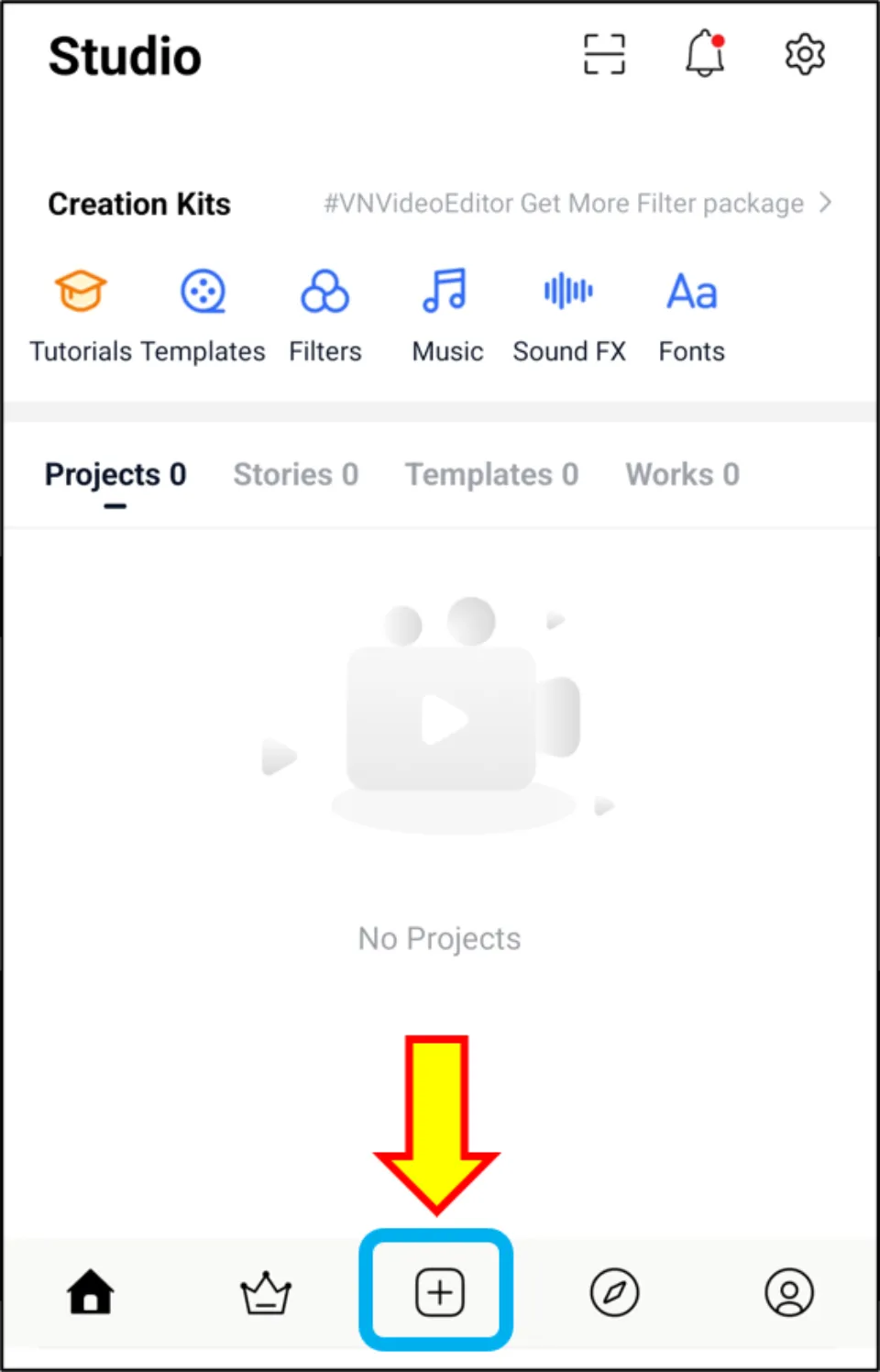
3. Then, select New Project.
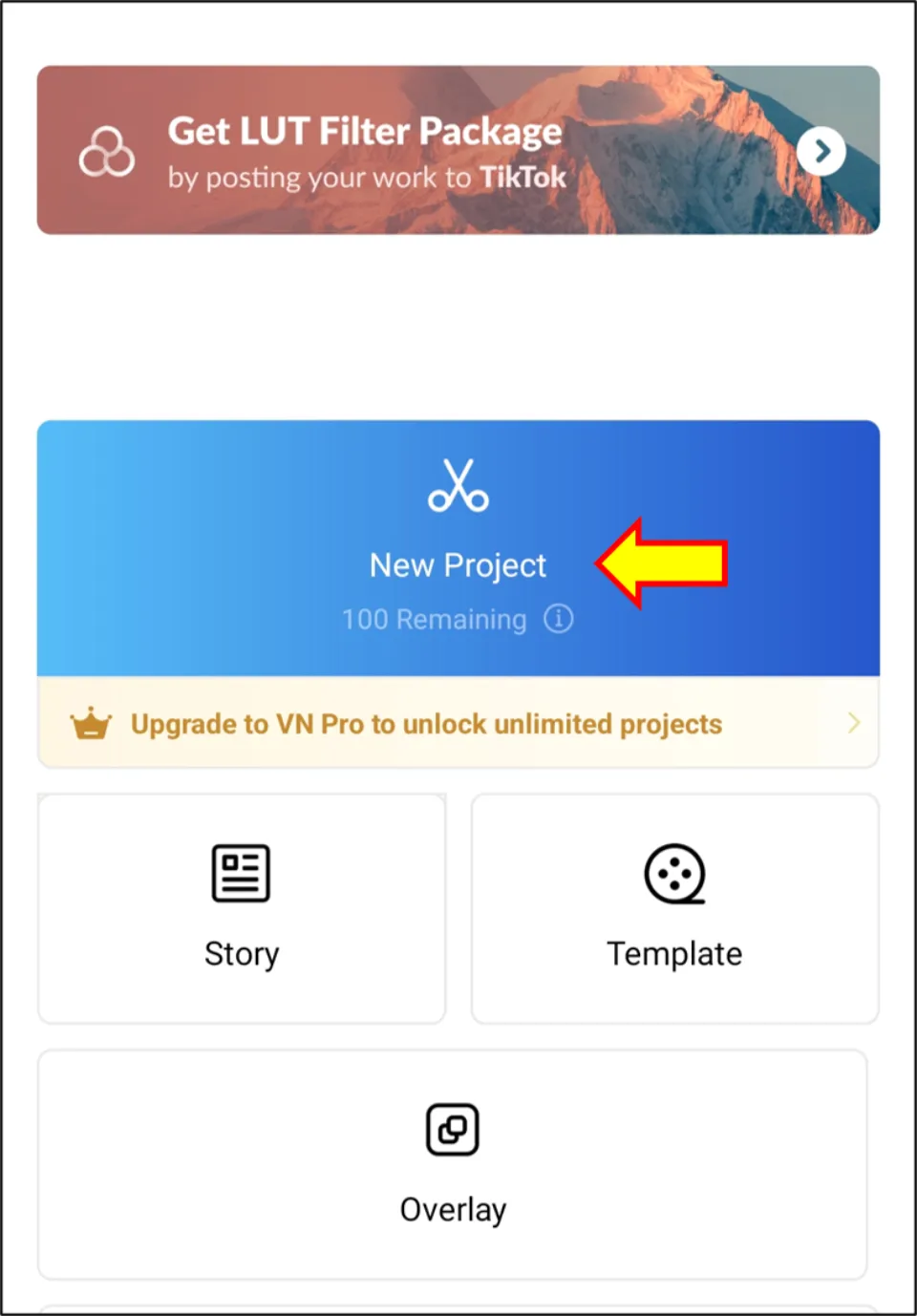
4. Choose the video that needs to be edited. Then, click → at the bottom of the screen
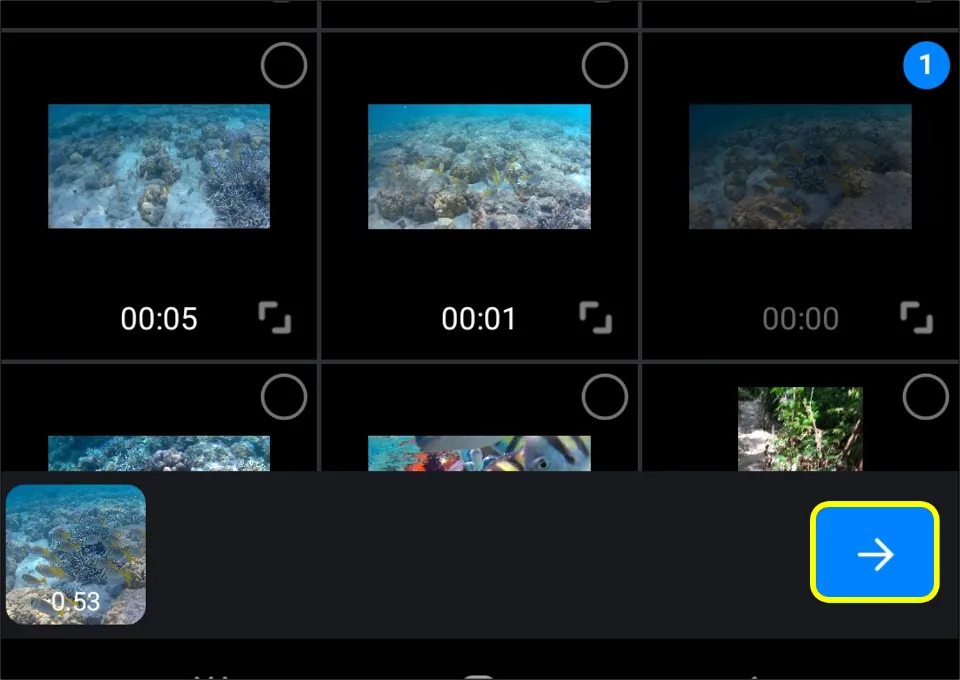
5. Next, click Reverse icon.
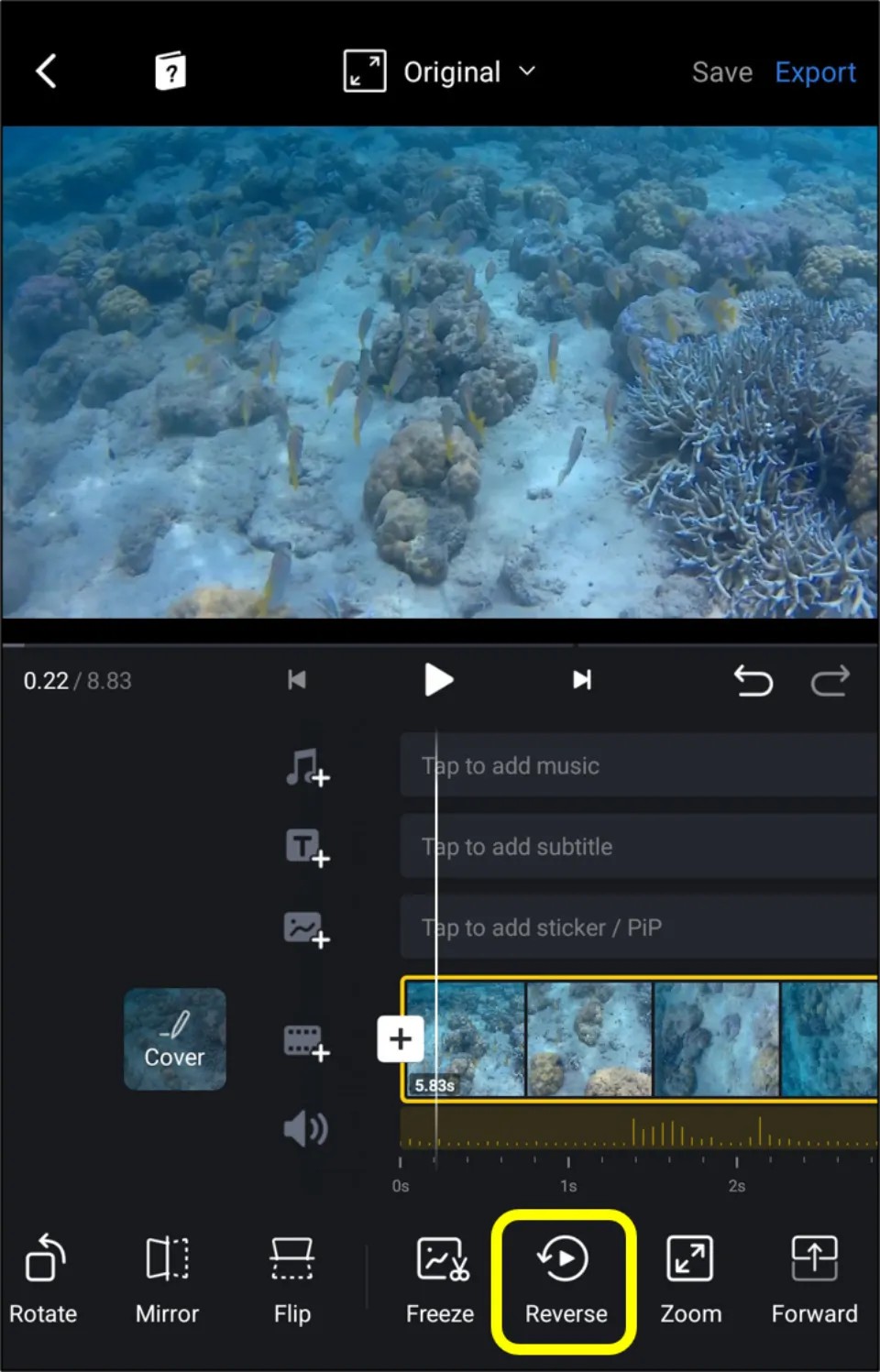
6. Select Export
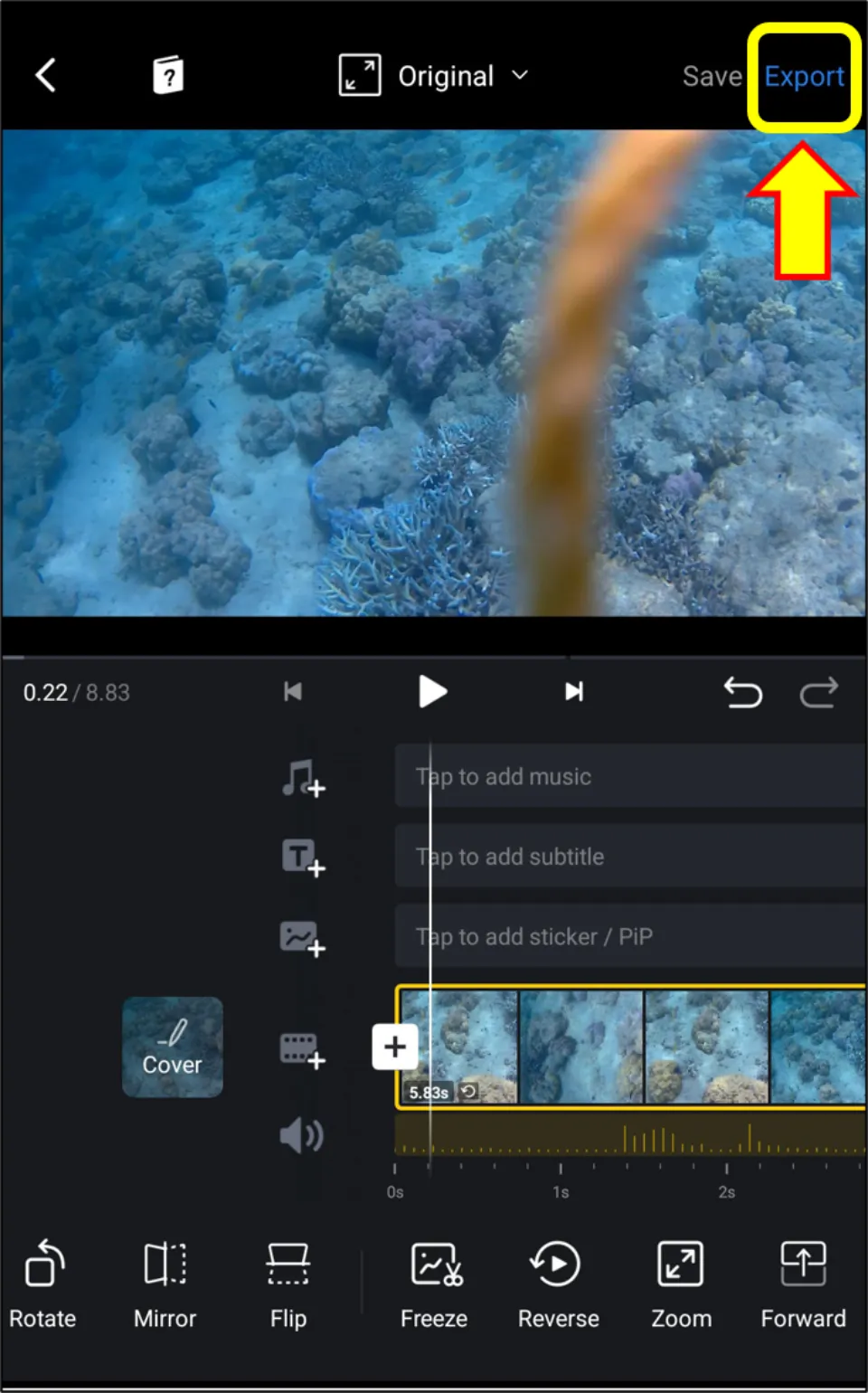
7. Choose resolution, bitrate, and FPS. Then, finally, tap ✓ for saving the video.
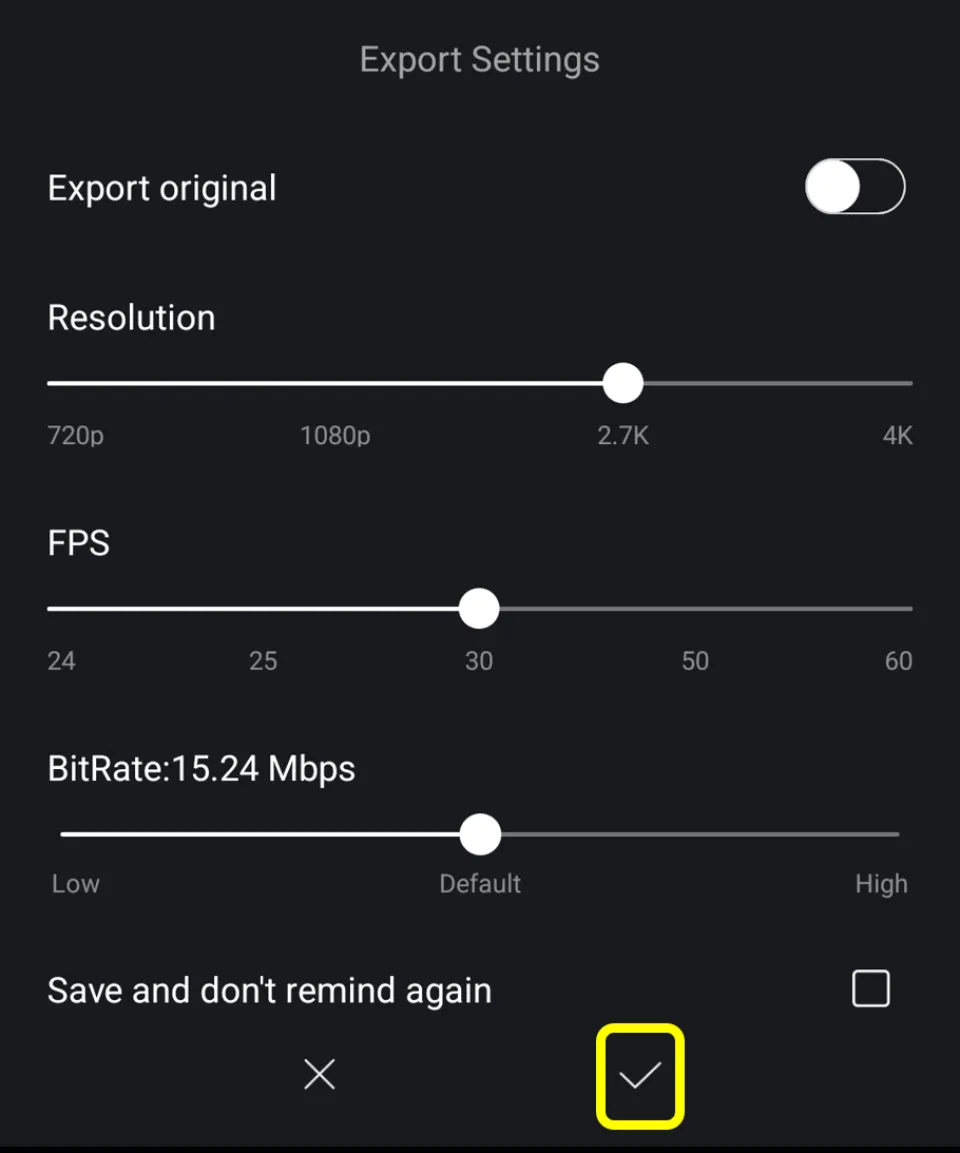
How to reverse a video on Android with InShot
InShot can reverse a video within a couple of minutes. Apart from that, it has lots of tools for editing videos. Let us check how to reverse a video on Android with InShot:
1. Search for InShot app in the Play store and install it from there.
2. Start InShot.
3. Choose Video option.
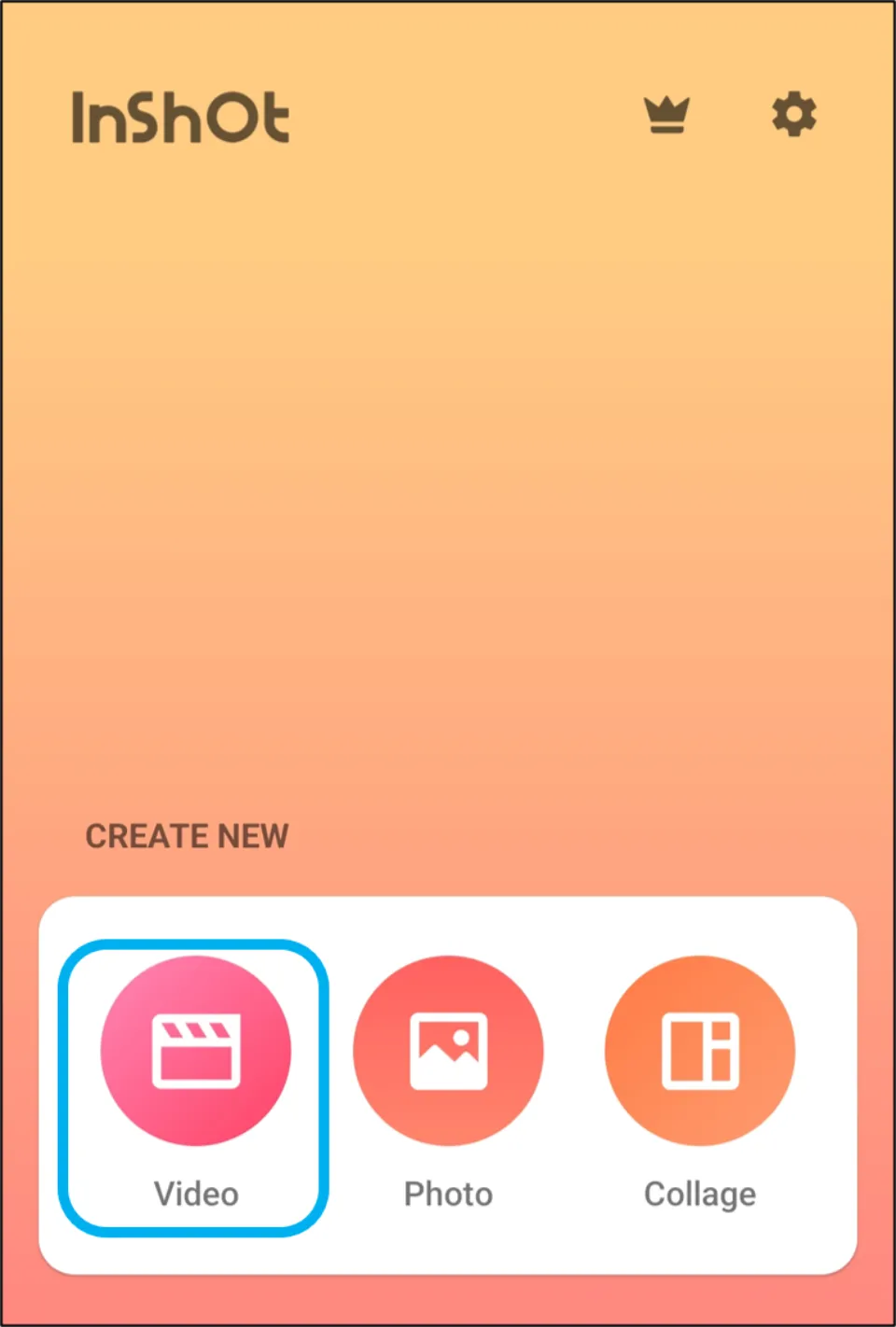
4. Select the video you want to reverse & hit ✓.
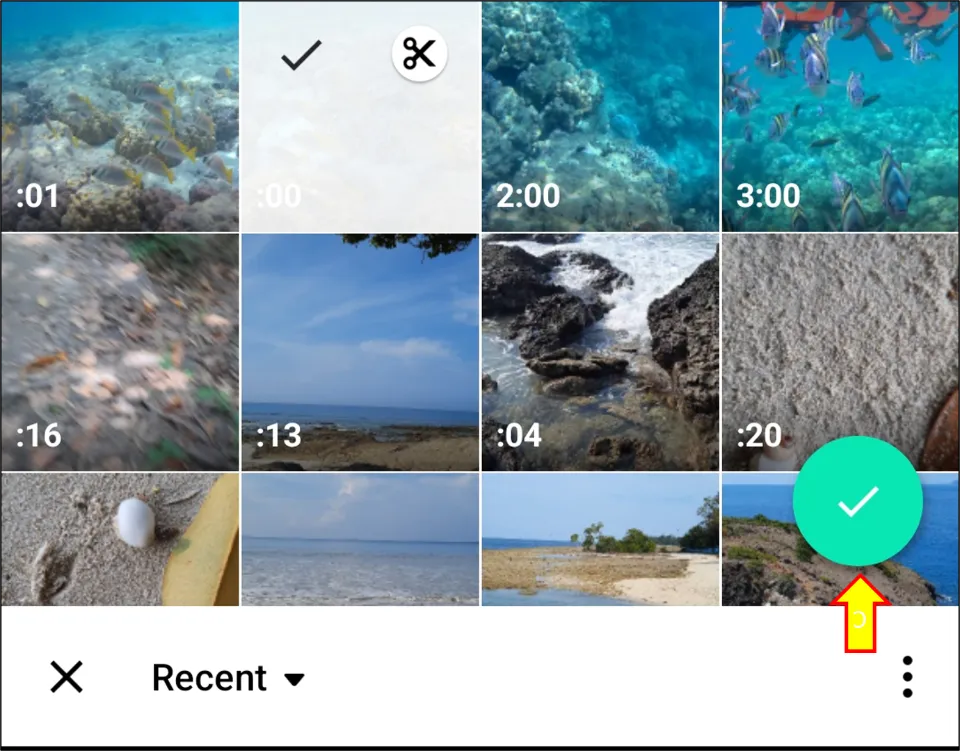
5. Click REVERSE icon.
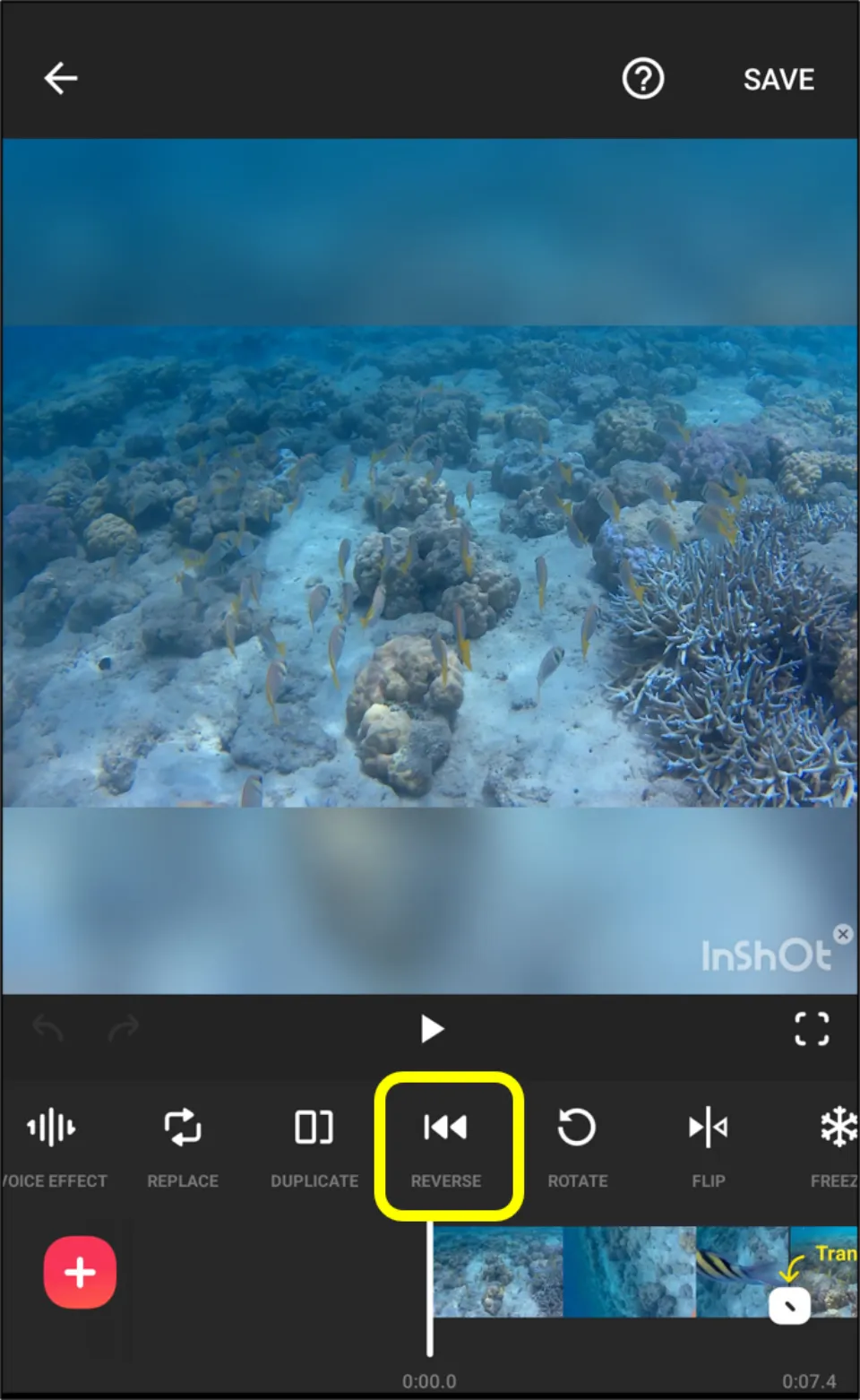
6. Wait till the video is processed.
7. Hit SAVE option.
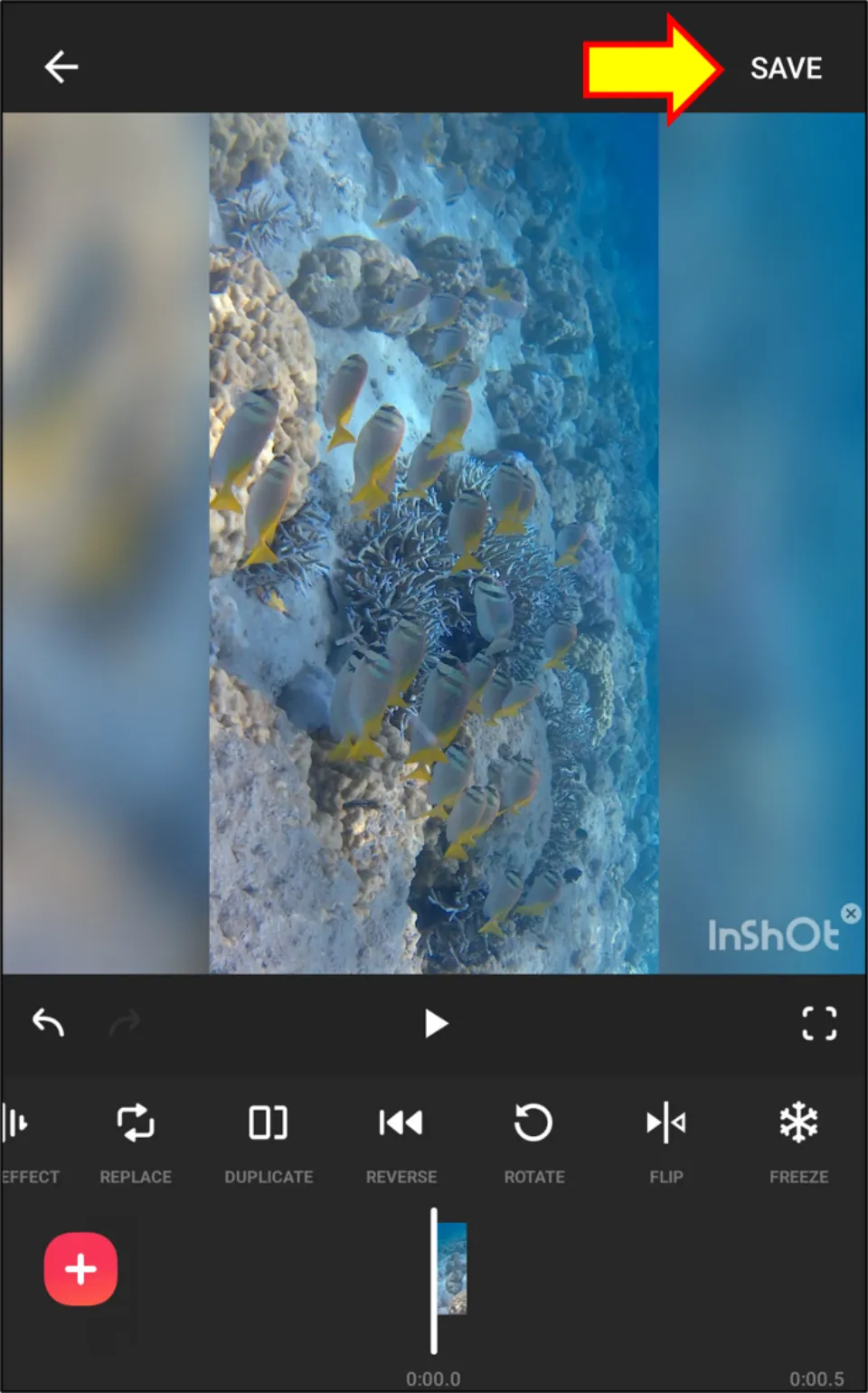
8. Lastly, select SAVE again after choosing video resolution.
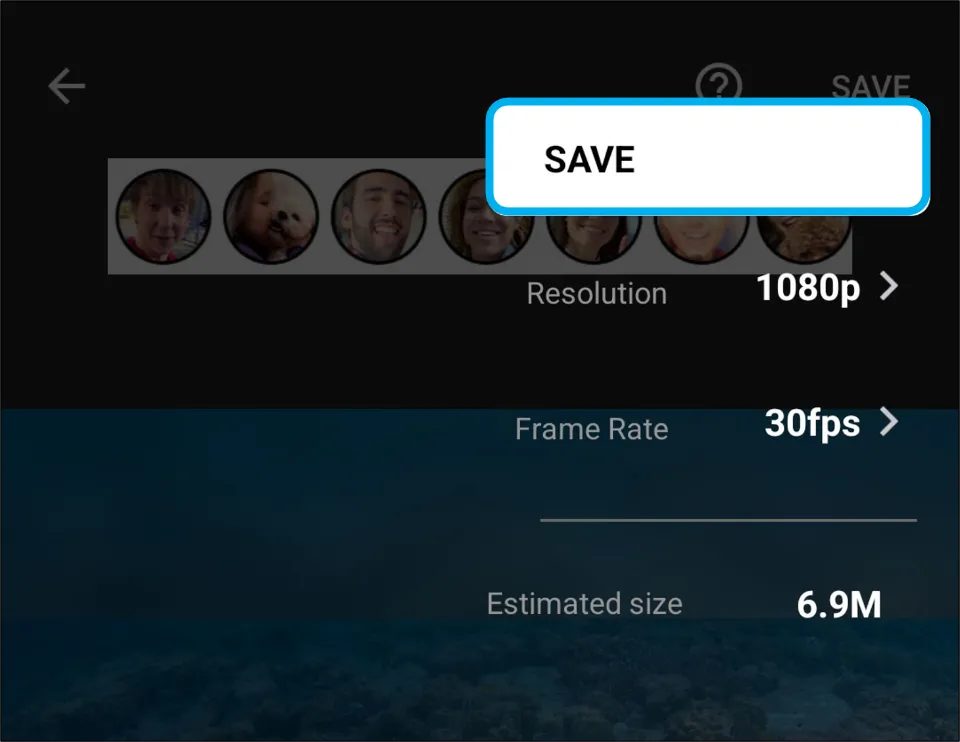
How to reverse a video on Android with CapCut
CapCut can also reverse videos. The other important editing features of this app are rotating, trimming, cropping, color & exposure correction, merging, etc. Let us check how to reverse a video on Android with CapCut:
1. Start CapCut after installing it.
2. Select + New Project.
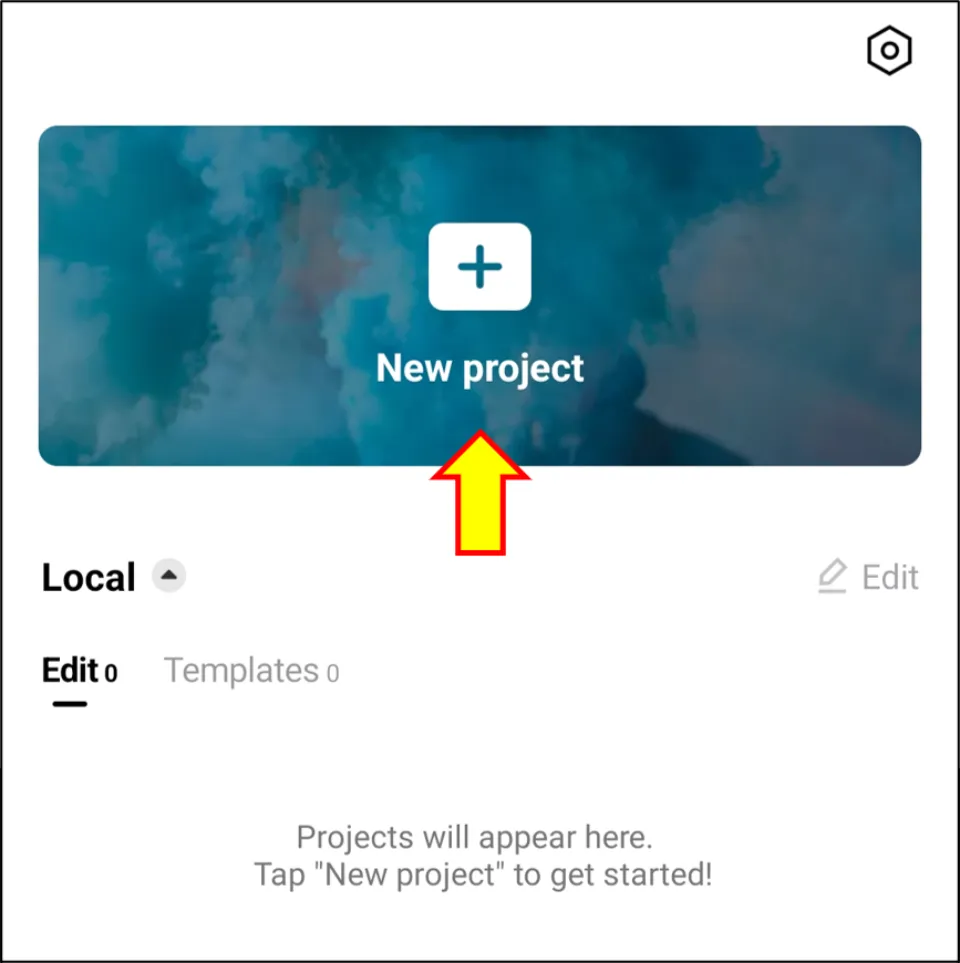
3. Choose the video that has to be reversed. Hit Add option.
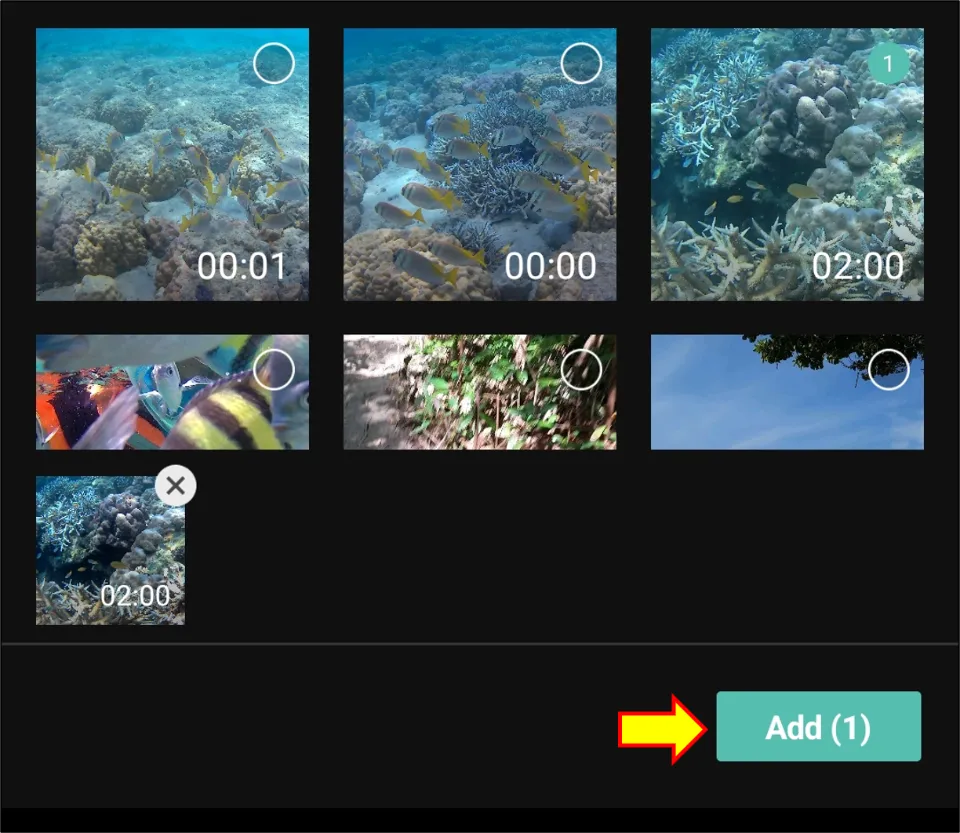
4. Select the video on the Timeline below. Then, select Reverse tool.
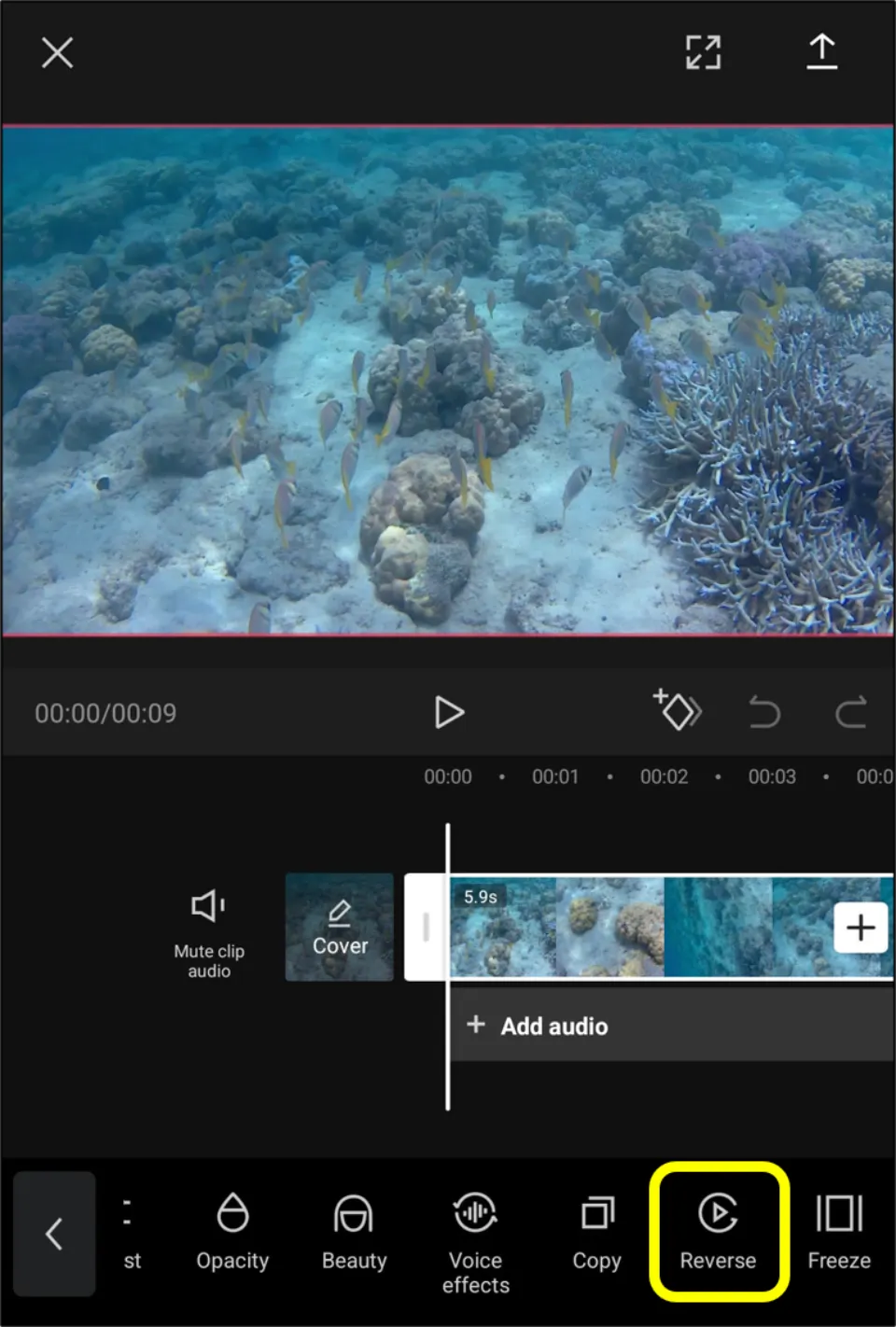
6. Wait till the video is reversed.
7. Select Export icon.
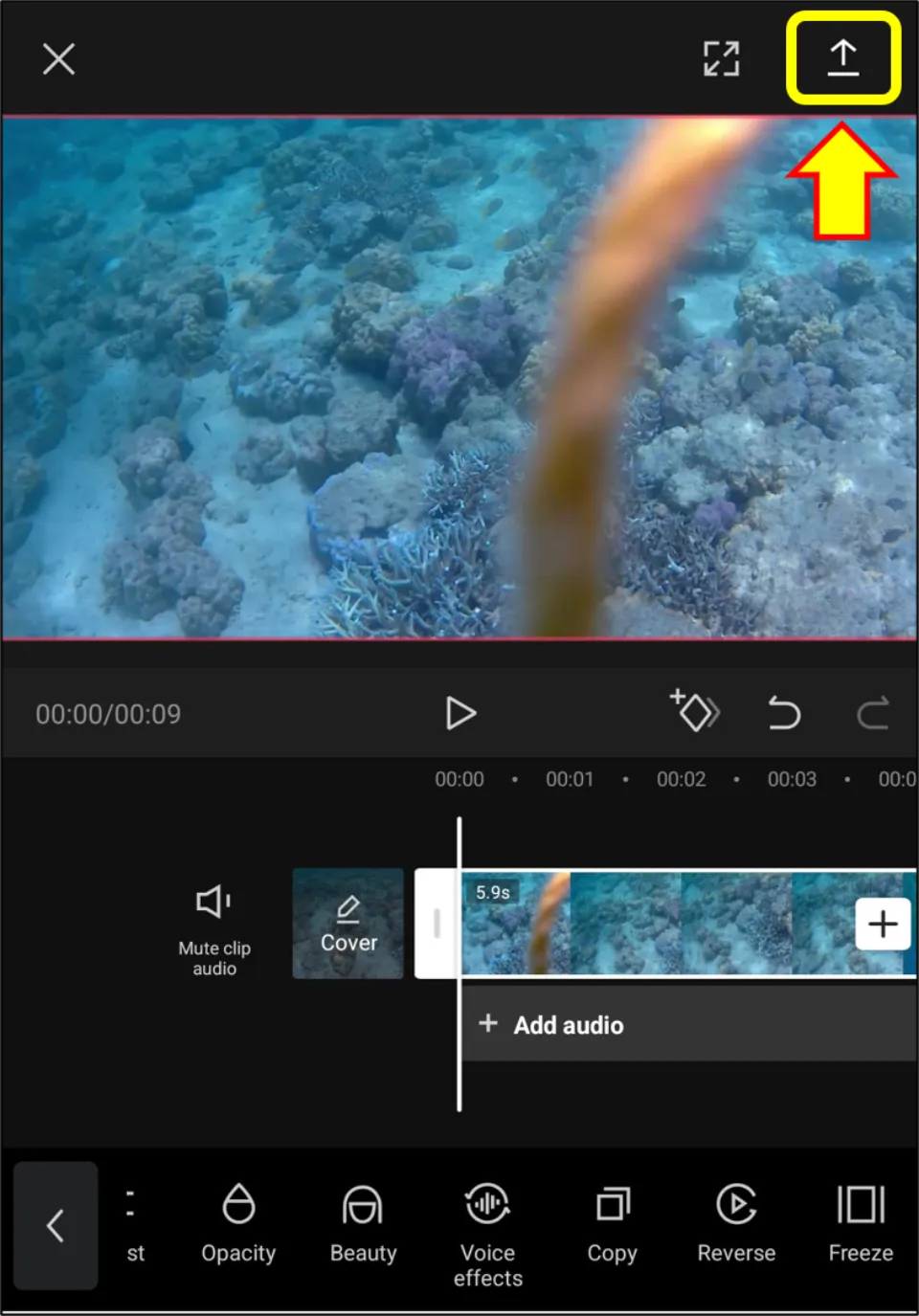
8. Choose EXPORT
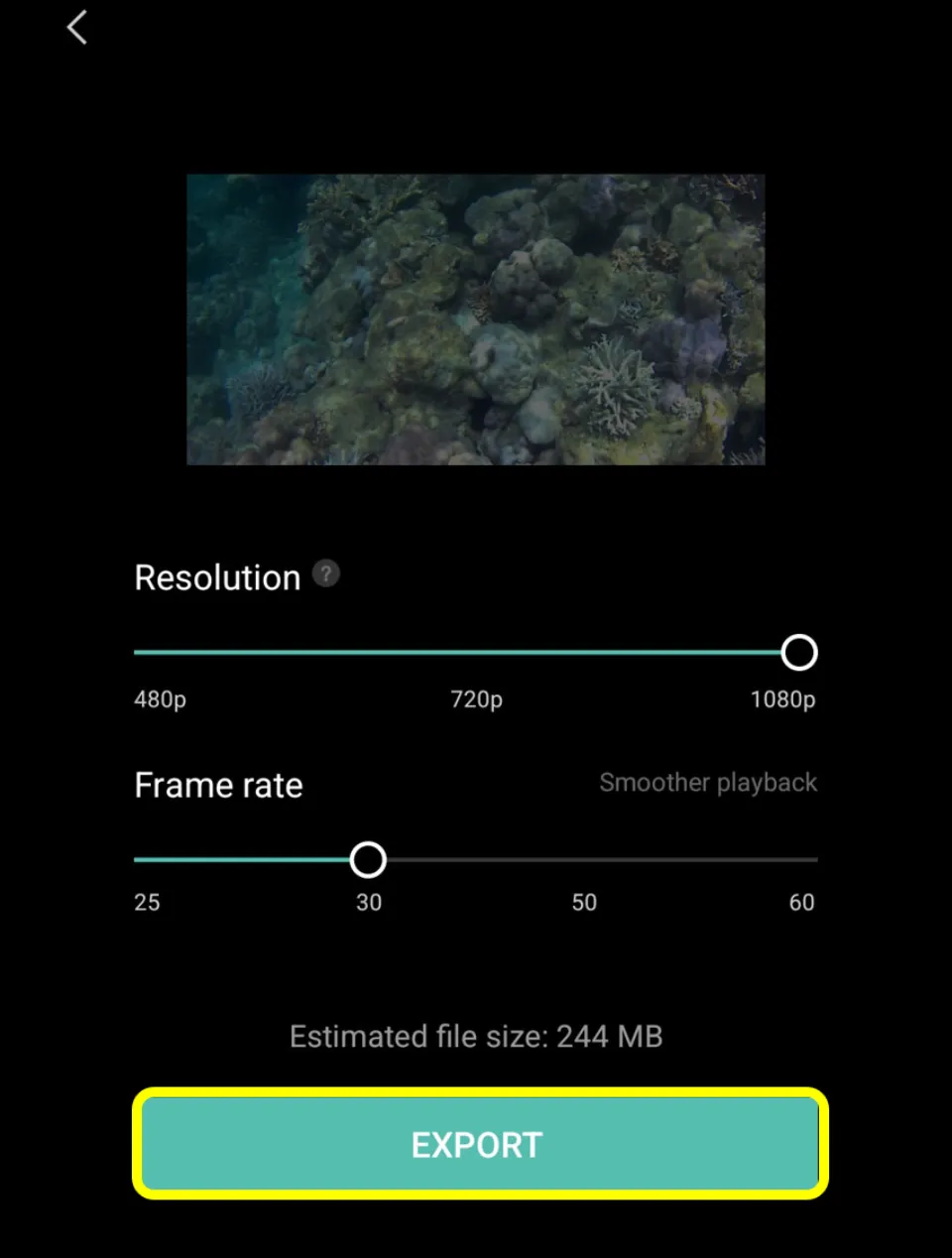
9. Finally, choose Done.
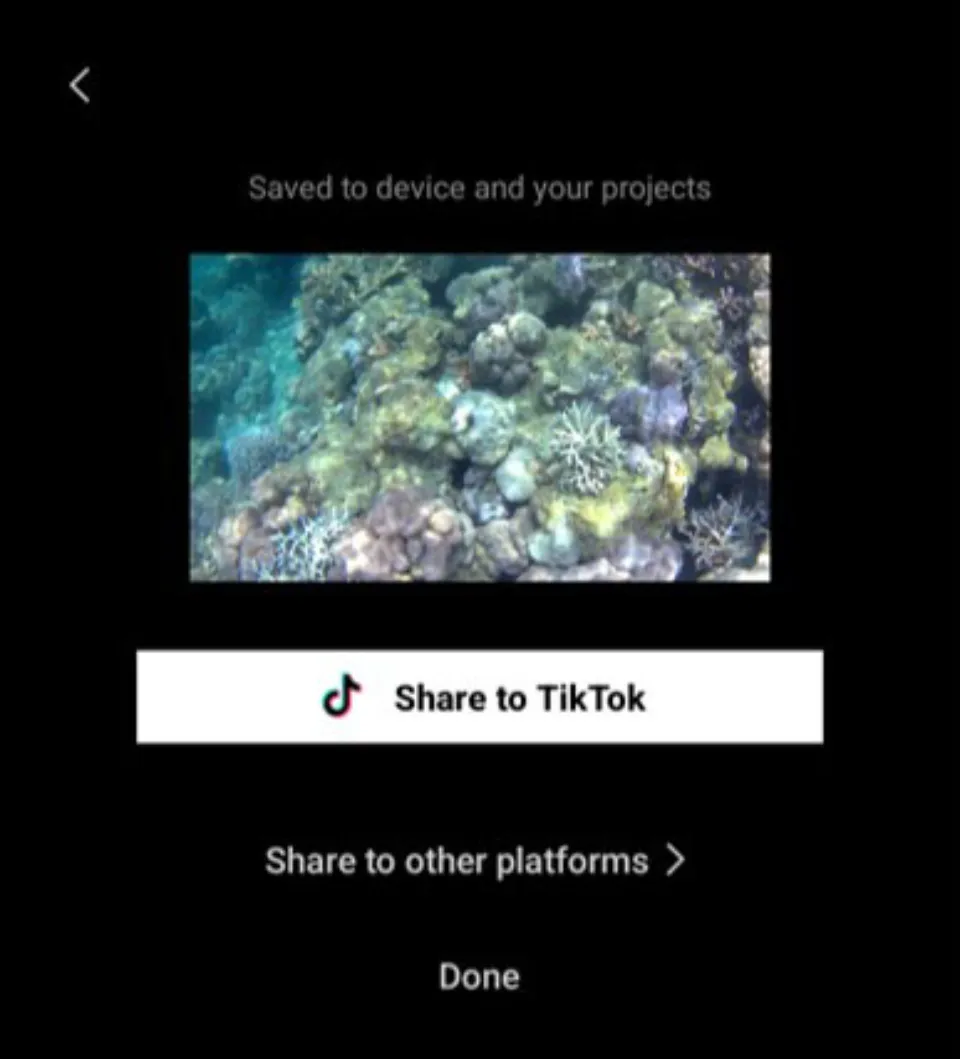
How to reverse a video on Android with EZGIF
EZGIF is a very good online video editing tool that can reverse videos easily. The only requirement is that it requires an active internet connection. It is suitable for editing short videos though. Let’s take a look at the steps:
1. Open any browser and visit the official website of EZGIF.
2. Scroll down and click Video Reverser.
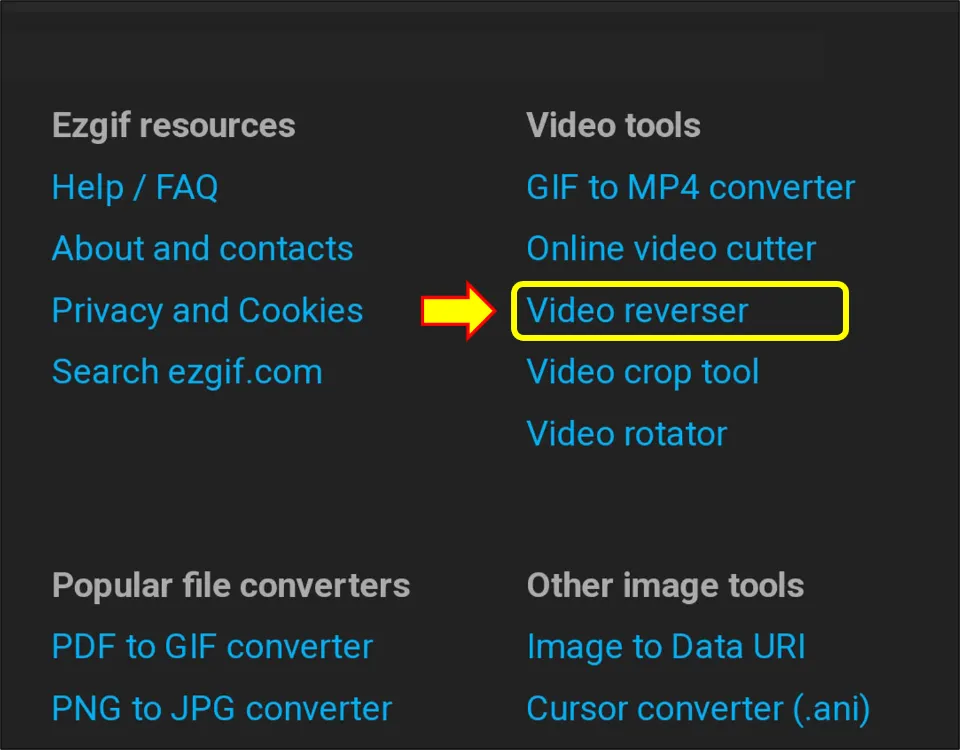
3. Upload the video you want to reverse. (You can upload a file of a maximum 100 MB size)
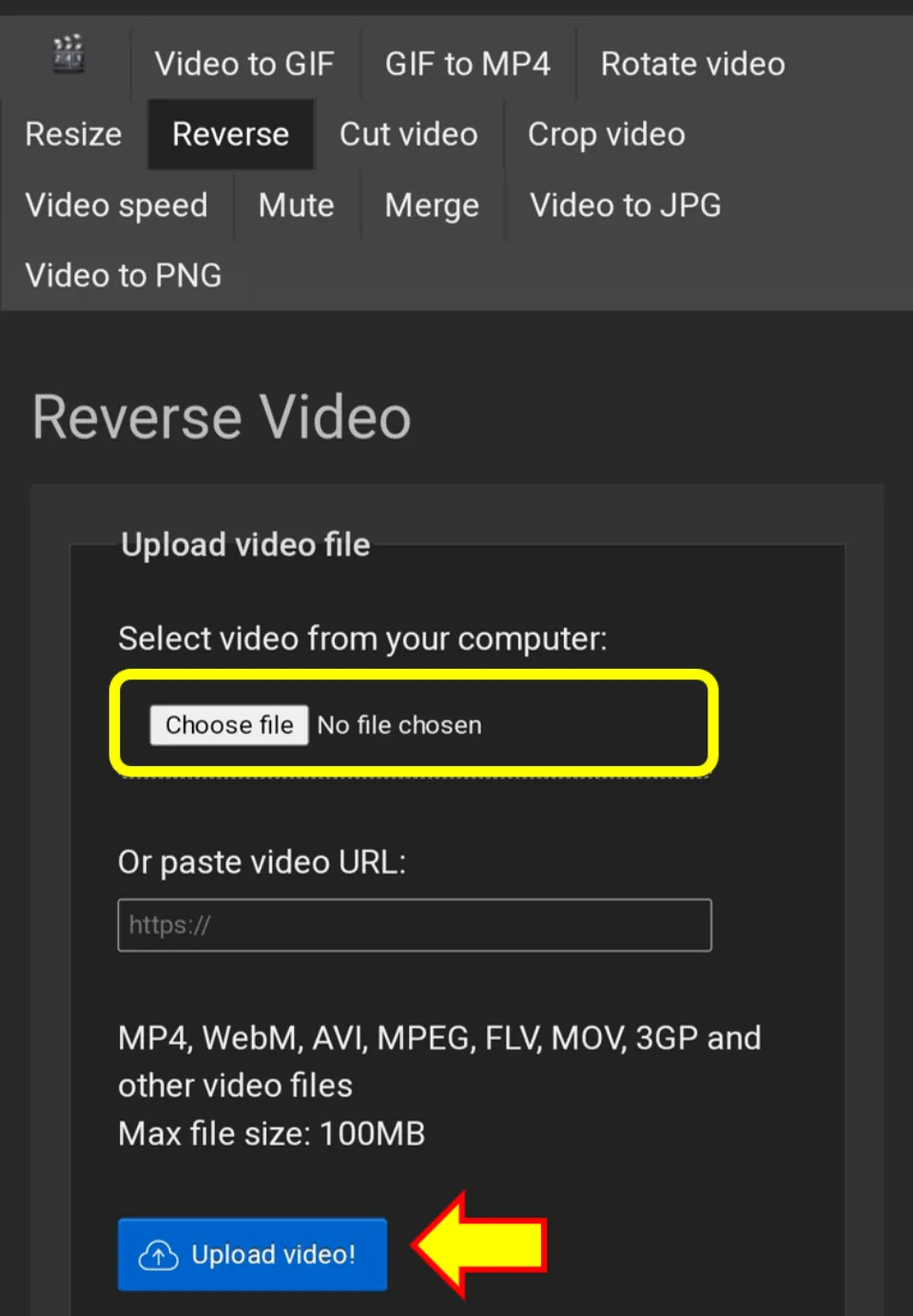
4. Choose whether you want to mute the audio or reverse the audio. Then, hit Reverse video!
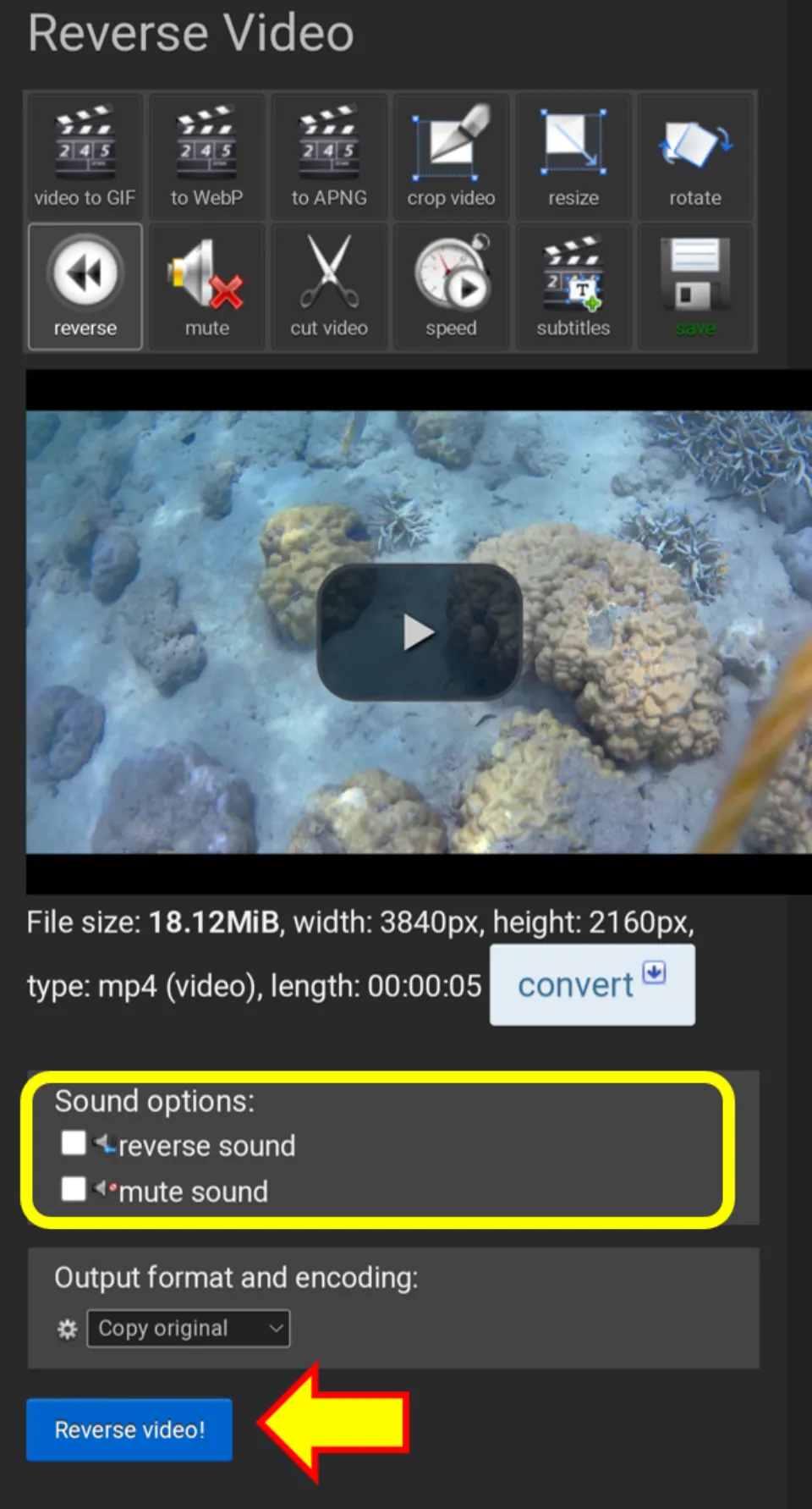
5. Wait for the process to complete. Then, click the 3 dot icon and finally, click Download.
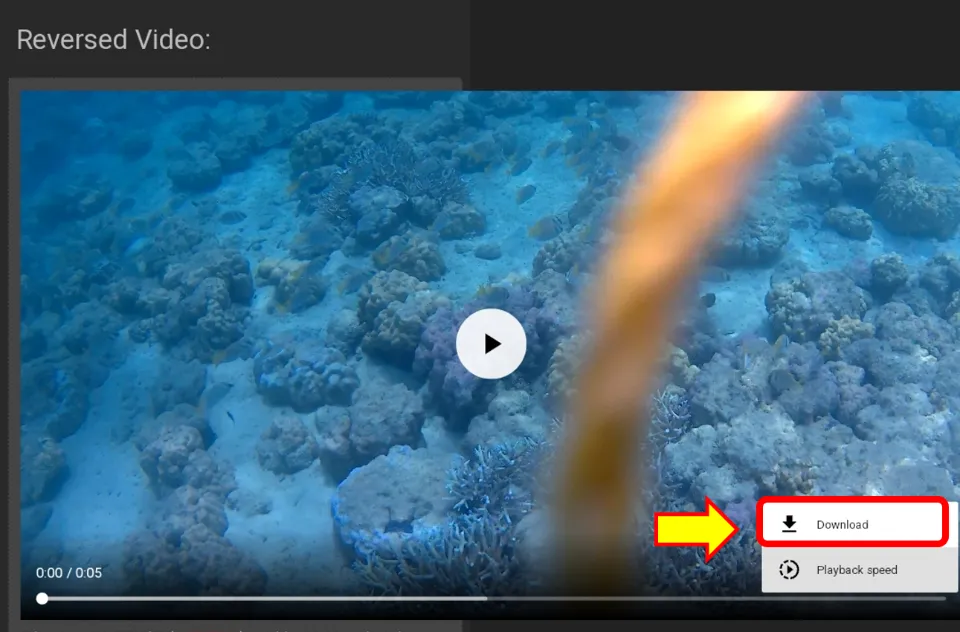
In Closing
There are numerous applications in the Google Play Store that allows you to reverse videos. However, most of them offer limited features in the free version unless you don’t subscribe to the paid version. Nowadays, there are online video editors like EZGIF that also can reverse videos. The only disadvantage of using online tools like EZGIF is that it cannot edit large videos, unlike other offline applications.
If you require any further assistance, feel free to contact us!
Frequently Asked Questions
How do you reverse a video on Samsung?
Install any app that can reverse videos. For instance, install Kinemaster and launch it. Then, select + New Project. Name the project and choose the aspect ratio. Then, hit Create. Select a video for reversing. Hit the Reverse button. Select Share icon. Then, select resolution and frame rate. Finally, hit Save as video.
Where can I reverse a video?
You can reverse a video both online and offline. It’s also possible to reverse a video using both Windows and Android OS-supported devices. For instance, there are many third-party apps like Kinemaster on Android to reverse videos.
How do you reverse a Tiktok video?
Launch Tiktok app. Then, upload or record a video by clicking + icon. Select Effects tab. Next, hit Time tab and then Reverse icon. Finally, hit Save to save the video. Select Next to post the video.
More Resources:
How to Reverse Videos on Windows
How to Play YouTube Videos Backward
How to Rotate Videos on Android
How to Merge Videos on Android

