Proximity Sensors are installed in almost all smartphones nowadays. This sensor turns off the phone when you place your phone near your face to restrict accidental clicks. But sometimes Smartphone display turns off while taking call or just before receiving a call. That means you will be unable to take the call and talk. In this article, we will learn why mobile display goes off while calling and how to fix it. The methods discussed here will work on all Smartphone that has a Proximity sensor installed in them.
Please note that all the screenshots provided here have been taken on a Samsung Phone (Android 11)
When your phone display goes black when someone calls you, it’s not a nice situation to be in. Not only you will be unable to take the call, but you will also not be able to see who called you. On top of it, if it’s an emergency, you wouldn’t want to face this problem. A similar problem can also occur when your call is ended but your phone display screen is still off. No one wants to be in a situation where he is trying to call someone. But before he is able to call, his phone display turns off.
That’s why in this guide, we have come with easy fixes to solve this problem. Read the guide properly so that you can apply the fixes to eradicate this issue.
ALSO READ:
Fix YouTube Vanced Not Working
Why Mobile phone display goes off while calling?
Are you wondering why your phone screen turns off during call or just before receiving a call?
Every Smartphone has a Proximity Sensor installed in it. The use of a Proximity Sensor is to detect a nearby obstruction, likely an object. The Proximity Sensor then commands your phone to turn its display off. This is to ensure that there are no accidental phone clicks whenever you bring your phone near your face/ear. That’s why display turns off while calling if you place your phone near your face.
It’s perfectly normal if your phone display goes off when you place your phone near your ear. But if the mobile display goes off while calling, then there’s a problem. Also, your phone display shouldn’t turn off while taking a call. Similarly, the phone screen should not remain turned off after ending a call.
Any unwanted obstruction near the proximity sensor can cause this erratic behavior. Some examples are Mobile screen guards covering part of proximity sensor, Proximity sensors covered with dirt, make-up, oils, etc.
How to fix Smartphone display turns off while taking call?
Smartphone display turning off while taking call is really irritating. Not only you can’t pick up the call, but you can’t also see who called you. So, if your Phone Goes Dark During Calls, here are some of the methods that you should try to fix it:
1. Remove Screen guard or Protector covering the Proximity Sensor
Chances are that you are using a Screen Guard or Protector to protect your Smartphone display glass. And it makes sense too. Screen guard will absorb the impact in case your phone falls and hit the floor. Thus, even if it’s a nasty floor, the screen guard will break and not your mobile phone display. And that’s perfectly alright. Replacing a screen guard is far cheaper than replacing your phone display.
But sometimes, the screen guard that you used to cover your phone display also covers the Proximity sensor. Hence, Proximity sensor is unable to work properly. So, if that’s the case, remove the screen guard and place it properly so that it doesn’t cover the proximity sensor.
2. Thoroughly Clean your Smartphone
Check if your Mobile display screen is dirty because of the accumulation of dirt, oils, make-up, dust, etc. If it is dirty, it is probably not allowing the proximity sensor to work properly. Hence, your Smartphone display turns off while taking call. Clean your Phone thoroughly with a soft cloth. Don’t use any detergent or any other strong cleaning agent to clean it though. Otherwise, your phone can get damaged.
3. Update Your Smartphone OS to the latest version
Smartphone developers release system updates often to fix any system or technical glitches. Any glitches relating to the proximity sensor will also be fixed in system updates if present. So, you should update your smartphone OS to its latest version and see if it fixes the problem.
This is how you can update your smartphone OS to its latest version:
1. Go the Settings of your phone
2. Tap Software Update
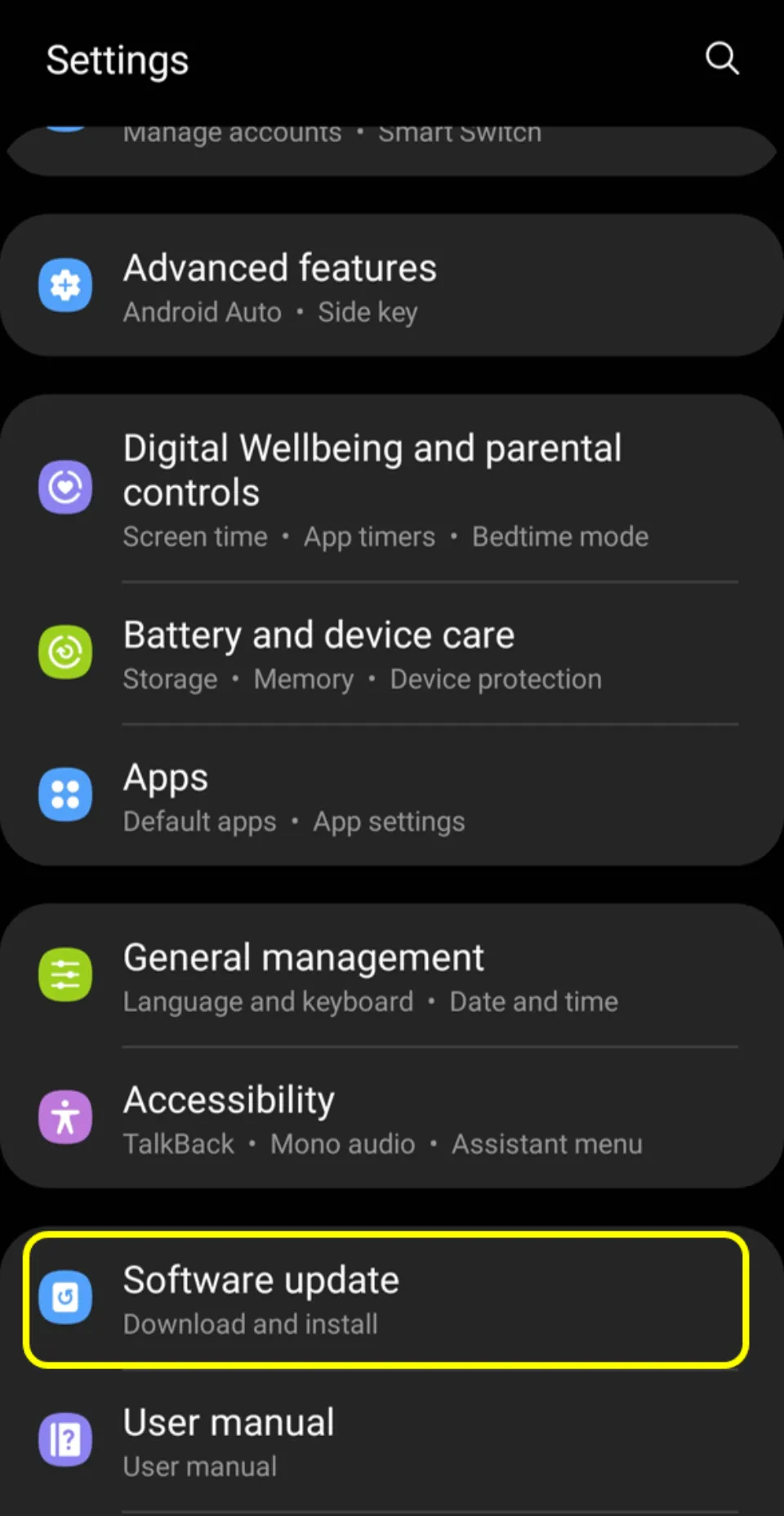
3. Choose Download and Install
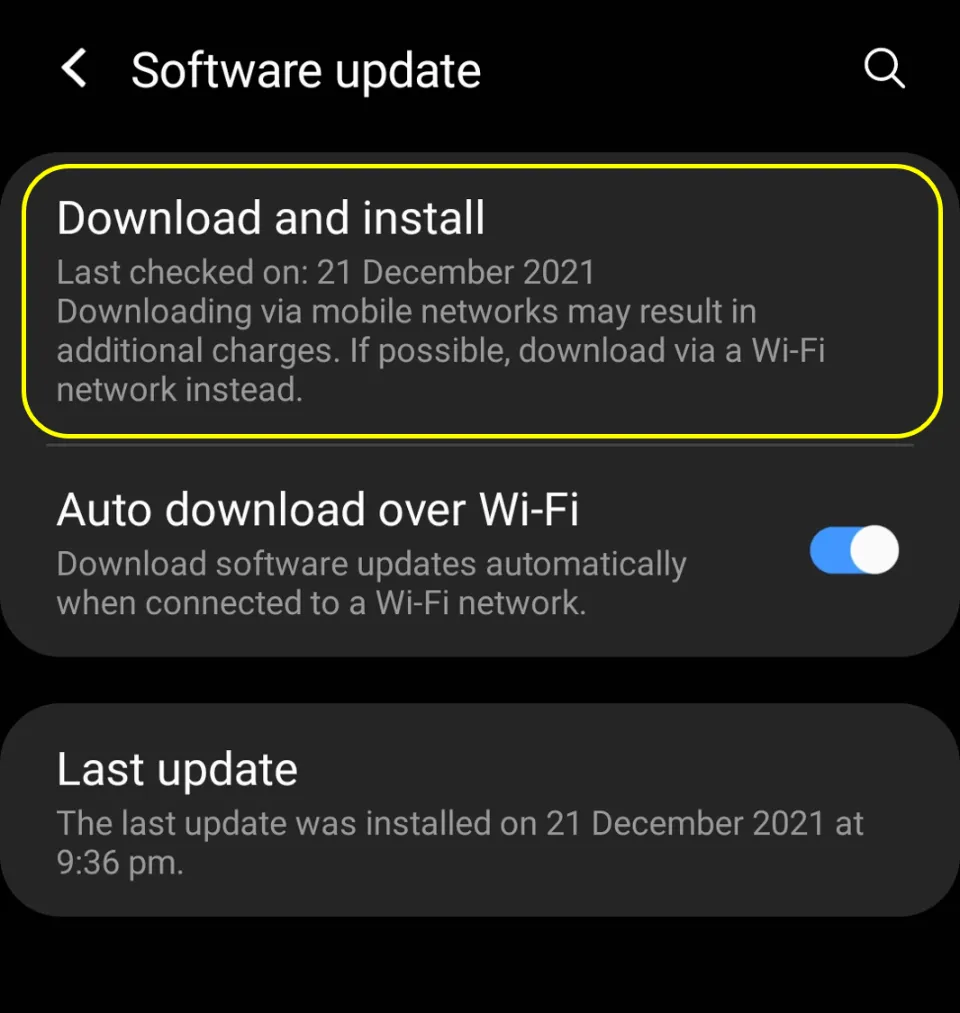
4. Your phone will check for Updates. If there’s any update available, you will need to install it.
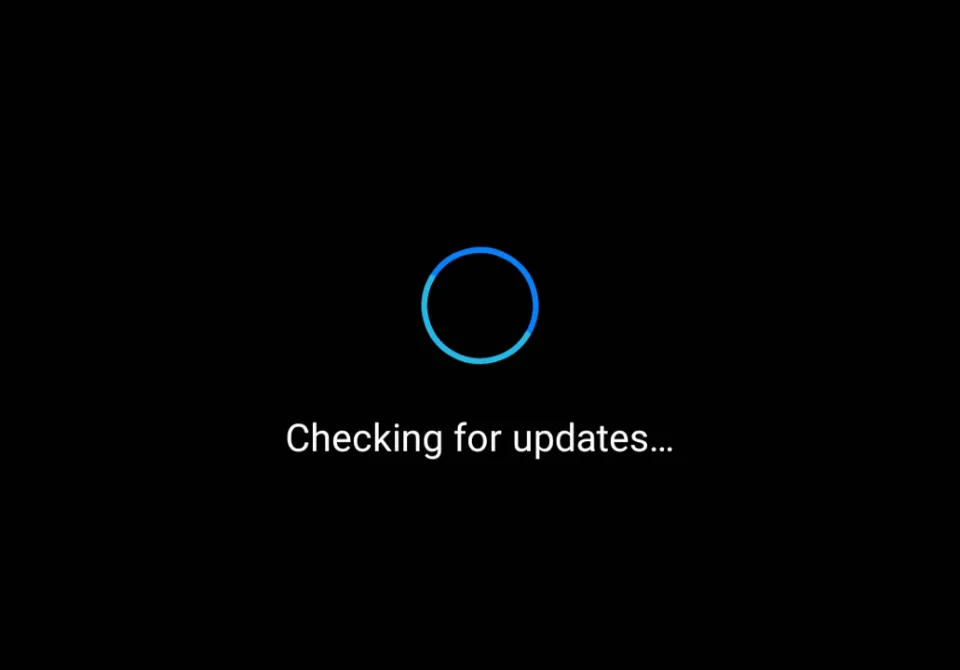
Note: If you use Wi-FI, turn on the option for Auto Download over Wi-Fi. That way your phone will install updates automatically.
4. Check if Proximity Sensor is working alright
The main reason for ‘Phone Goes Dark During Calls’ is because your Phone’s proximity sensor is not working correctly. So, check the proximity sensor.
There are many apps in the Google Play Store that you can use to test your proximity sensor. One such app is Sensor Test.
Disable Proximity Sensor if it’s not working correctly to fix Smartphone display turns off while taking call. For a more permanent solution, you can go to your Mobile Service Center or a Technician to replace the mobile proximity sensor. If it’s working properly, then update your phone or reset it. This will solve your problem.
This is how you can disable your Smartphone’s proximity Sensor:
1. Go to your Phone’s Settings
2. Tap Advanced features
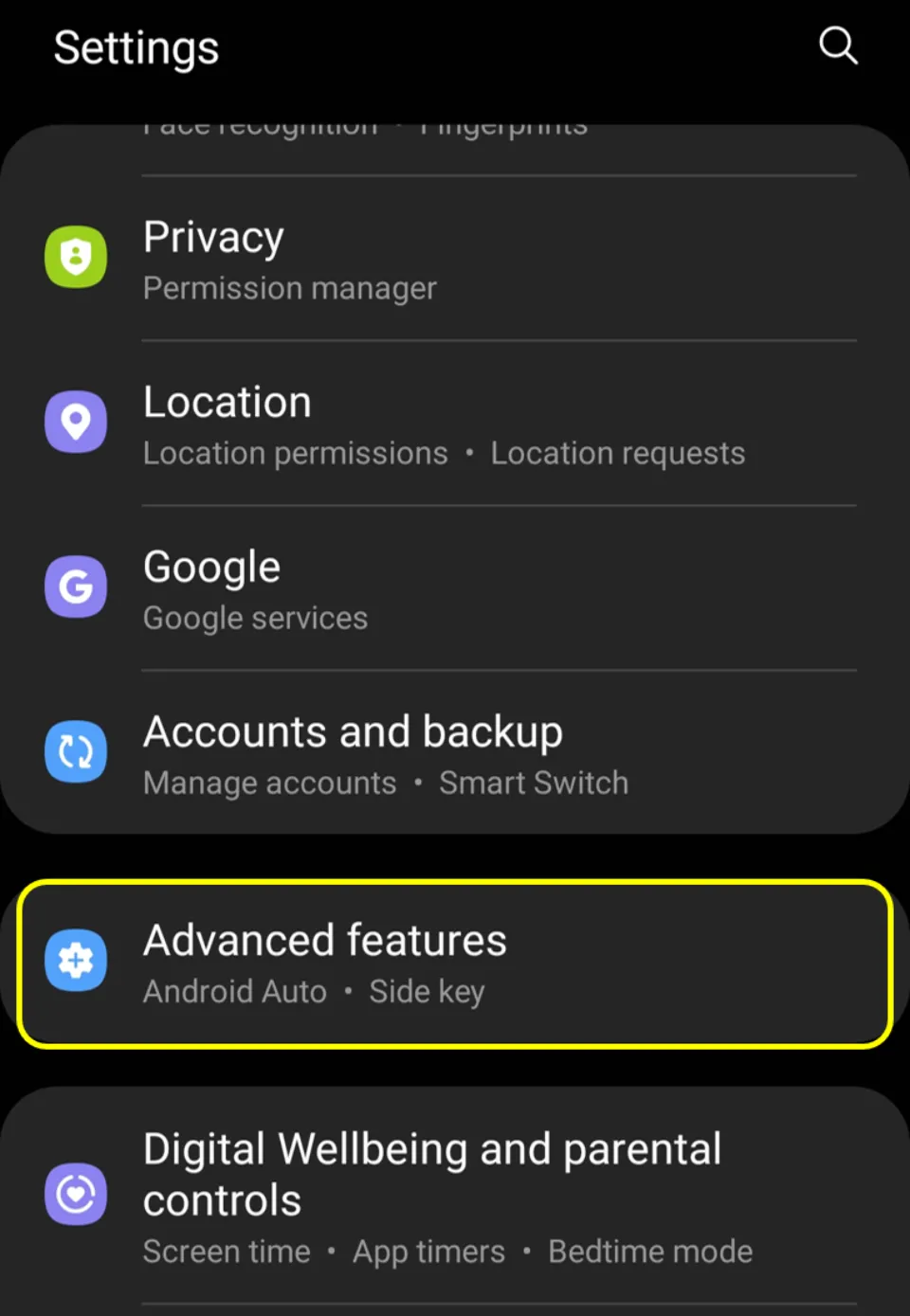
3. Choose Motions and gestures
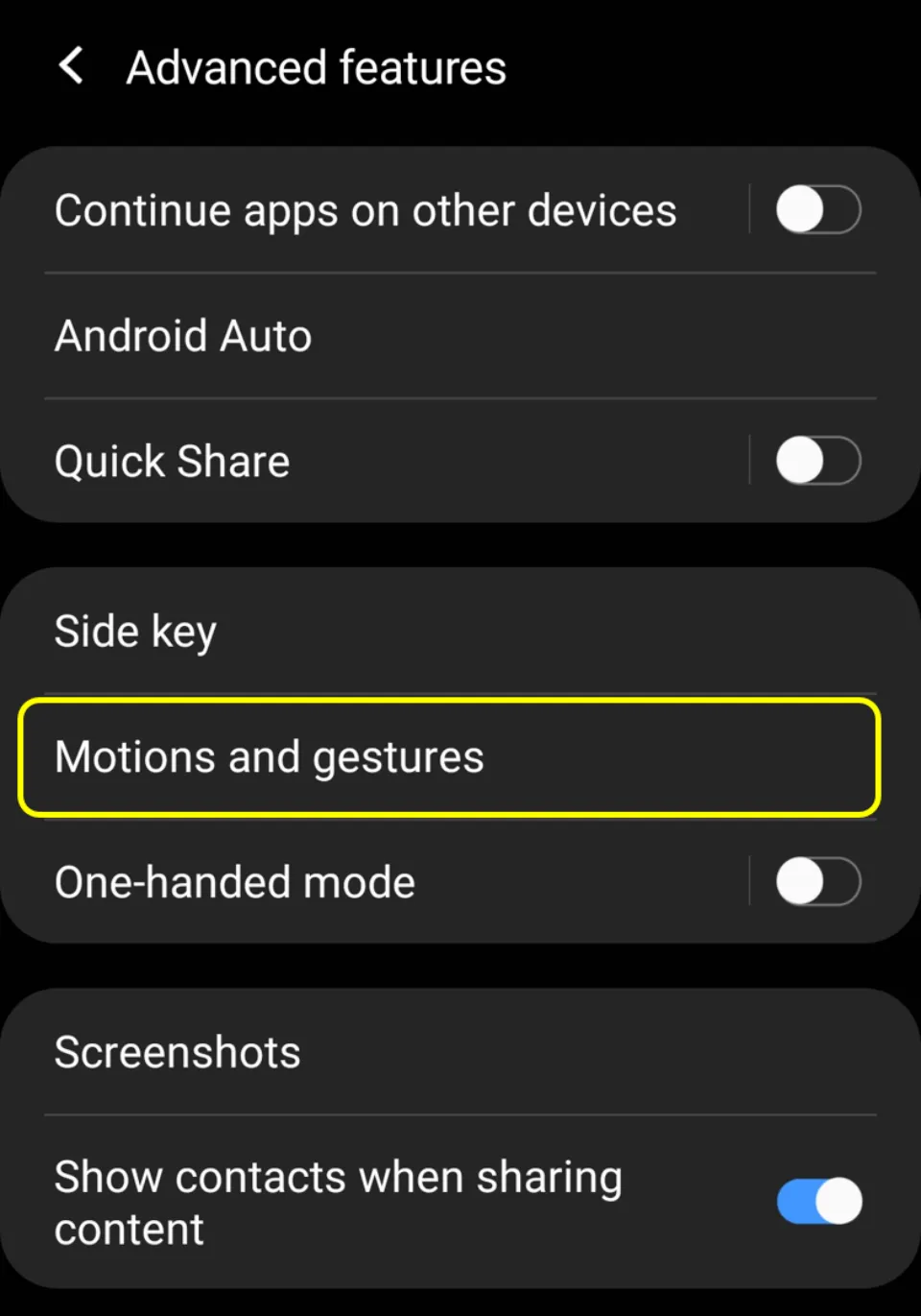
4. Turn on the option for Keep phone on while viewing
Note 1: This feature may be named Proximity sensor in some Android phones
Note 2: Disabling Proximity sensor can cause accidental clicks if you place your phone near your face or ear. Although if you are using Phone Speaker to talk, it won’t be the case.
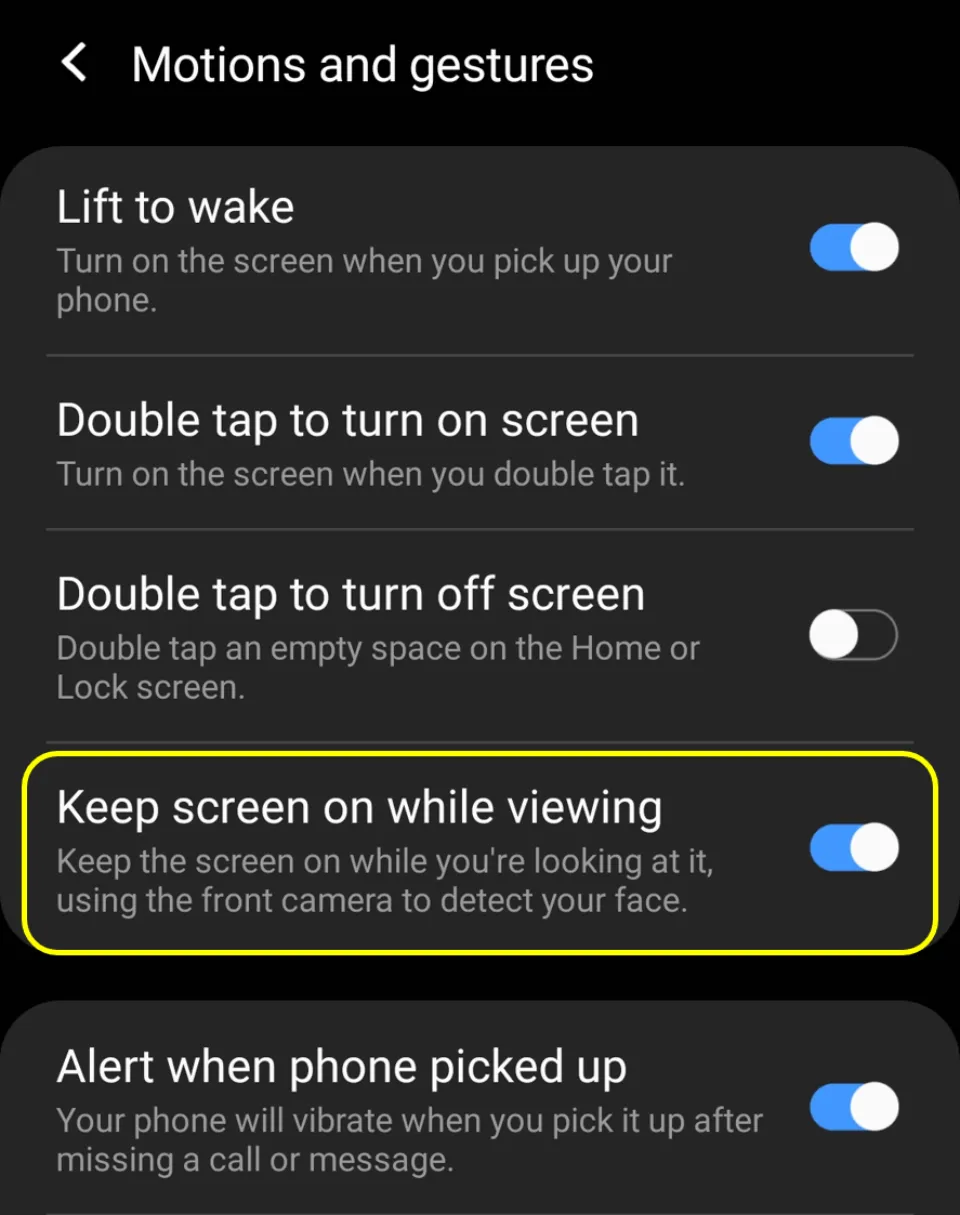
You may also choose to turn on option for Double tap to wake screen
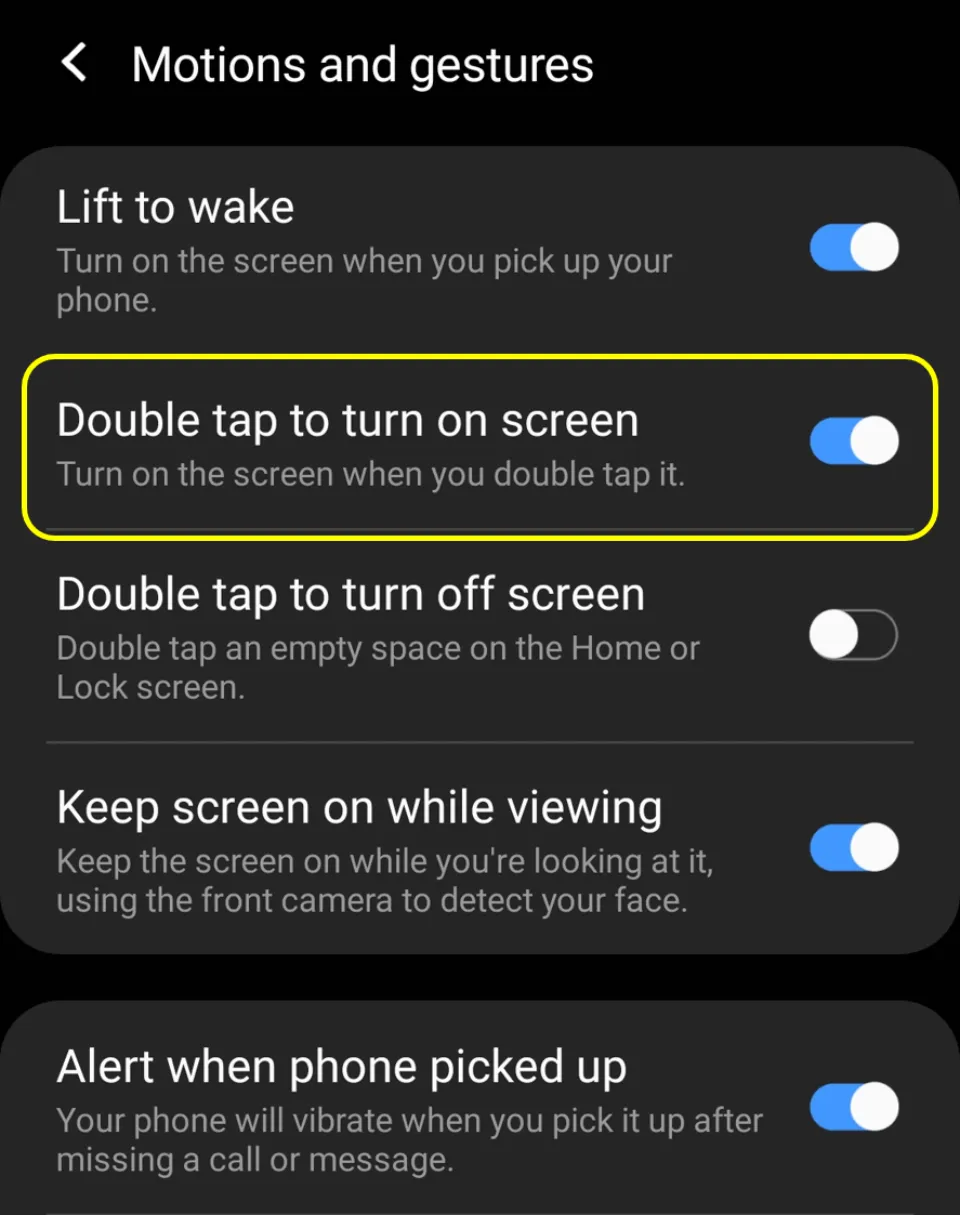
5. Try using AndroSensor Application
A very easy and efficient way of disabling and testing your phone proximity sensor is by installing and using AndroSensor app on your phone. AndroSensor is an all-in-one diagnostic tool to monitor your Phone’s health. You can monitor all physical sensors of your phone using it including gyroscopes, magnetometer, accelerometers, etc.
6. Reset Your Smartphone to Factory Defaults
If your SmartPhone display turns off while taking call, it can be due to certain System bugs or glitches. In this case, you should reset your smartphone to its factory default to fix this problem.
Remember to back up your important data before you proceed to reset your smartphone.
Here’s how you can reset your Phone to Factory Defaults:
1. Go to your Phone’s Settings
2. Tap General management
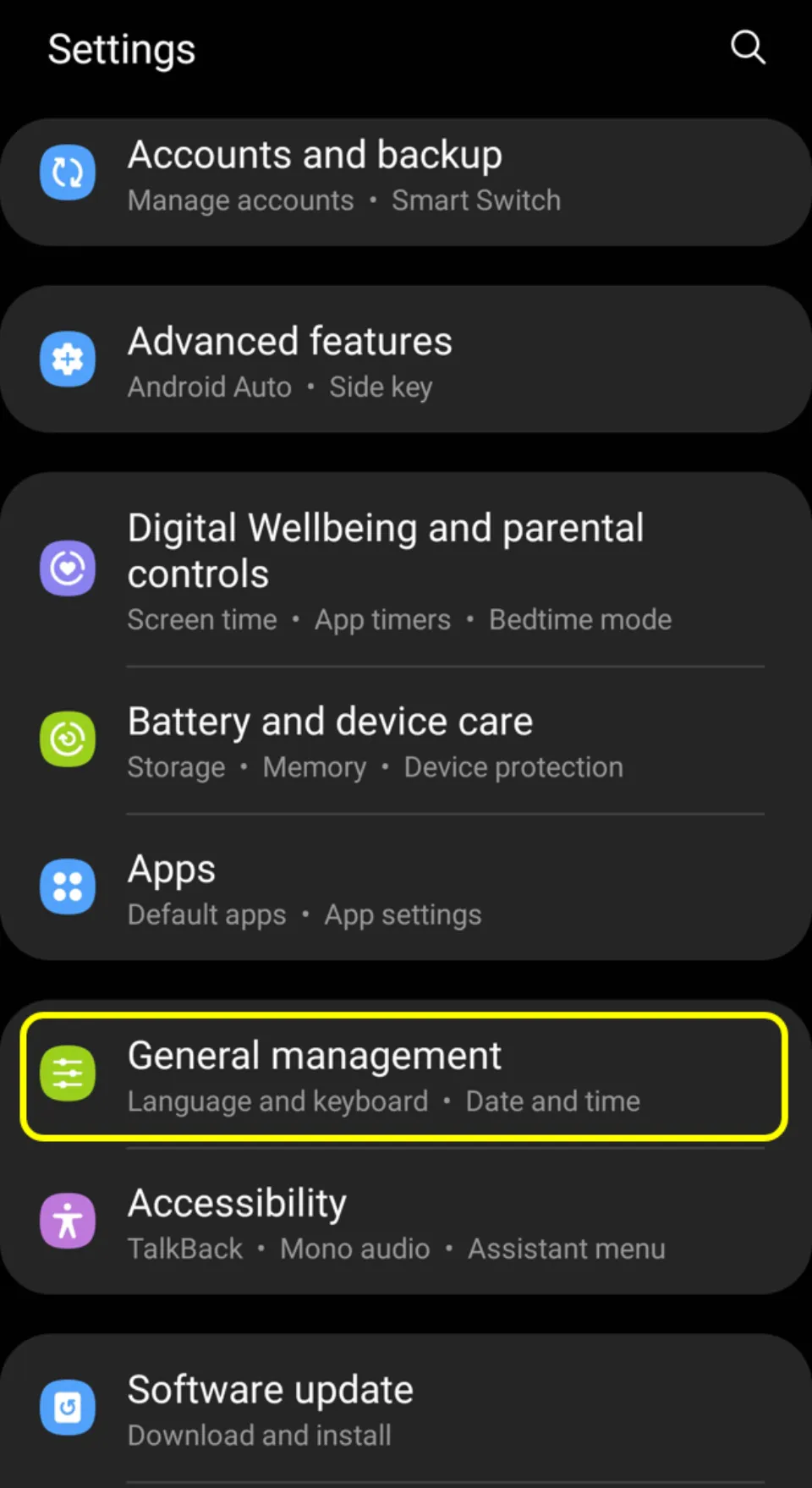
3. Choose Reset
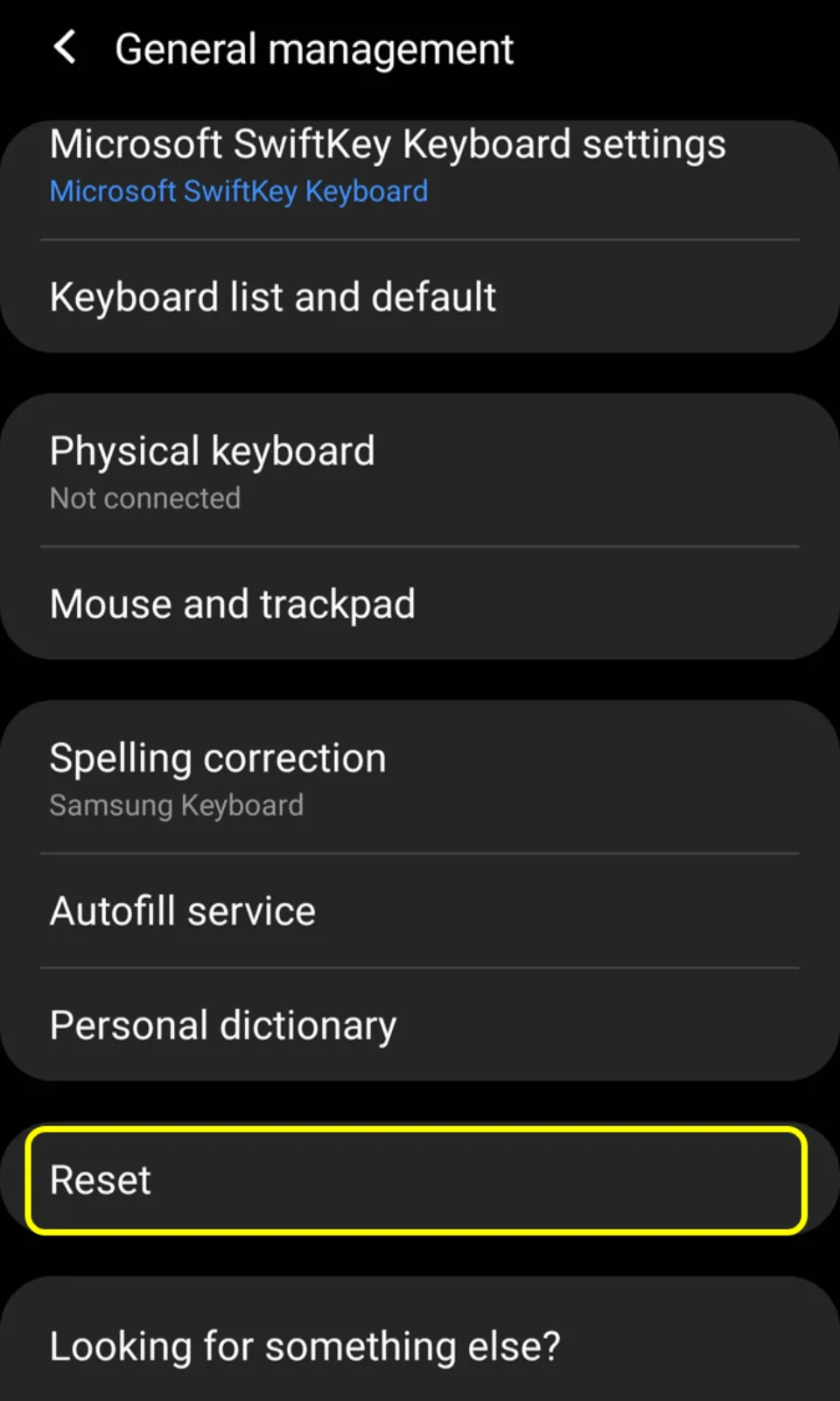
4. Tap Factory data reset.
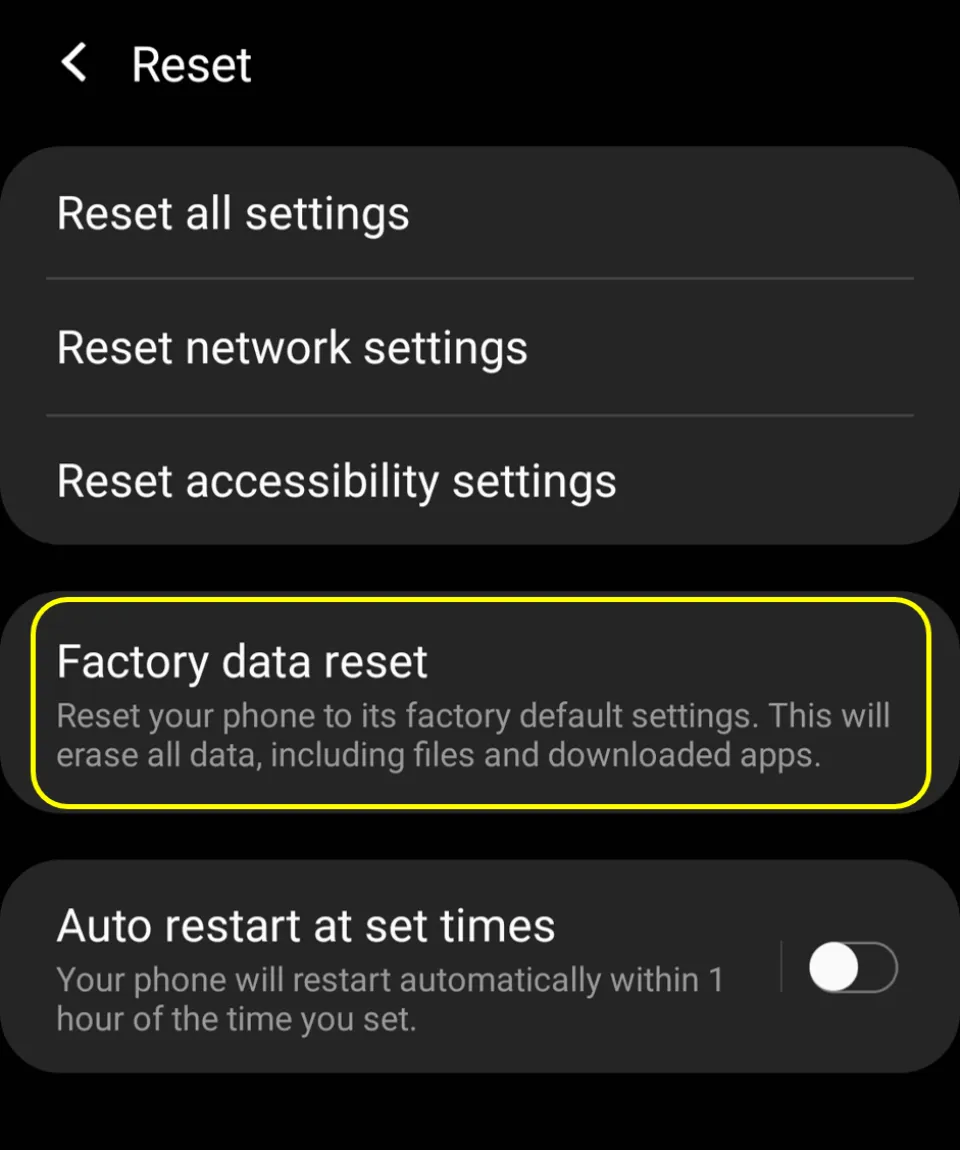
5. You may be asked to confirm again. Please do that to continue
Winding Up
Hope that after reading this post, you are able to fix Smartphone display turning off while taking call. I will once again like to highlight the tip about backing up your data before resetting your phone unless you don’t want to lose important files data. Also, there are chances that after testing the phone proximity sensor, you found out that it is faulty and the real culprit. In that case, disabling it is just a temporary solution. For a permanent solution, go to your phone Service Center and replace the proximity sensor. But that said, it doesn’t mean that it’s really necessary to replace it. You can still use your phone without replacing the proximity sensor, just beware of accidental phone clicks.
Frequently Asked Questions
How to fix my mobile screen keep turning off during a call?
To my mobile screen keep turning off during a call, remove screen guard covering the proximity sensor, remove dirt from phone display, and update phone to latest version. You can also try resetting your phone to factory settings. Test your proximity sensor and if it’s not working properly, disable it.
Why does my phone screen light go off during a call?
Your phone screen light goes off during a call because the phone proximity sensor sensed an obstruction nearby. It occurs mainly when you place your phone near your ear or face. It can also occur due to a faulty phone proximity sensor.
How to test phone Proximity sensor?
There are many apps in the App Store that can be used to easily test phone proximity sensor. For example, you can install and use Sensor Test app on your phone.
