In this guide, we will learn how to install YouTube ReVanced on Android Phones. The same technique can be used on all Android versions and Android devices including Smartphones, tablets, etc.
A lot of users, including me, were sad when the developers of YouTube Vanced announced in March 2022 that the app going to shut down. You can no longer download the app from their official site. However, old users who have the app installed on their phones can use it for a year or two. Amid the uncertainty of its revival, a sense of relief came when I heard about YouTube ReVanced.
YouTube ReVanced can be termed as a fork or successor of the YouTube Vanced application. Although it is not made by the same developers, both the apps have a similar interface much like the original YouTube application. The main advantage of using this app is that you don’t have to tolerate irritating ads in between while watching content. Other features include picture-in-picture & background playback along with Auto-play and Auto-repeat features. Moreover, you can control brightness & volume by swipe gestures. You also get a Dark mode that claims to prevent eye strain and saves battery power.
How to Install YouTube ReVanced on your Android Device
Before you proceed any further, make sure you turn ON installation of apps from Unknown Sources. This is necessary because YouTube ReVanced is a third-party application and is not available in the Google Play Store.
I have ensured that the steps for installation of YouTube ReVanced are simple and easy to follow. Here are the steps:
1. Use any browser to visit https://revanced.io/youtube/
Alternate link: https://revanced.app
2. Then, scroll down and select Download option.
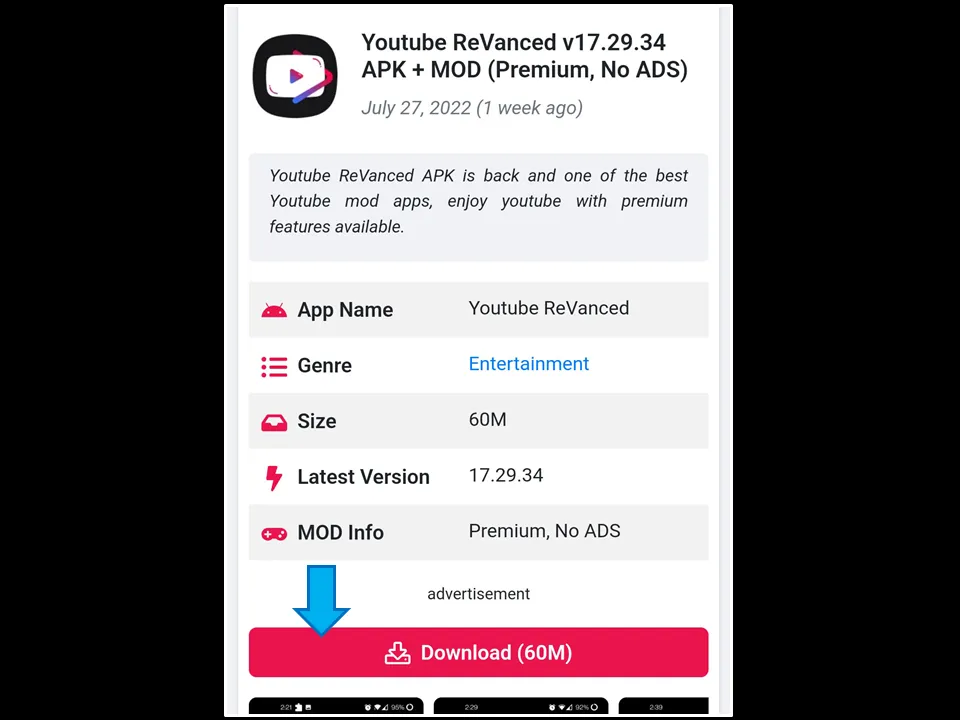
3. Choose any of the versions of YouTube ReVanced you want to download. I recommend downloading the latest version. I am clicking DOWNLOAD APK.
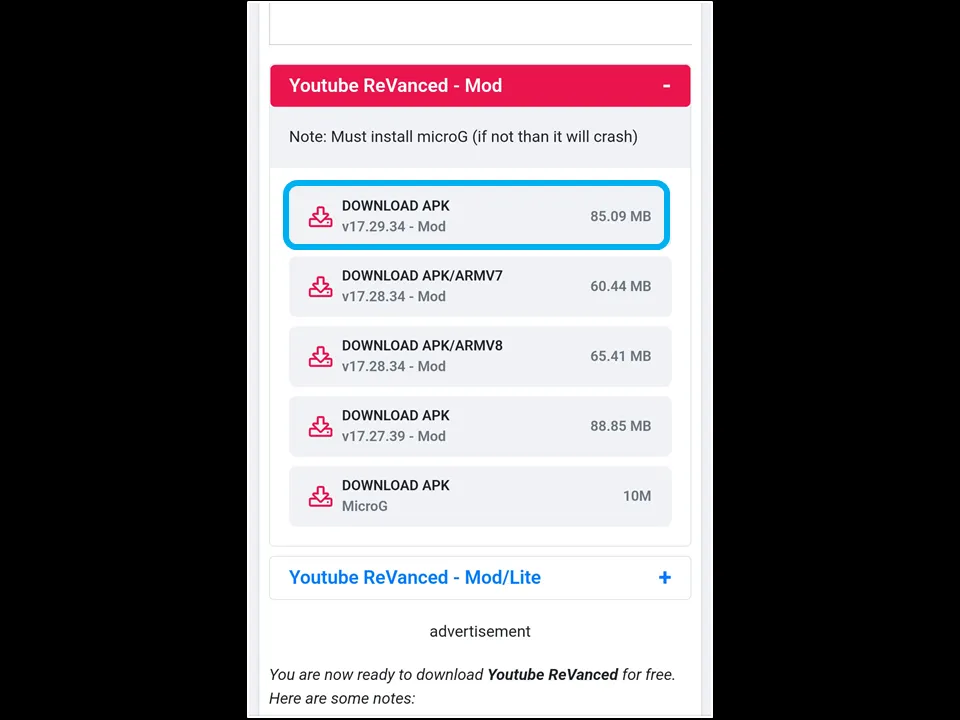
4. Then, hit Download.
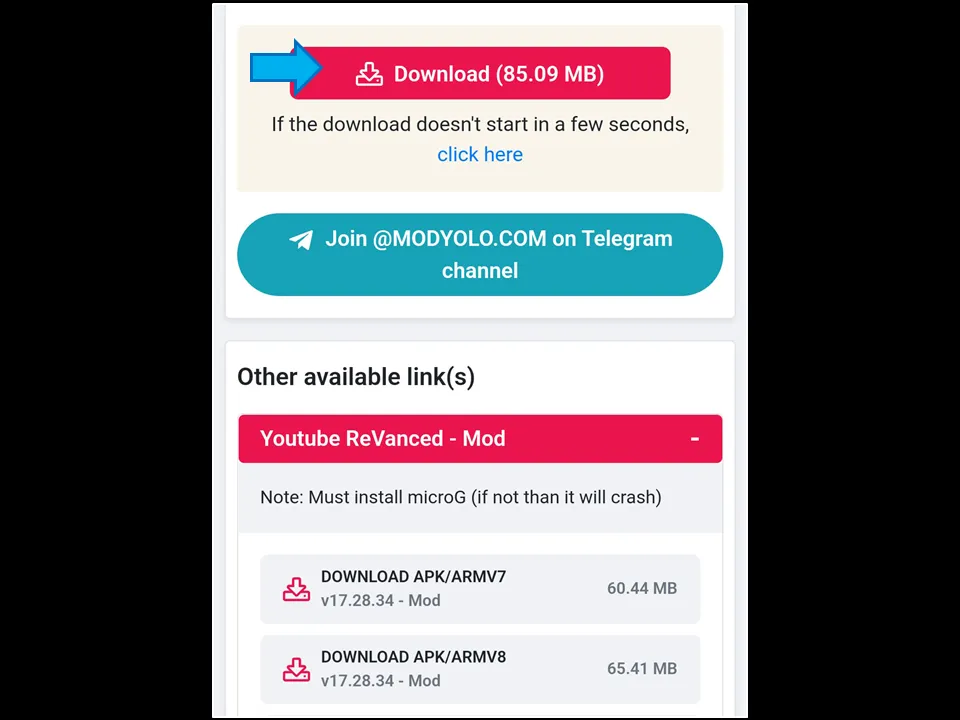
5. You should see the APK being downloaded on your device.
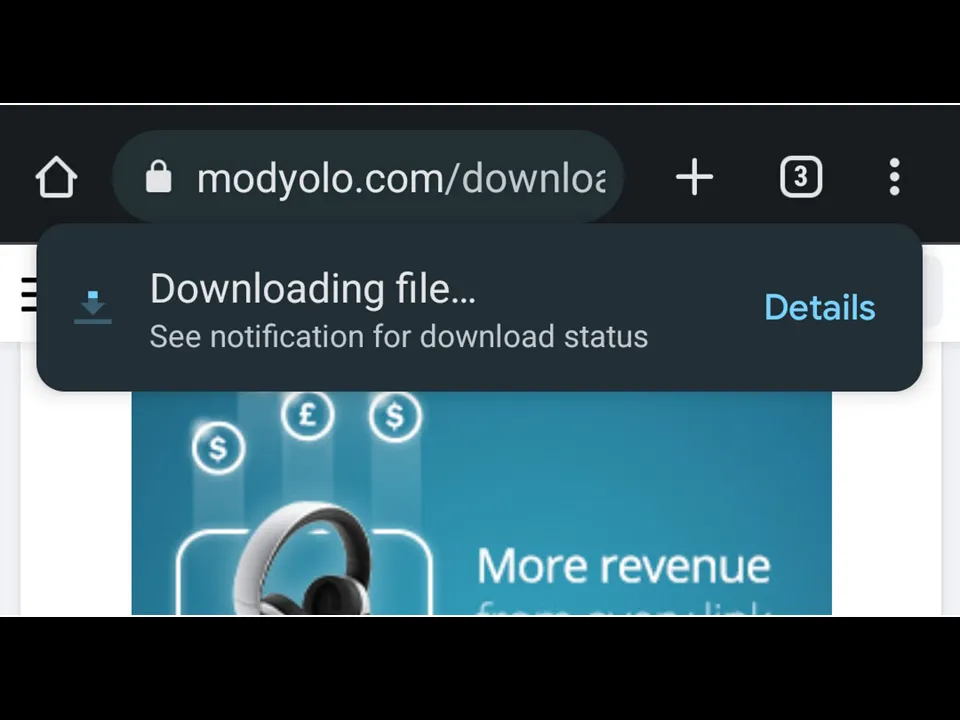
6. After the download is complete, click on Open
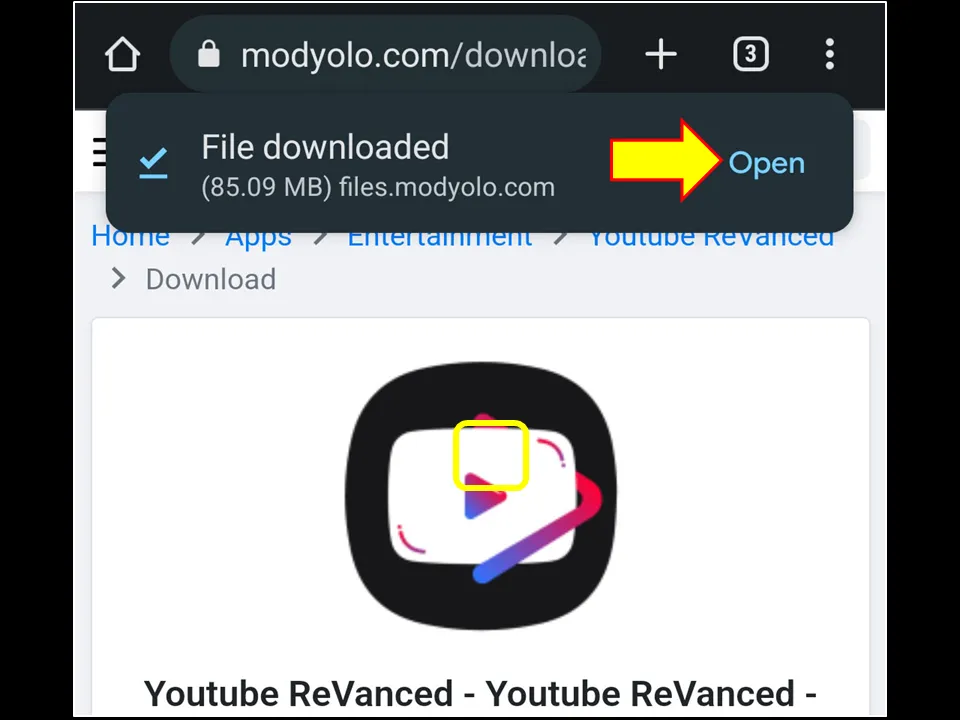
7. Go ahead and choose Install.
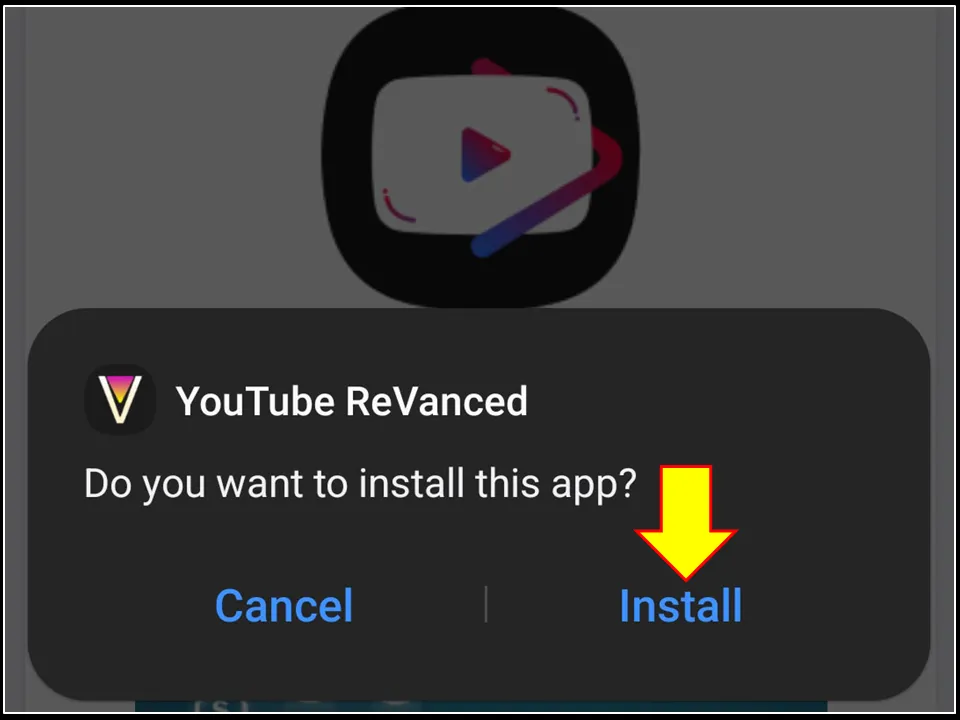
8. Wait and let the app install.
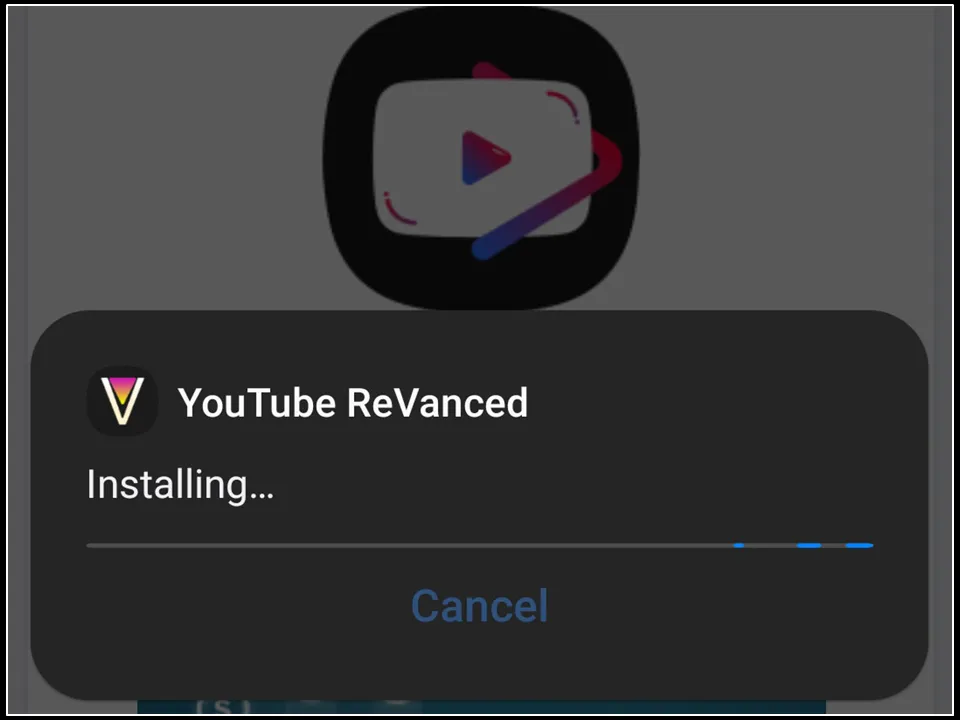
9. After the YouTube ReVanced app is installed, select the OPEN button to launch it. You can also scroll through the installed apps list on your Android device and click its app icon to launch it.
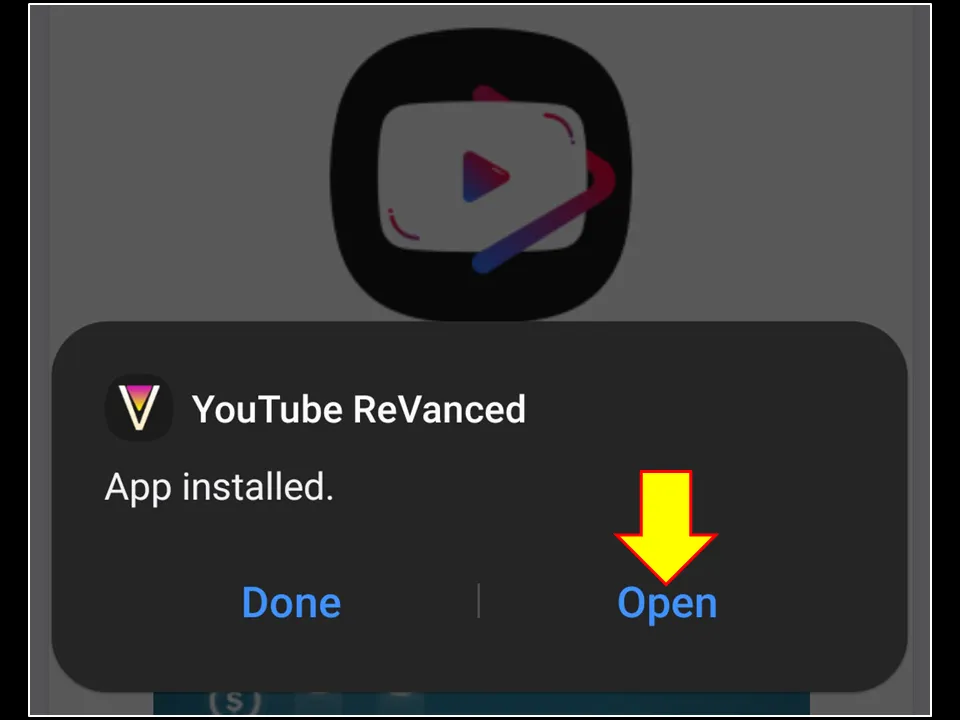
How to Install & Set Up MicroG on your Android Device
MicroG is an alternative to Google Play Services, mainly used in third-party applications to sign in to your Google account. It allows you to sync your liked videos, History, and Watchlist across synced devices. Some users have complained that until they install MicroG, they are unable to open YouTube ReVanced or it shuts down automatically. Hence, I suggest installing MicroG first and then, opening YouTube ReVanced. Here are the steps to install and set up MicroG with YouTube ReVanced:
1. Again, visit https://modyolo.com/revanced.html and hit Download option.
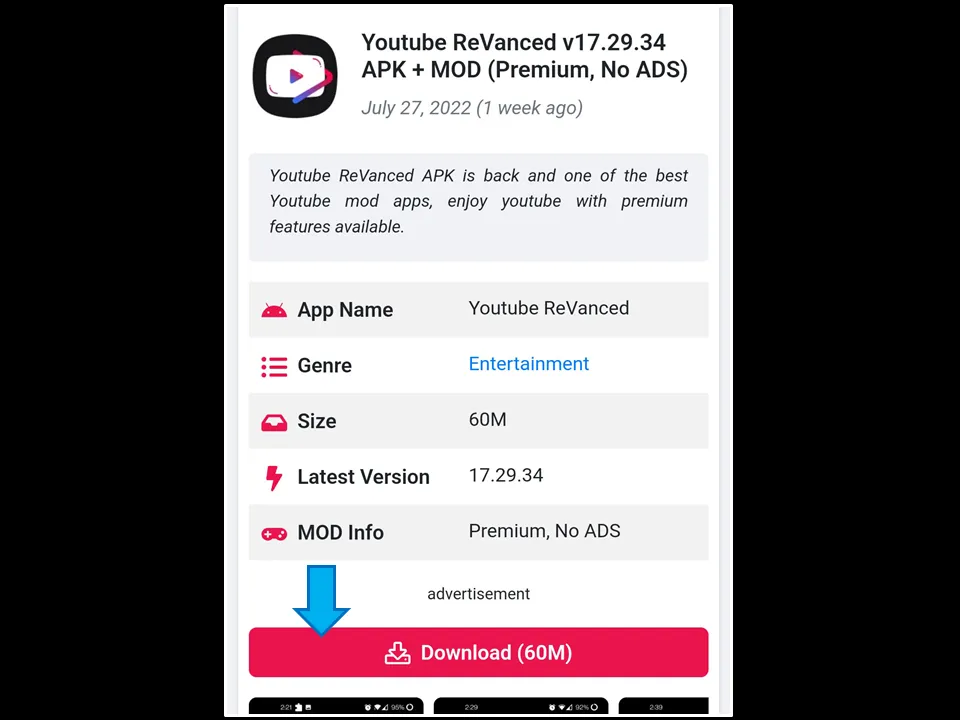
2. Then, select MicroG to download by clicking DOWNLOAD APK option next to it.
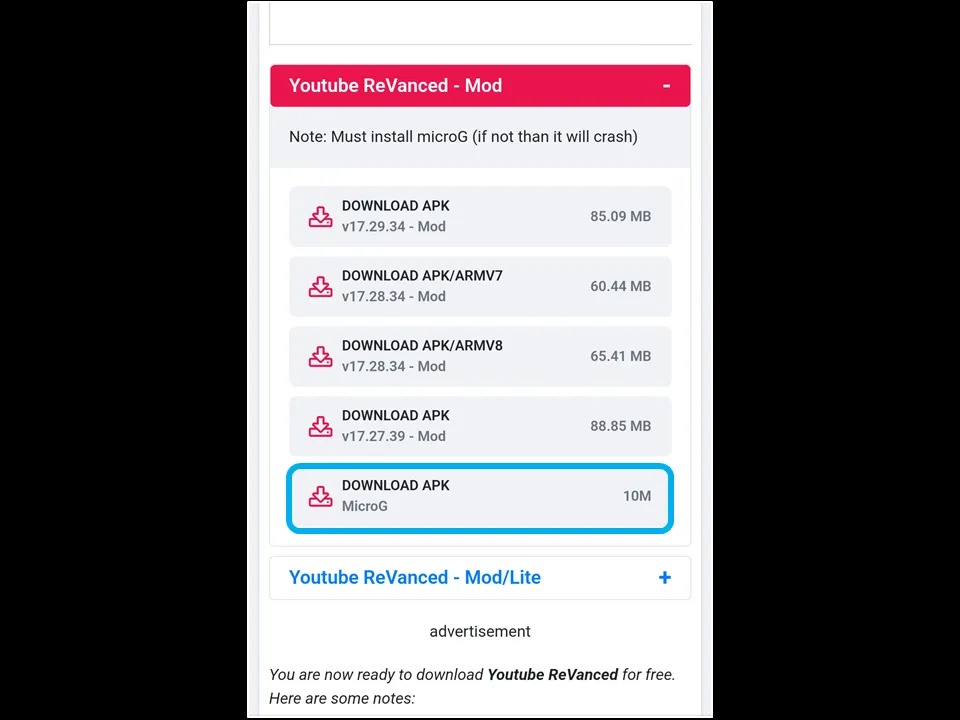
3. Then, hit Download.
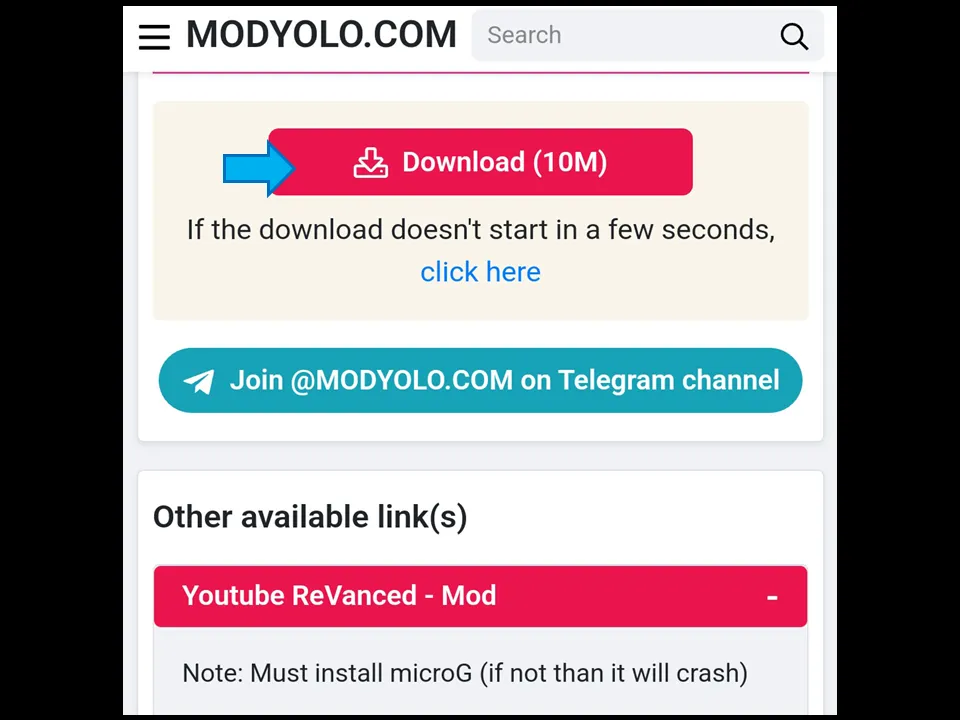
4. The APK file will start downloading.
5. After the download is complete, hit Open.
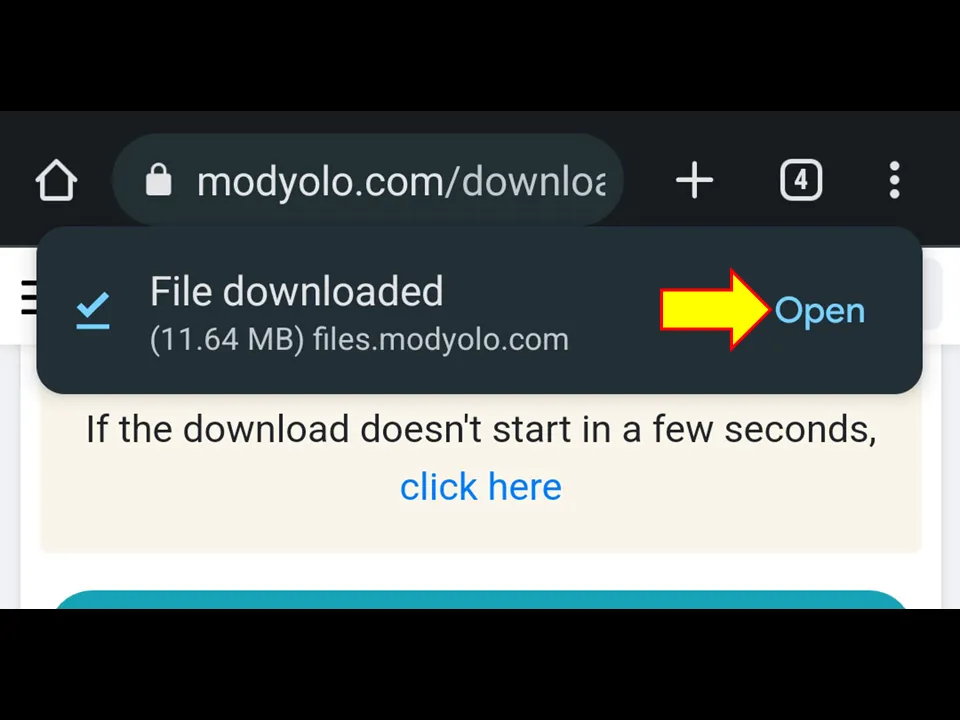
6. Select Install.
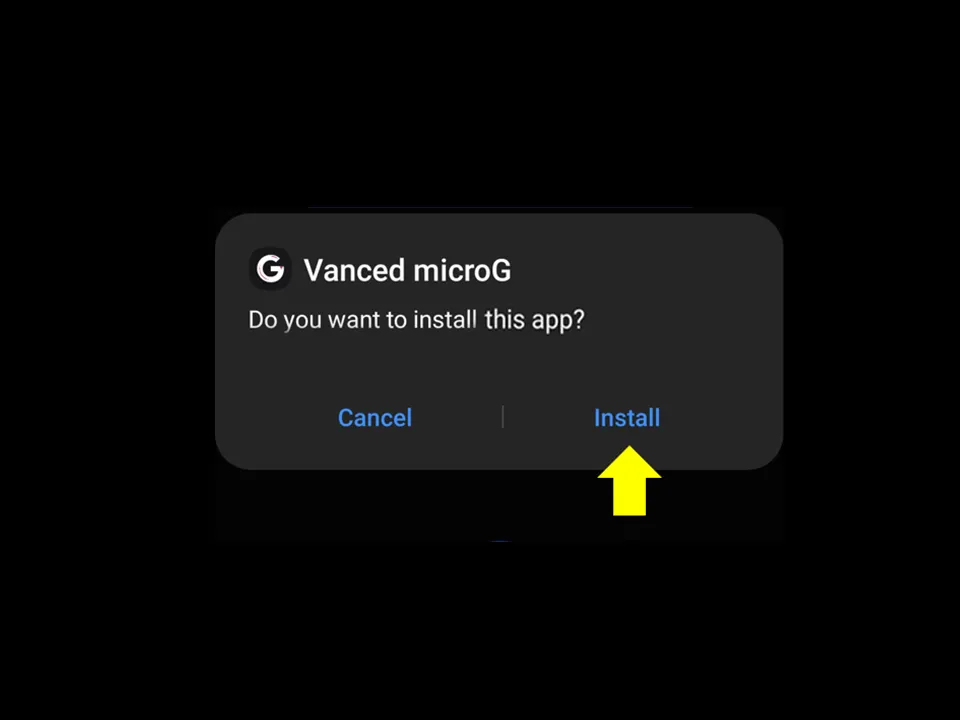
7. After MicroG installation is complete, open YouTube ReVanced.
8. Hit Accounts option.
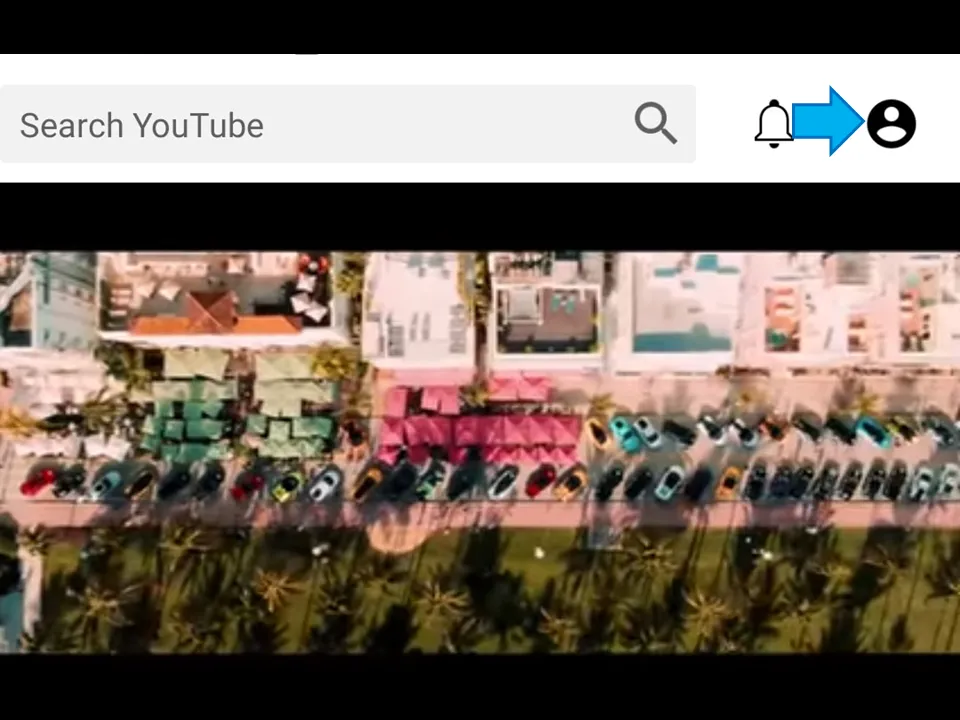
9. Hit SIGN IN.
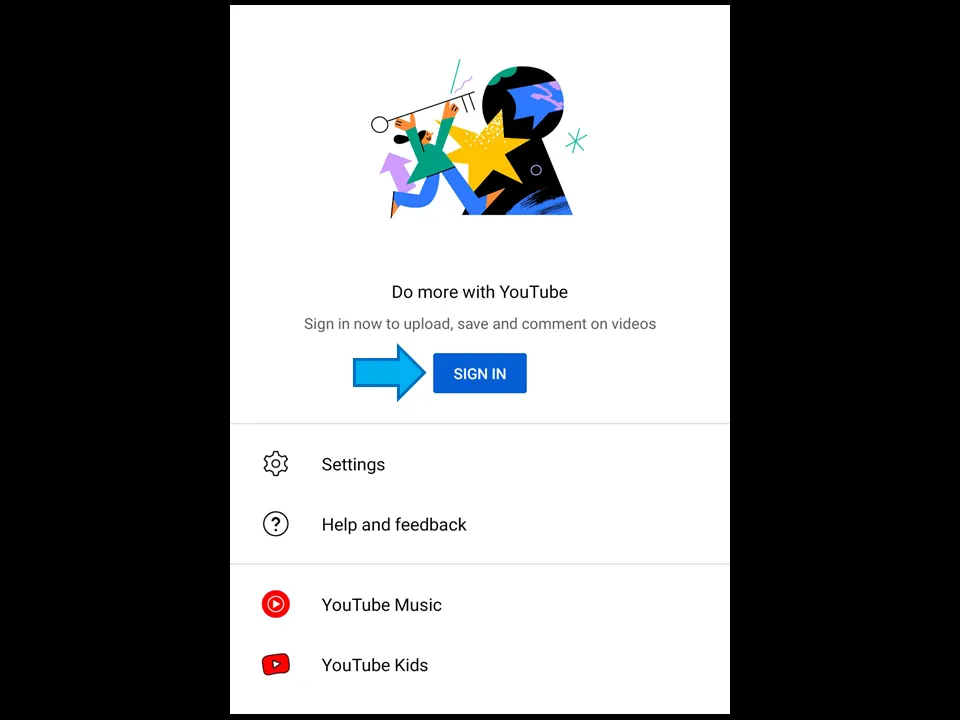
10. Click Add account.
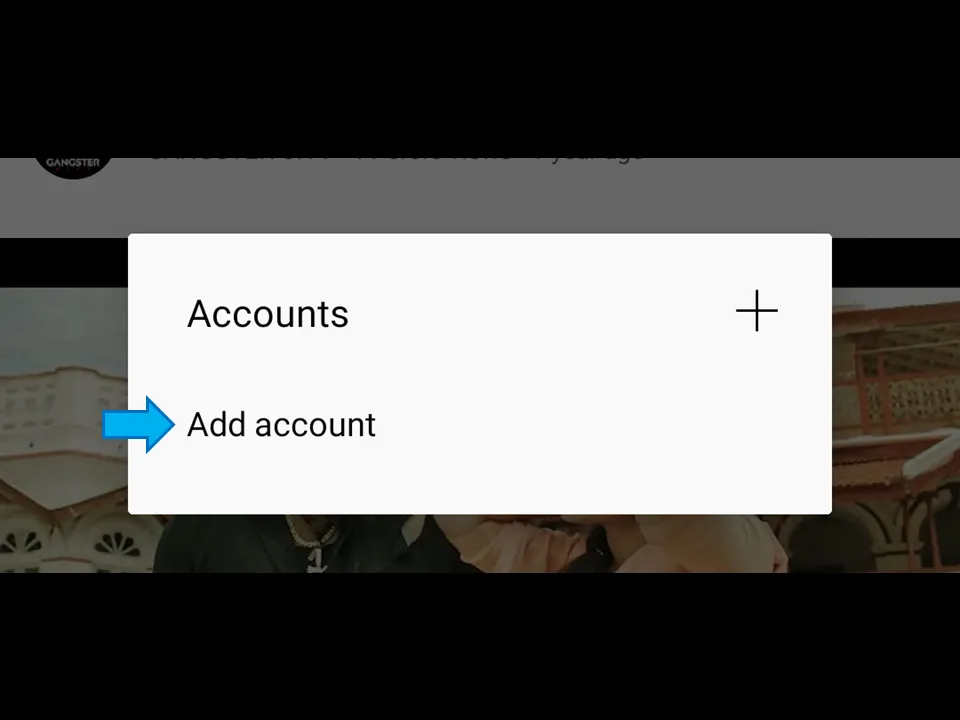
11. Hit SIGN IN again when a disclaimer pops up.
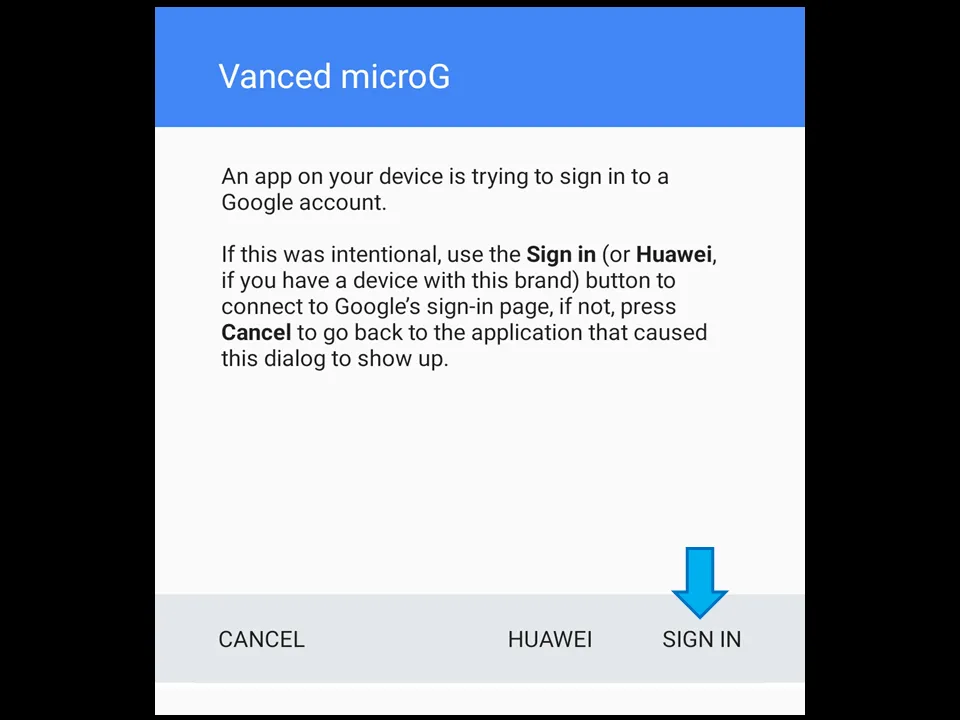
12. Type in your email ID and then, select Next.
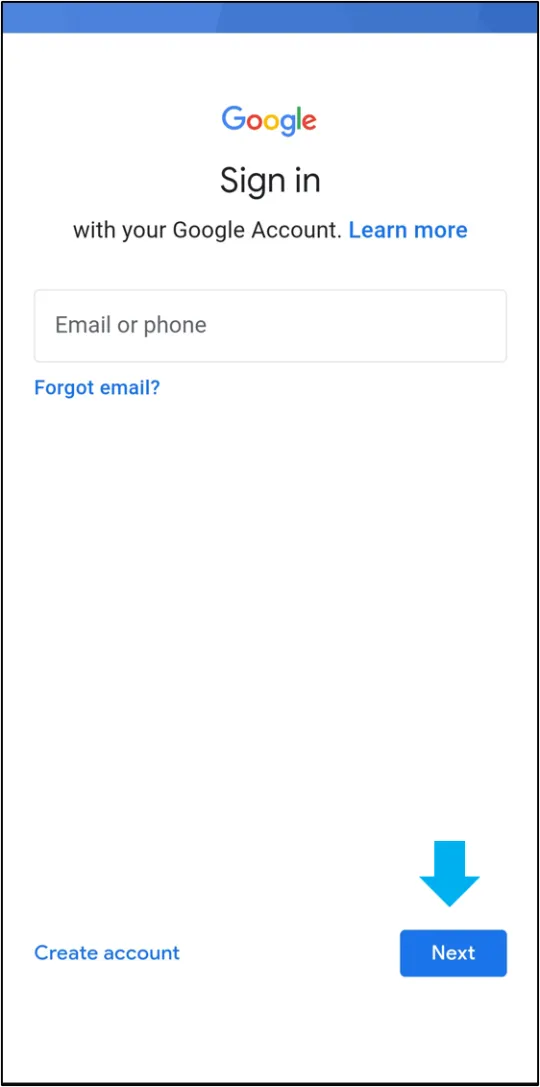
13. Then, type in your password and then, hit Next.
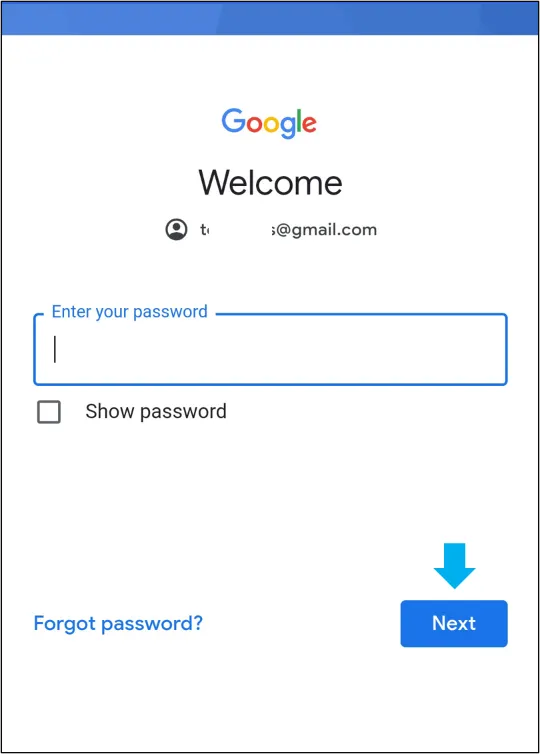
14. In case, you are asked to complete a two-step verification, complete it.
15. Then, select Yes, I’m in.
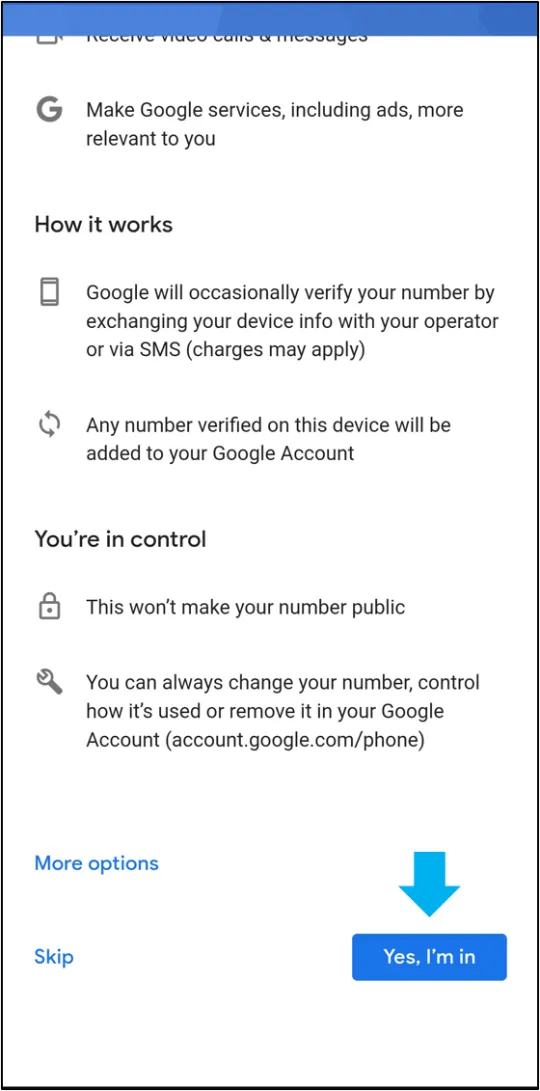
16. Accept Google’s Terms & Policy by clicking I agree.
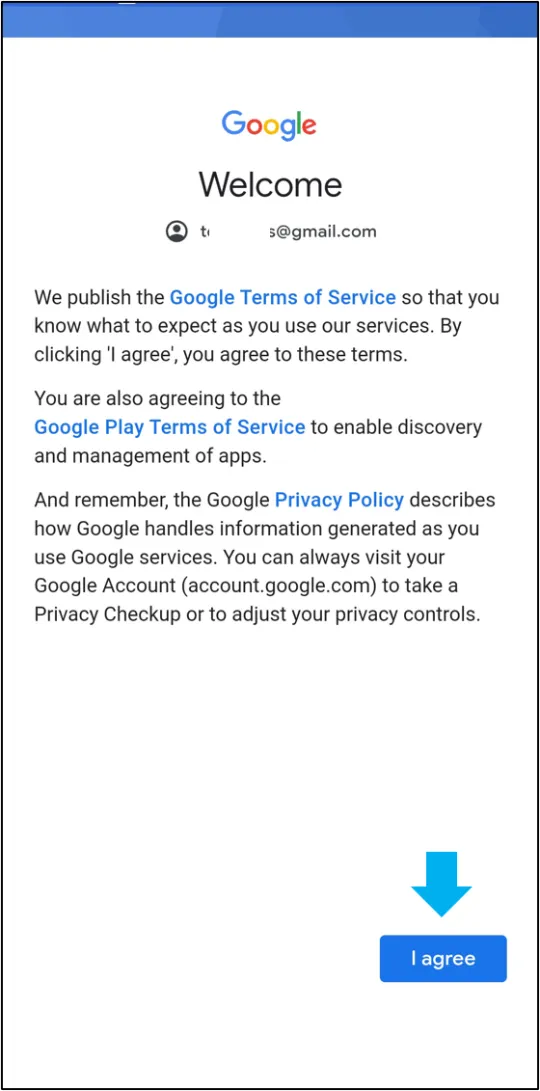
17. Google servers will establish a connection with your device in a minute or two.
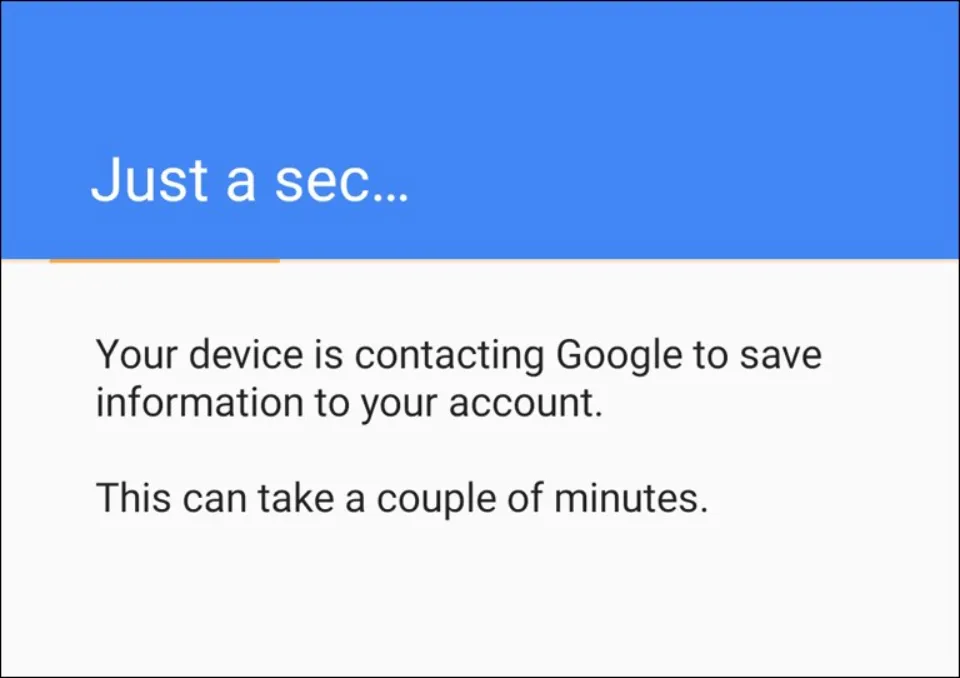
Now, when you open YouTube ReVanced again, you will see that you are logged in. Go on and start streaming your favorites.
Overview – YouTube ReVanced
The interface of YouTube ReVanced is identical to that of the YouTube application. You can switch themes, and enjoy picture-in-picture & background video playing in this app. Moreover, you can adjust the playback speed of videos and also control volume and brightness by swipe gestures.
The Top menu bar has three sections. They are Search Tool, Notification, and Accounts sections.
You can use the Search tool for searching any YouTube videos, music, documentary, or news clips. The Notification section notifies you of any recent updates, notifications, or recommendations according to your search history/ liked or watched videos.
The Accounts section has the option to manage your channel, turn on Incognito mode, and add/ manage your accounts. It also has Settings option to manage your video playback settings, auto-play, notifications, billings and payments, Purchases and memberships, etc.
The bottom menu bar has four sections- Home, Shorts, Subscriptions, and Library. The Home screen of YouTube has lists of recommended videos by Youtube. The Shorts section has short YouTube clips. All your subscribed artists/ channels will feature in the Subscriptions section. All your liked videos, Watchlist, search history, downloads, and your purchased movies from YouTube can be seen in Library section.
Summing Up
No one is a fan of the irritating ads that play in between YouTube content. If you can spend some money, you can subscribe to YouTube Premium and enjoy ad-free content. However, if you don’t want to spend any money, you can try YouTube ReVanced. It has everything that YouTube offers except the Original YouTube exclusives that you will get only on subscribing to YouTube Premium. Try the app and let us know your experience.
Happy streaming!
Frequently Asked Questions
Is YouTube ReVanced legal?
We don’t have the required resources to verify the legality of YouTube ReVanced. Hence, stream only from public domains.
What is YouTube ReVanced?
YouTube ReVanced is a modded version of YouTube application that has everything YouTube offers sans the intermittent ads and YouTube premium exclusive content.
How do I install YouTube ReVanced on my Smartphone?
Allow Installation of Unknown apps on your Smartphone. Then, go to YouTube ReVanced site and select Download. Download the app and then hit INSTALL to install the app. After the installation is complete, select OPEN to launch the app.
Is YouTube ReVanced safe?
I have scanned the APK file of YouTube ReVanced and found no malware/ bugs. Hence, it seems to be safe.
More Resources:
How to Watch Ad-free YouTube on Android Smartphone/Tablets
Install YouTube ReVanced on Android Mobile & Tablets (YouTube Vanced Alternative)

