In this guide, we will teach you how to crop a video on Android. The methods mentioned in this guide are similar for all Android Phones and Smart tablets.
Often there are times when you need to crop a section of a video. This is either to remove distractions or focus on a certain object/people/place. Cropping videos is also necessary to change the video aspect ratio.
Cropping is an essential part of video editing. It helps the video to be more detail-oriented and appealing.
If you are also looking to crop videos for uploading to social media or for just post-processing, then this article will help you to do just that. By going through this article, you will be easily able to crop videos within a few minutes. So, why waste any more time?
Want to crop videos on Windows? Check out our guide: How to Crop a Video on Windows
How to crop a video on Android
There are many ways to crop a video on Android. You can use either Google Photos, Online video tools, or any third-party cropping tools to crop videos. Let’s learn about the methods one by one:
How do you crop a video on Android with Google Photos application
Google Photos application is by far the best way to crop videos on Android. And the biggest plus point of using this app is that you don’t have to spend a dime to crop videos. Let’s learn how to crop a video on Android with Google Photos:
1. If you don’t have Google Photos installed on your phone, install it from Google Play store.
2. Open the application.
3. Select the Library tab.
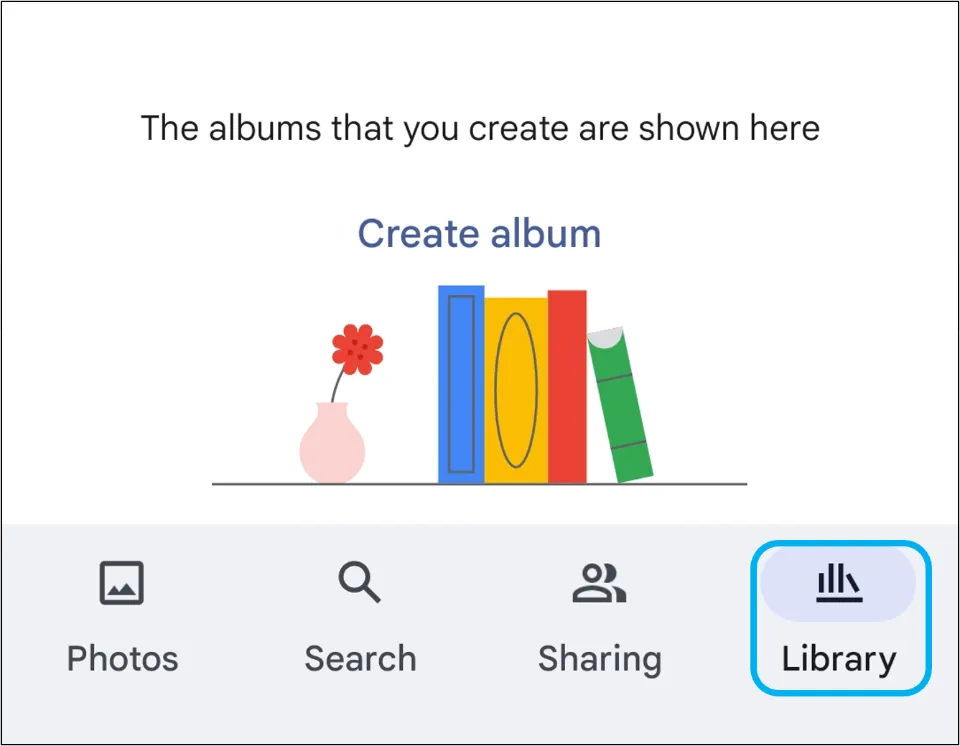
4. Choose the video you want to crop. Then, hit Edit button.
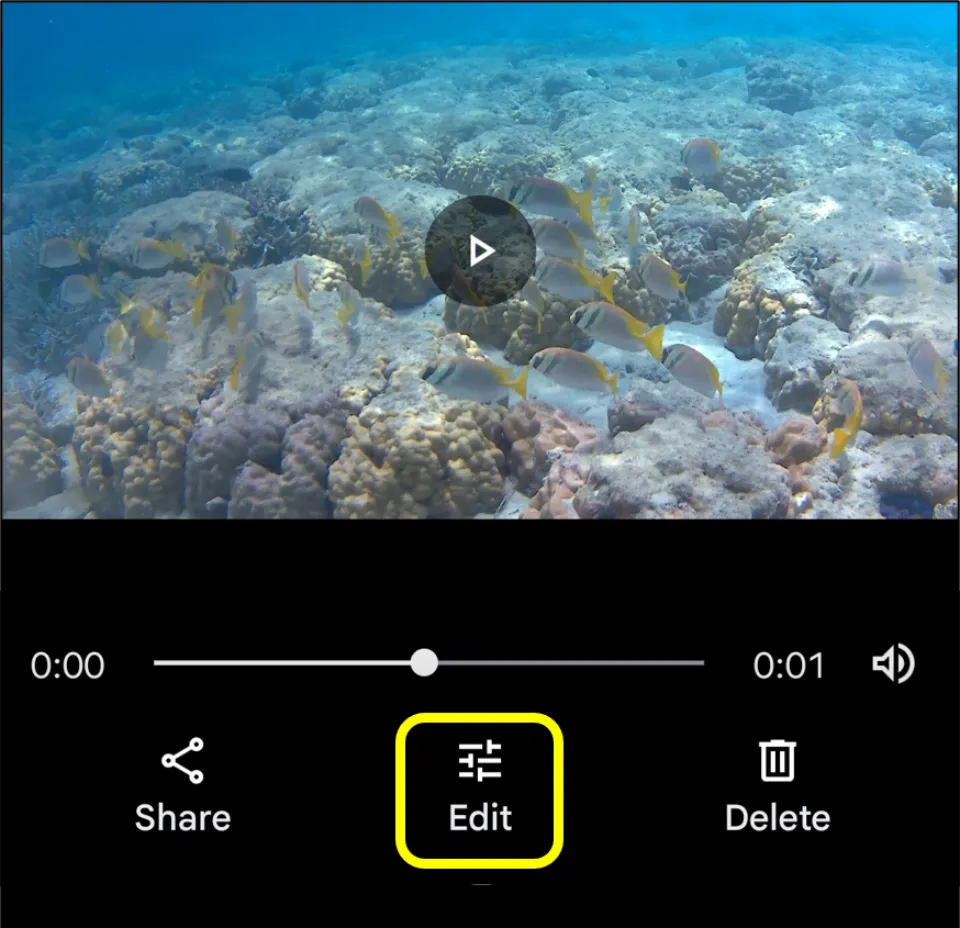
5. Next, select Crop button. Drag the video ends to the desired position. You can also hit the Aspect Ratio icon to change the aspect ratio of the video according to your needs.
6. Lastly, hit Save copy.
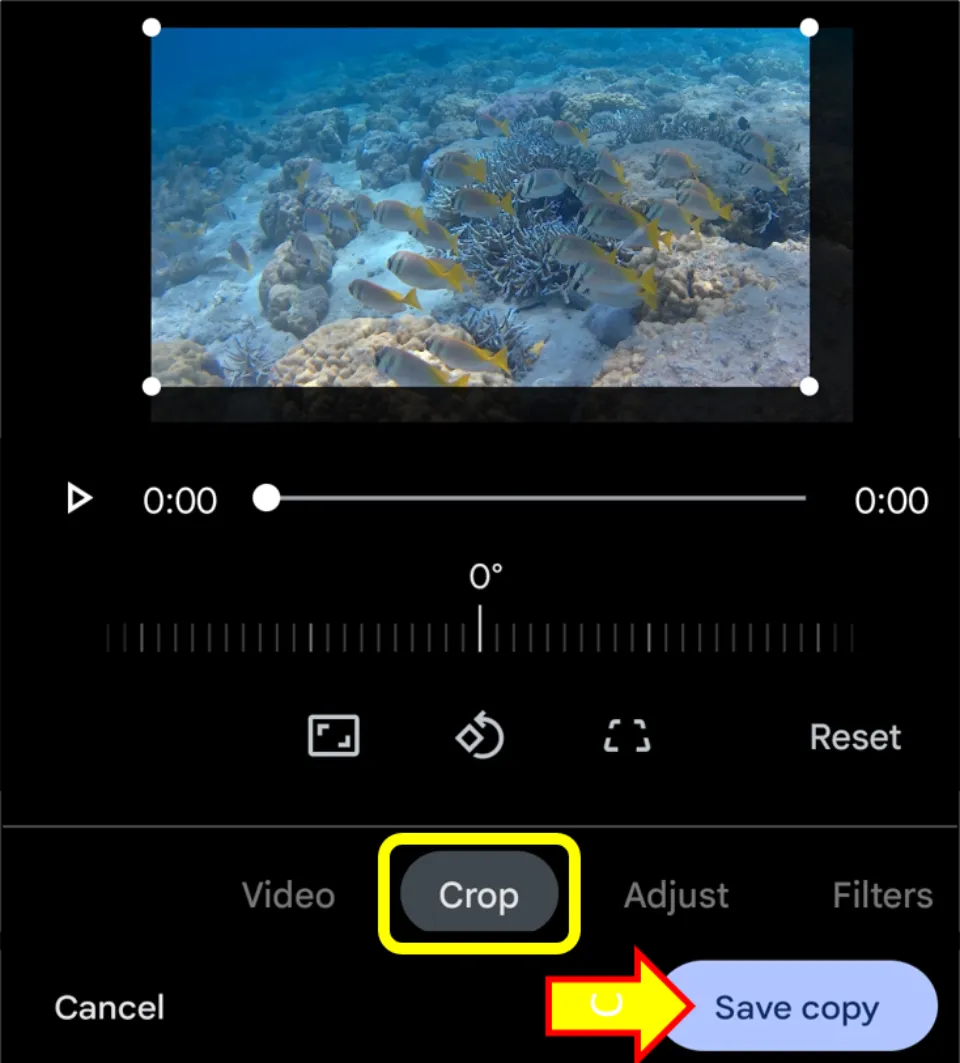
How to crop a video on Android with InShot
InShot is a good app for editing videos on Android. It can easily crop videos and remove unnecessary parts. Let’s see how to crop a video on Android with InShot:
1. Launch InShot.
Note: InShot is available in the Google Play store.
2. Choose the Video option.
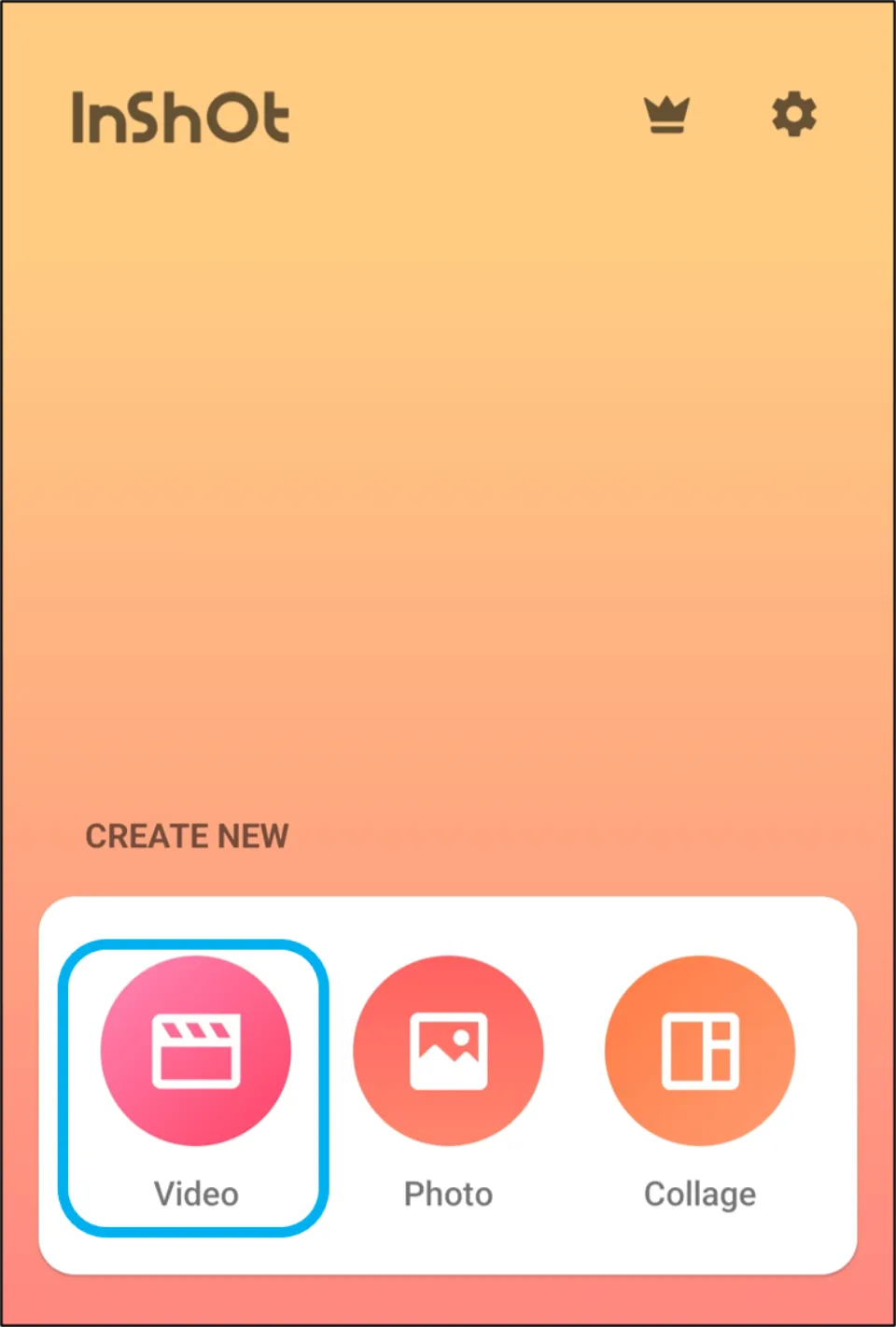
3. Select the video that has to be cropped & click ✓.
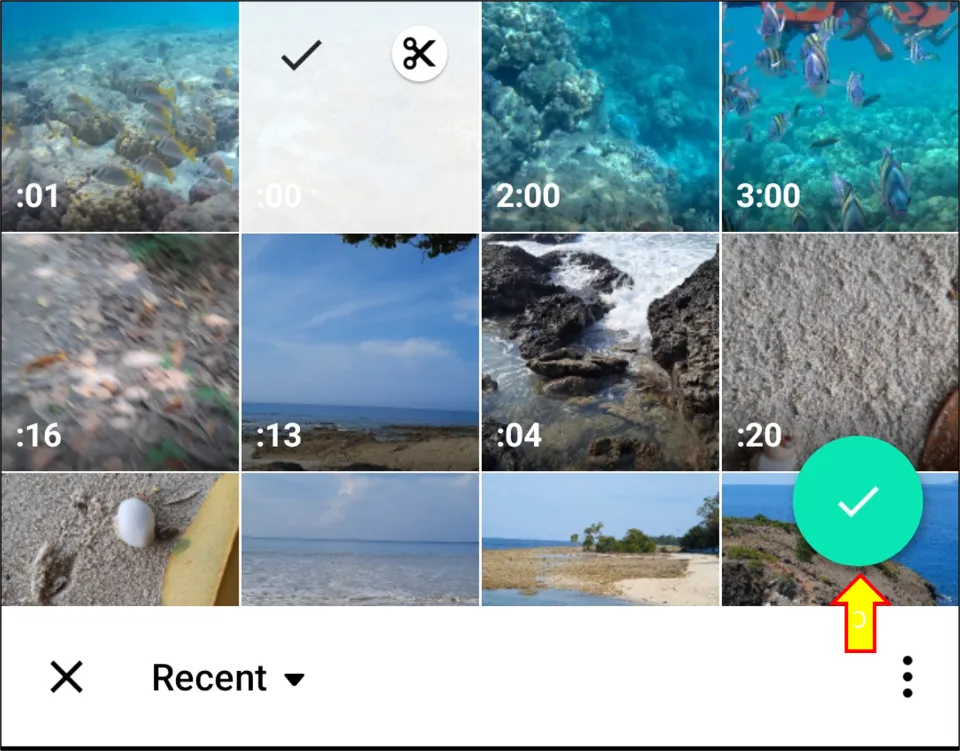
4. Hit CROP.
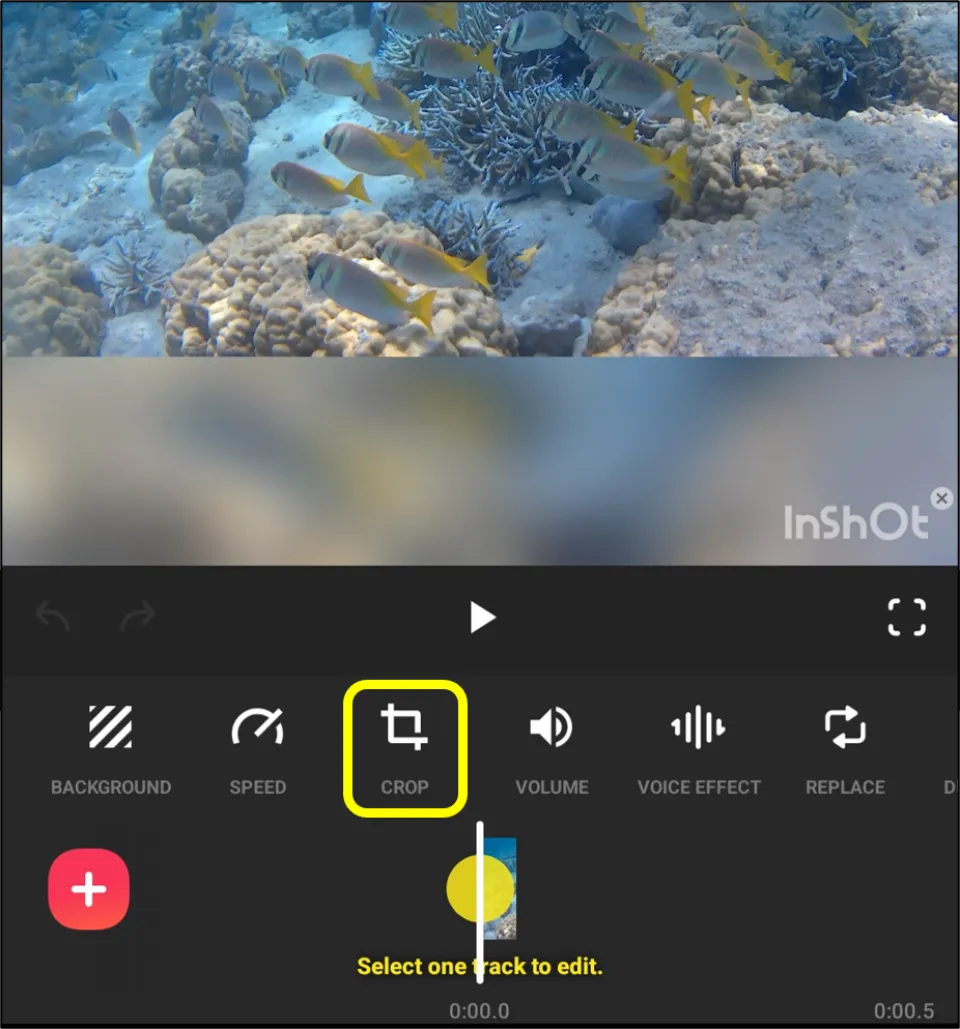
5. Drag the video corners to select the part you want to keep and discard the unnecessary part. Then, click ✓.
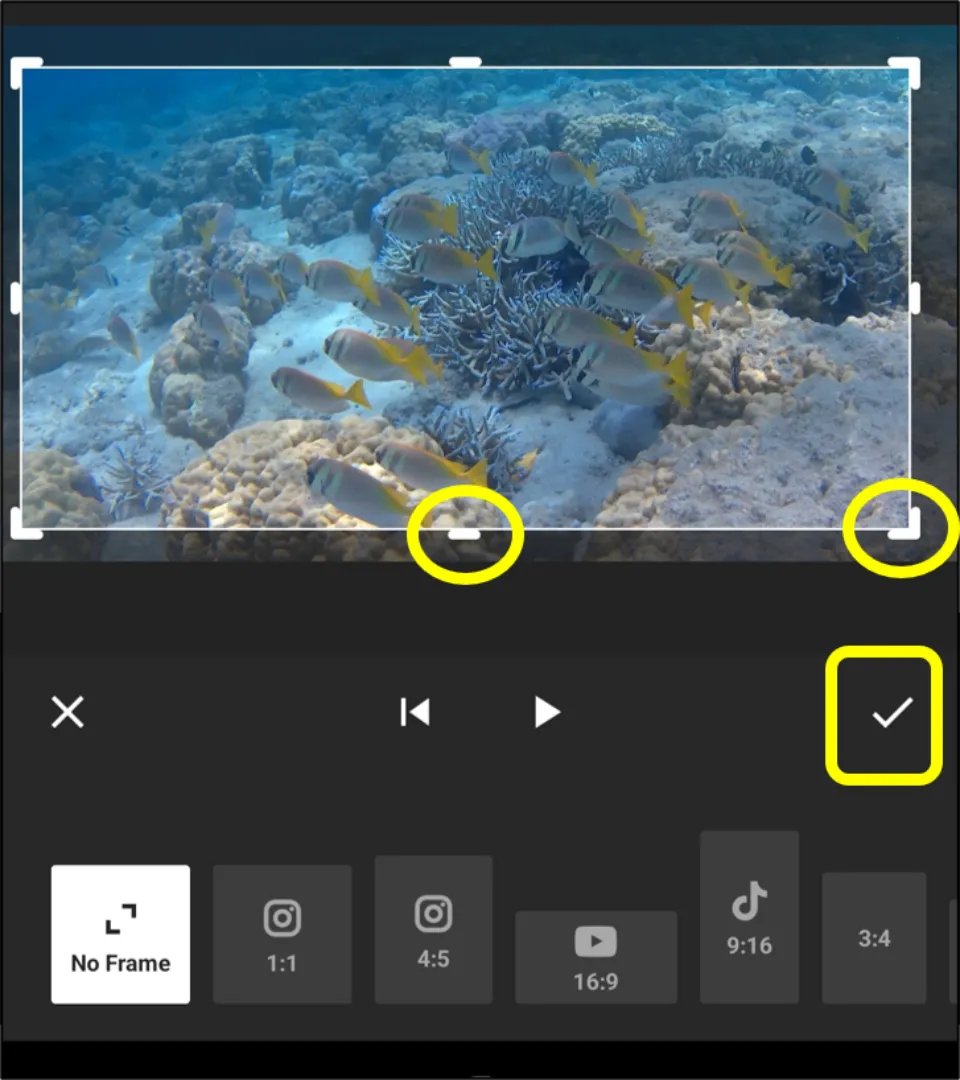
6. Select SAVE.
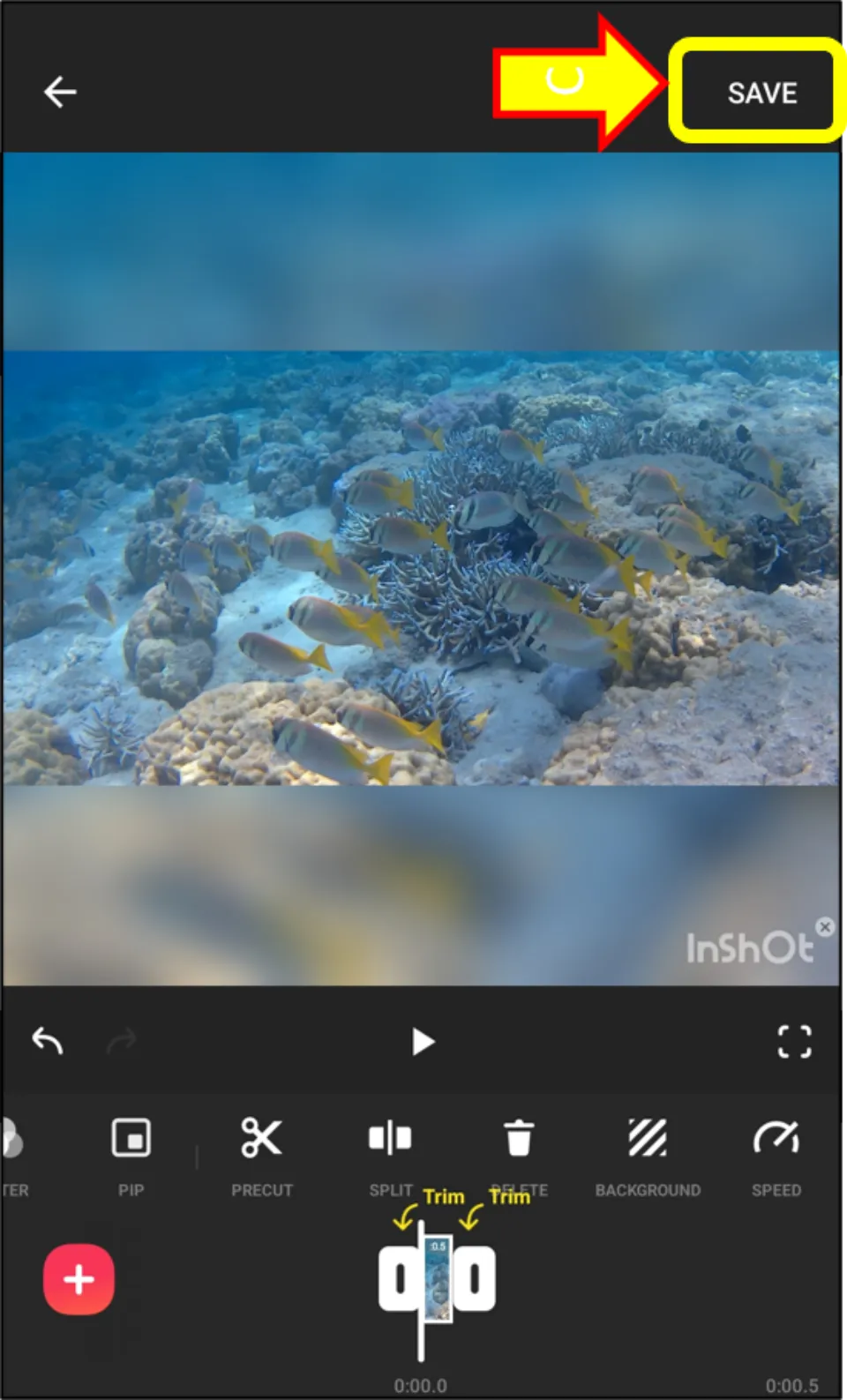
7. Select the resolution of the video. And then, choose SAVE option again.
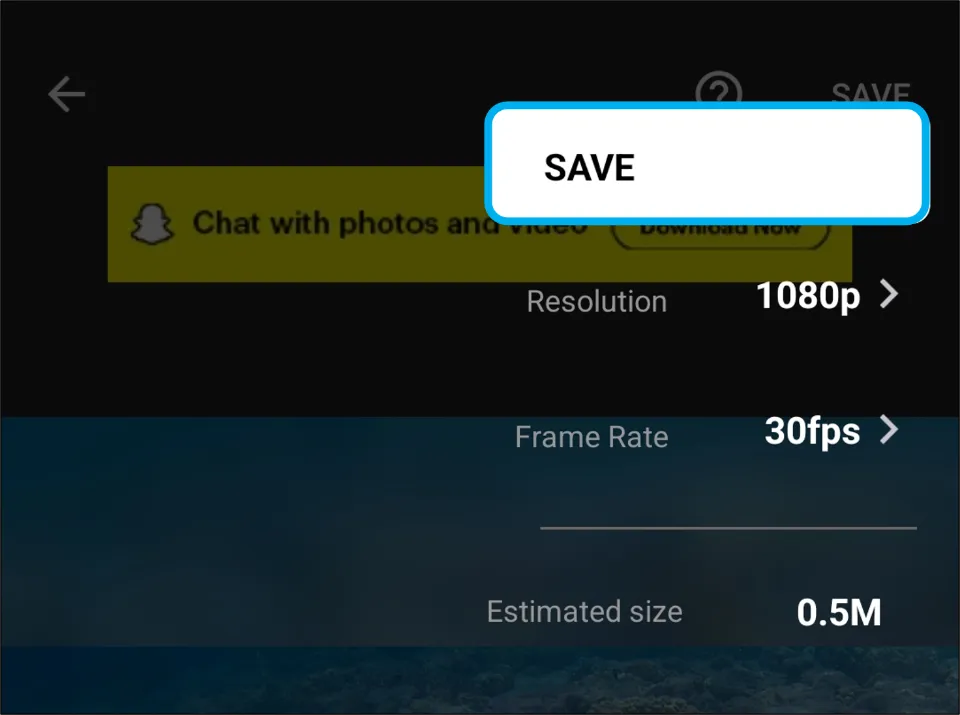
How to crop a video on Android with CapCut
CapCut is a nice app that can edit videos. Cropping videos with this app is really easy and can be done by following some simple steps. Let’s see how to crop a video on Android with CapCut:
1. Install CapCut. Then, start it.
2. Choose + New Project.
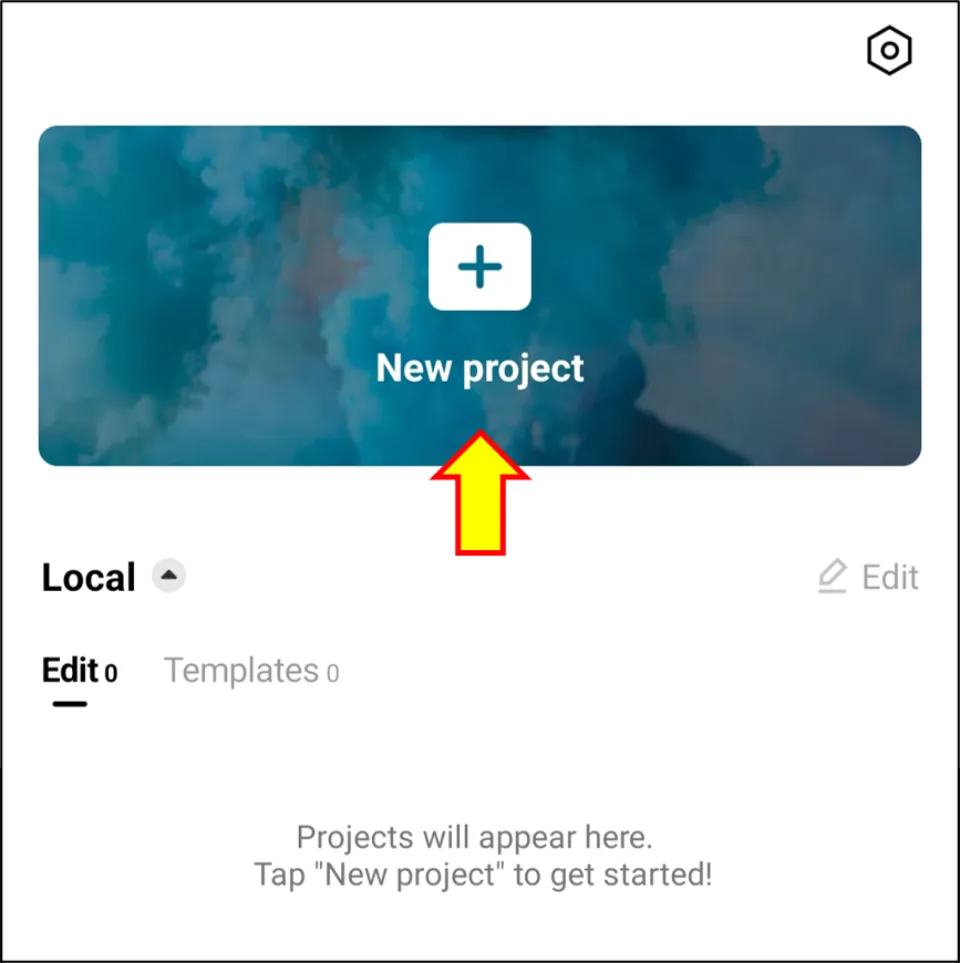
3. Select the video you want to crop & click Add.
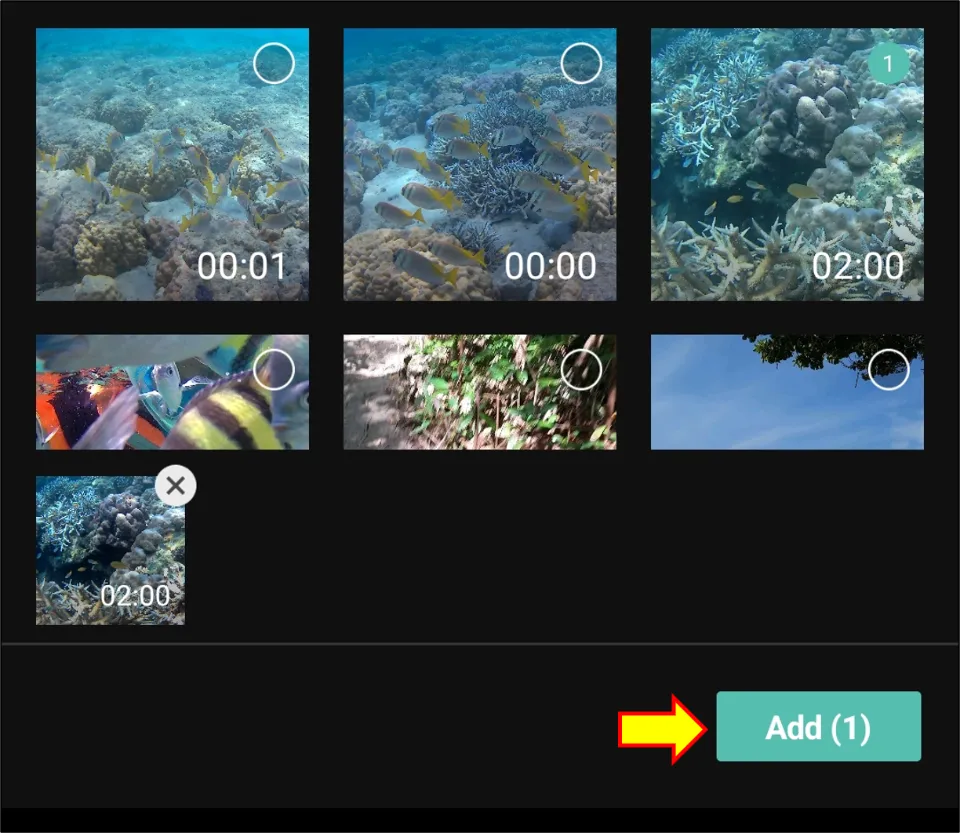
4. Hit Edit option.
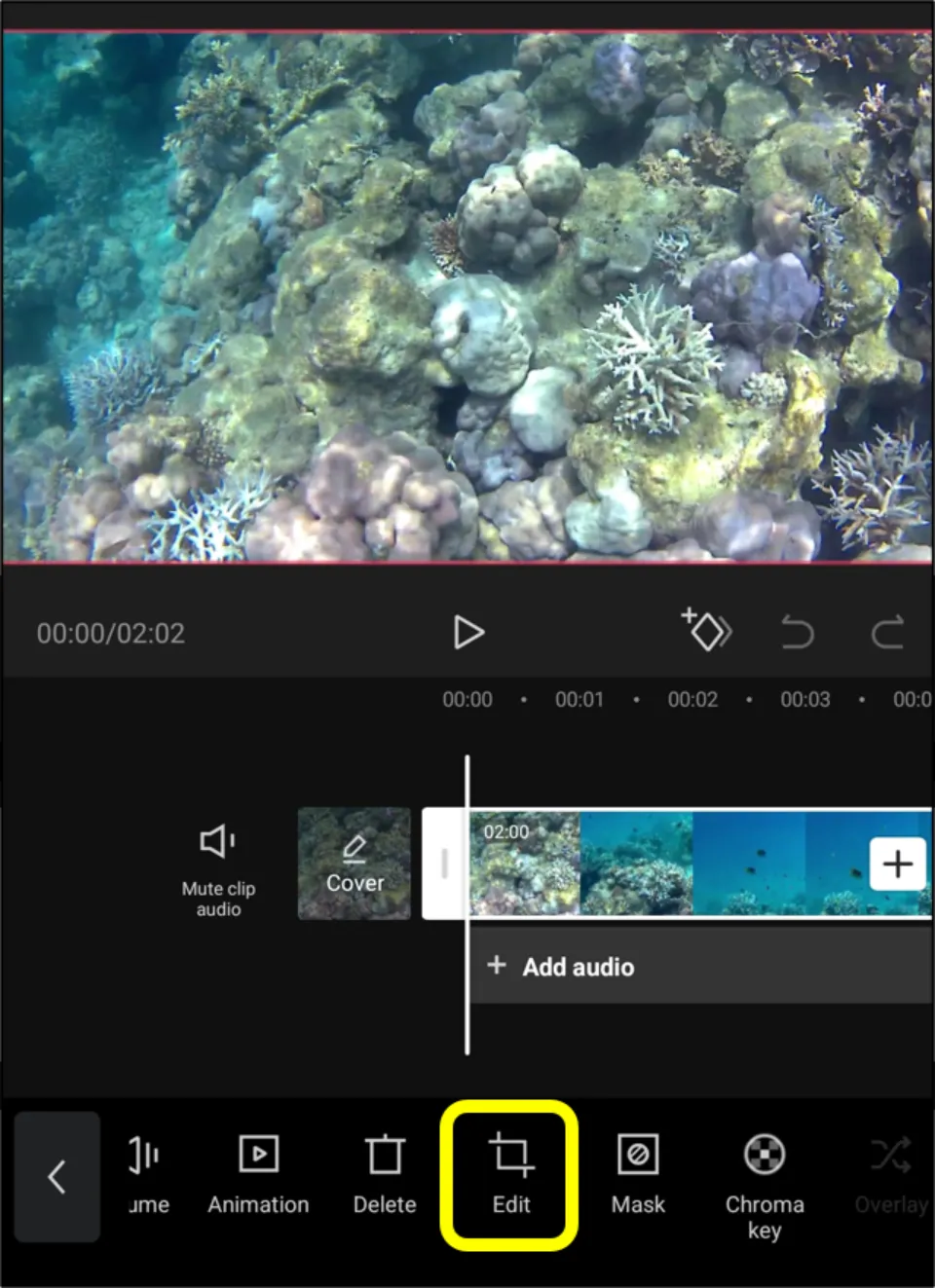
5. Select Crop.
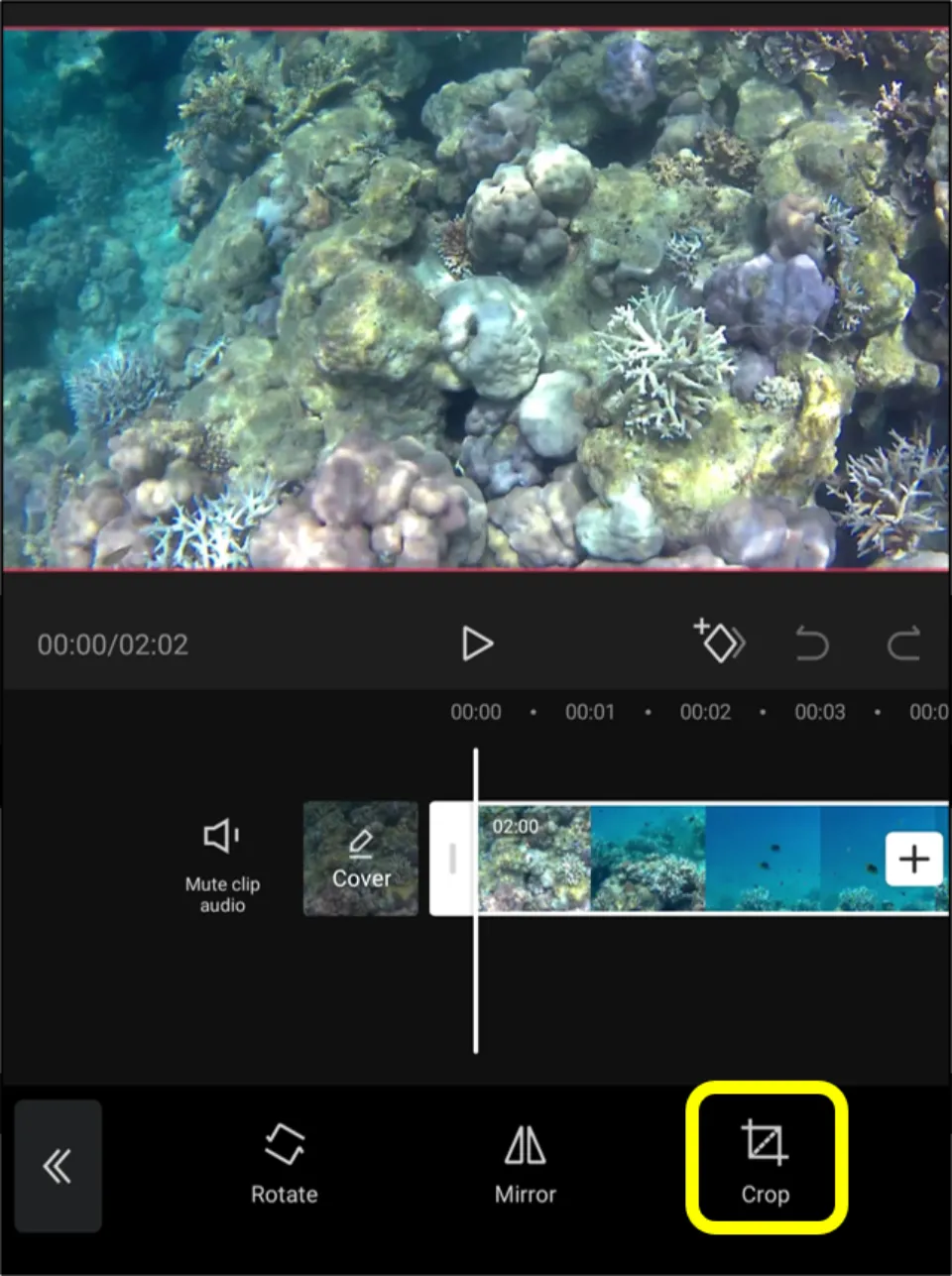
6. Then, drag the video corners & crop the video. Then, select ✓.
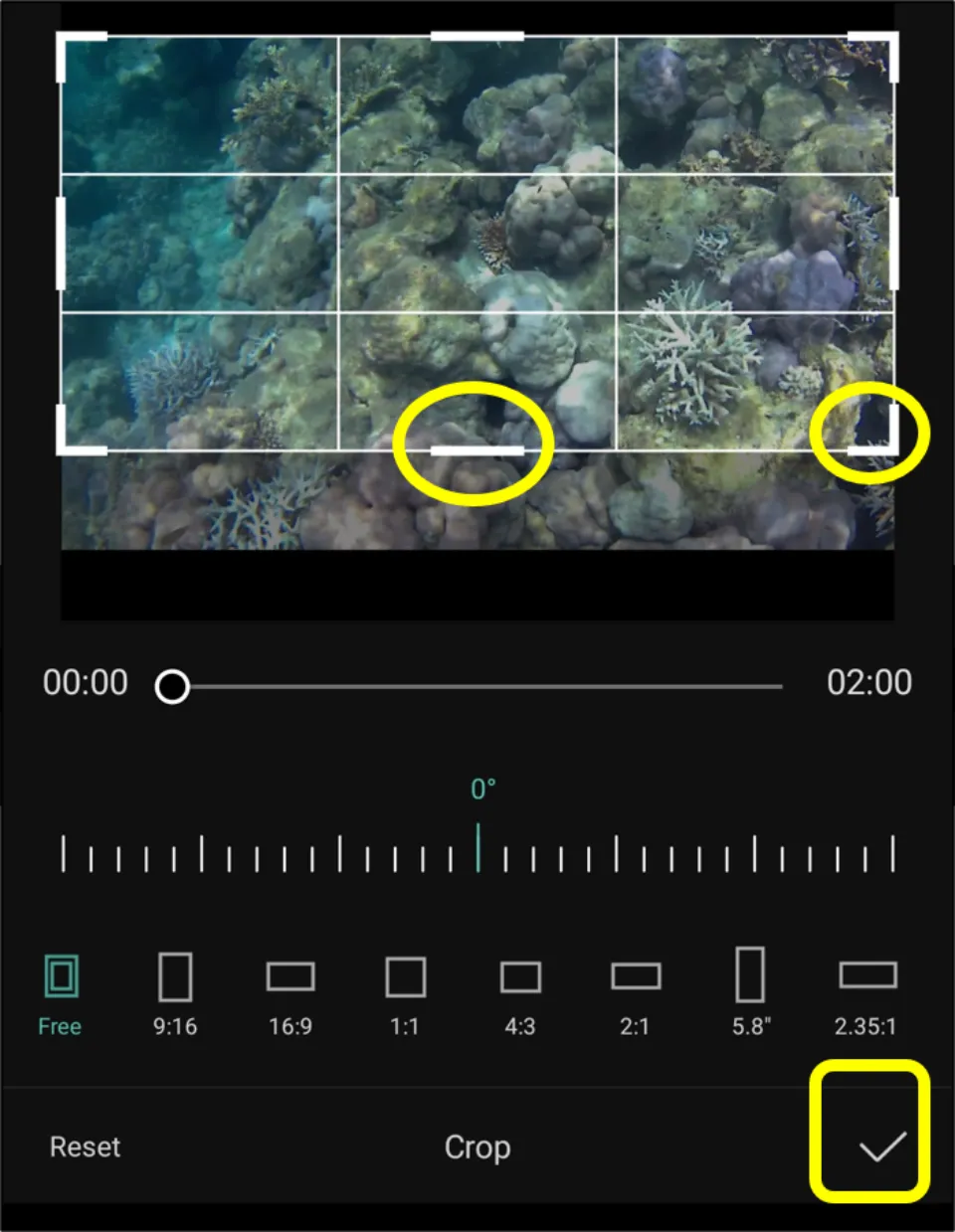
8. Select Export icon.
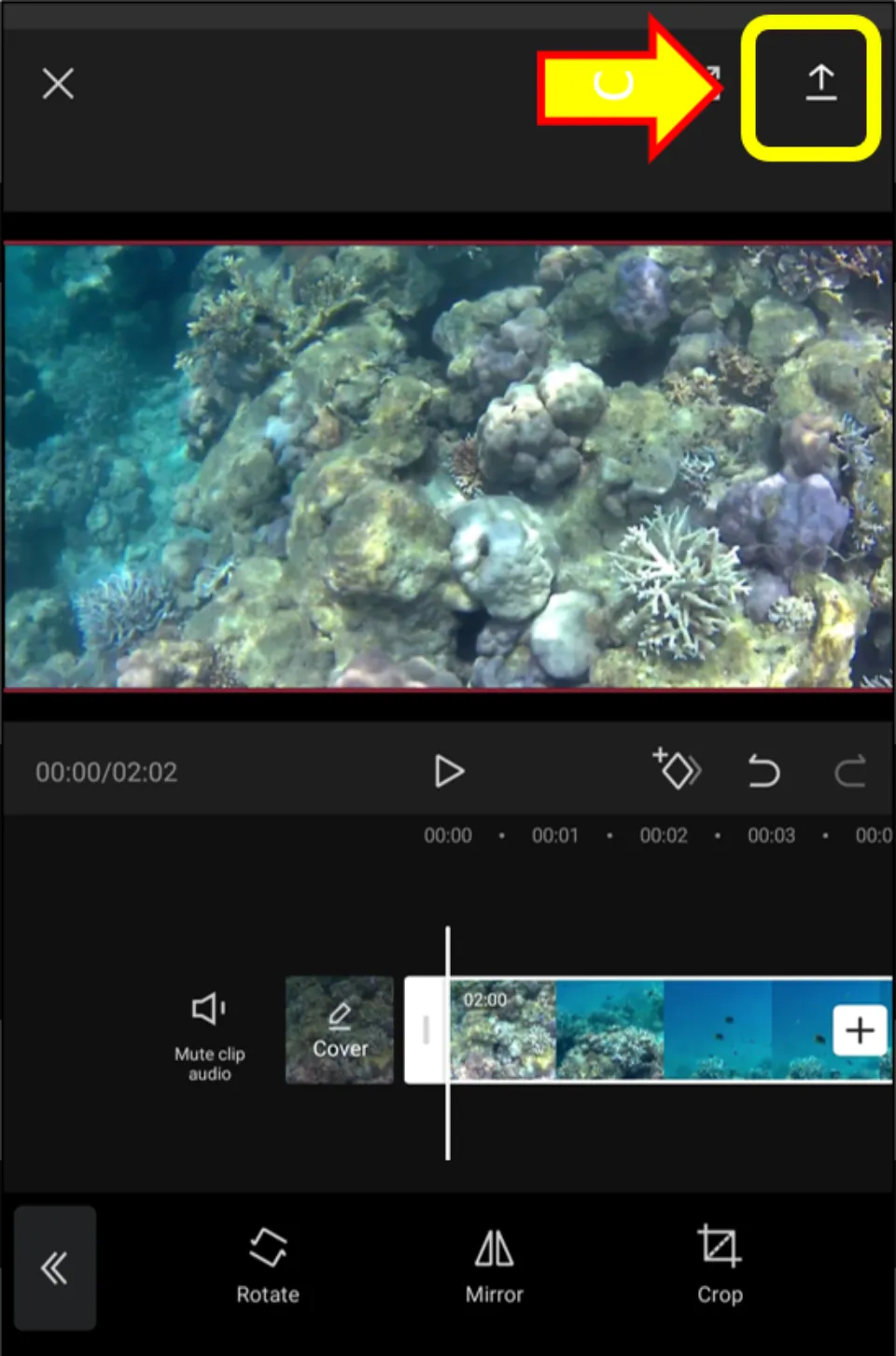
9. Tap EXPORT
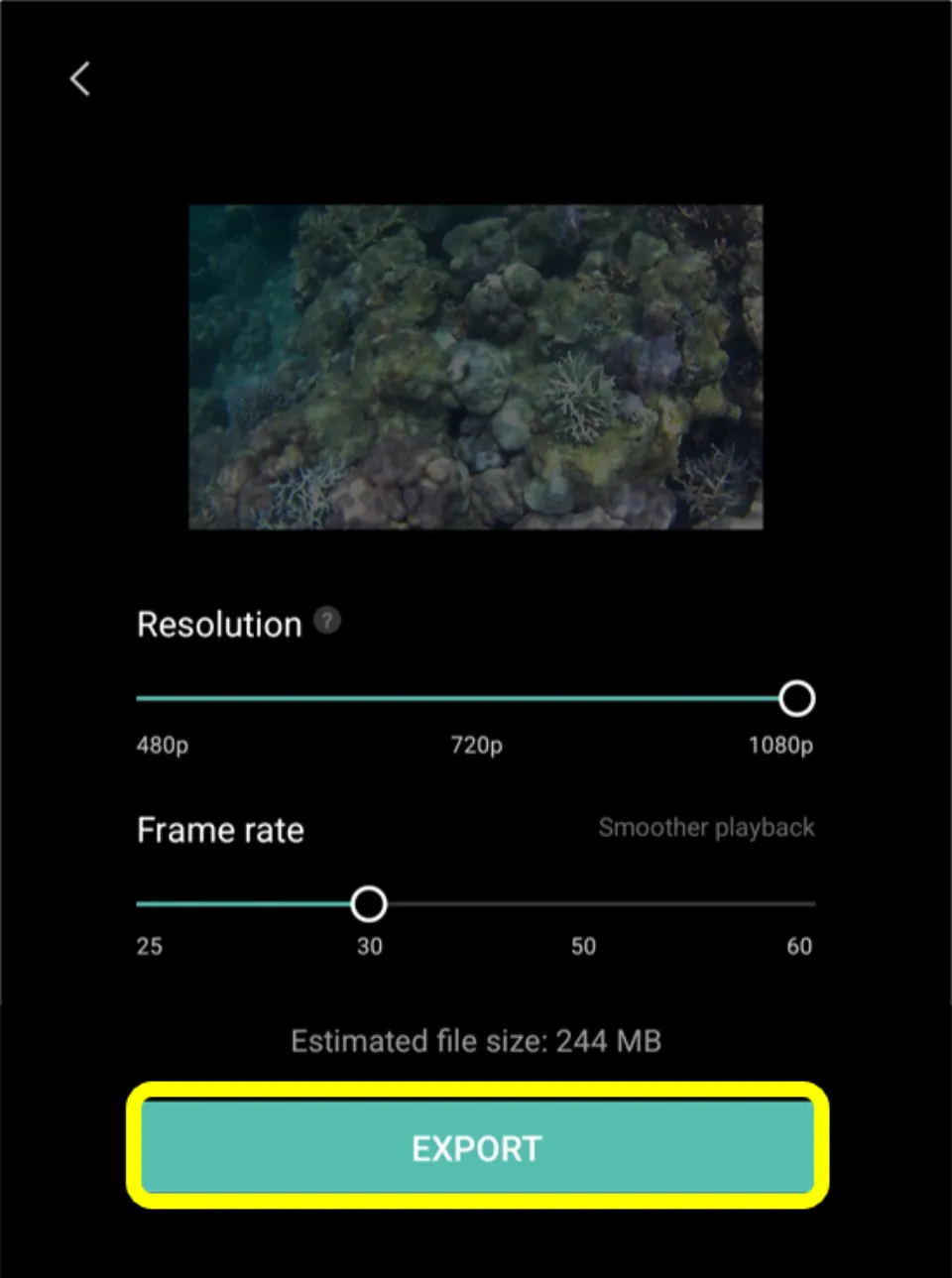
10. Wait for the video exporting to complete and do not close the app or lock the phone screen
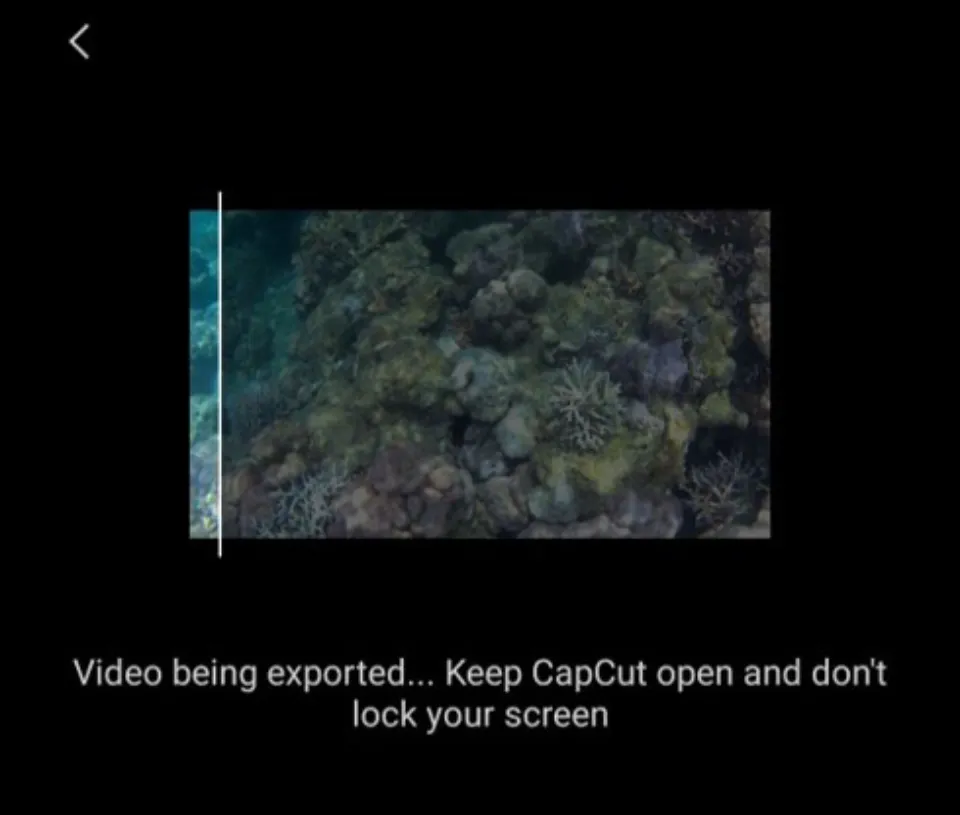
11. After the export is completed, select Done.
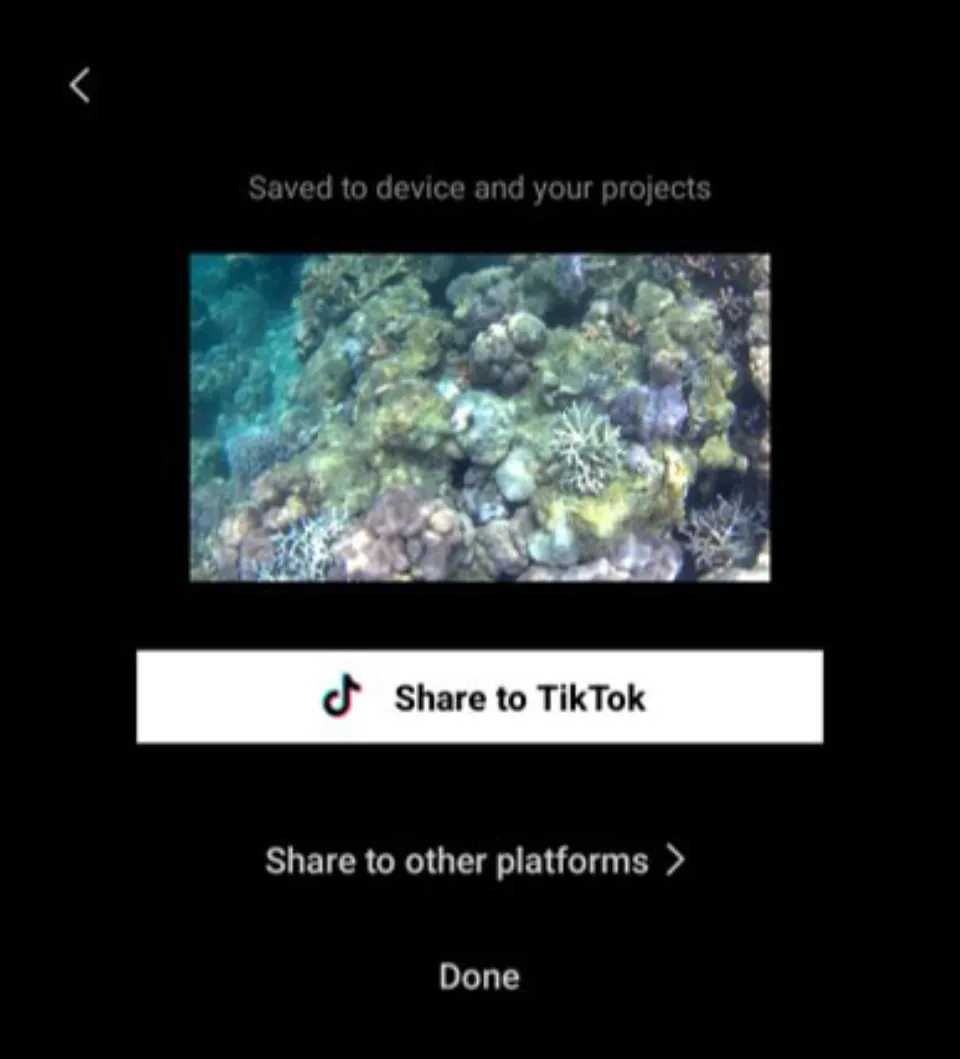
How to crop a video on Android with VN
VN is used for editing videos. This app can also crop videos. Unfortunately, you can’t crop the video according to your will with this app. You can only choose the listed aspect ratios to crop the video. Let us check how to trim a video on Android with VN:
1. Install VN. Then, start it.
2. Select + tab.
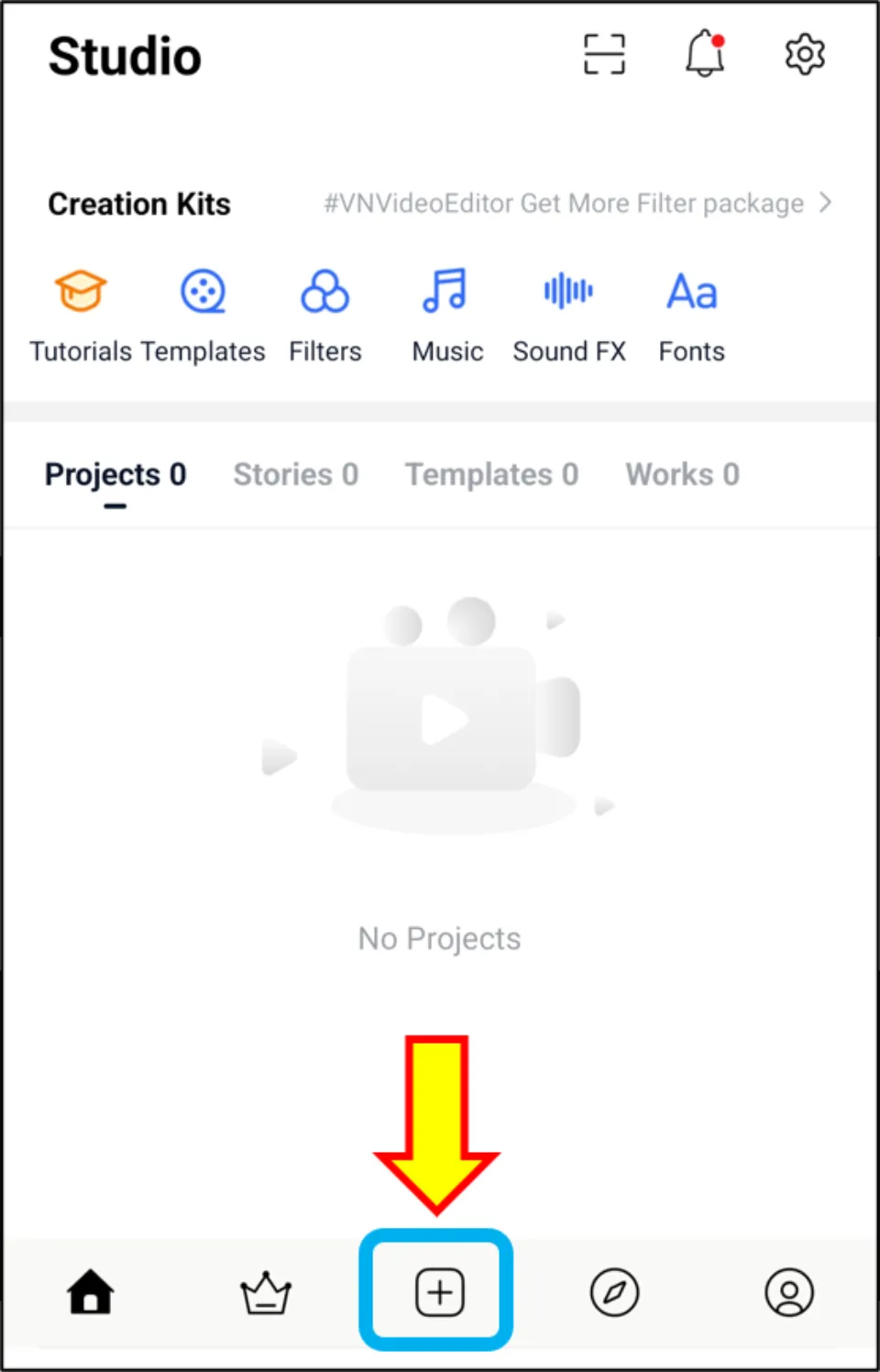
3. Now, hit New Project.
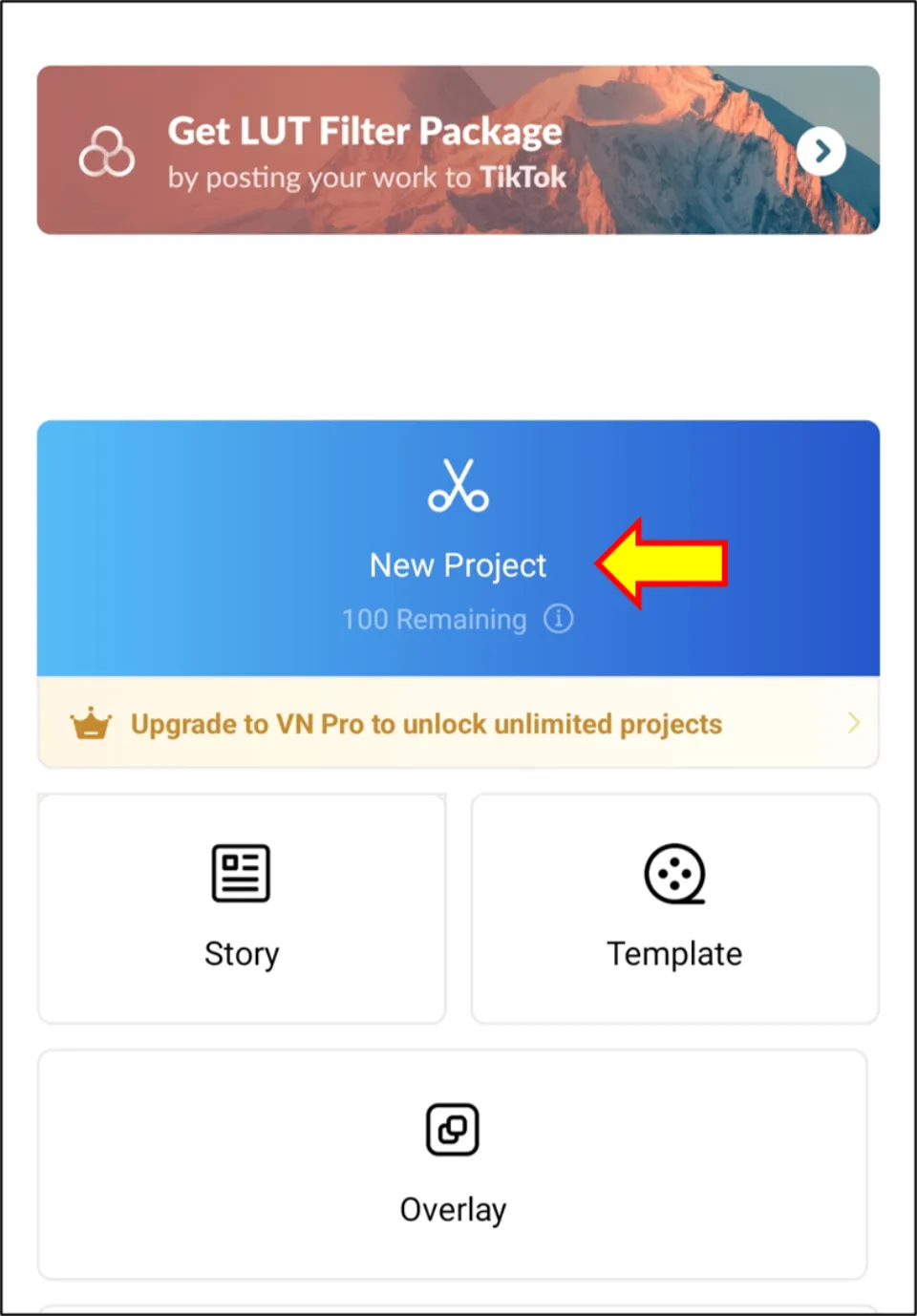
4. Choose the video that has to be cropped. Then, hit →.
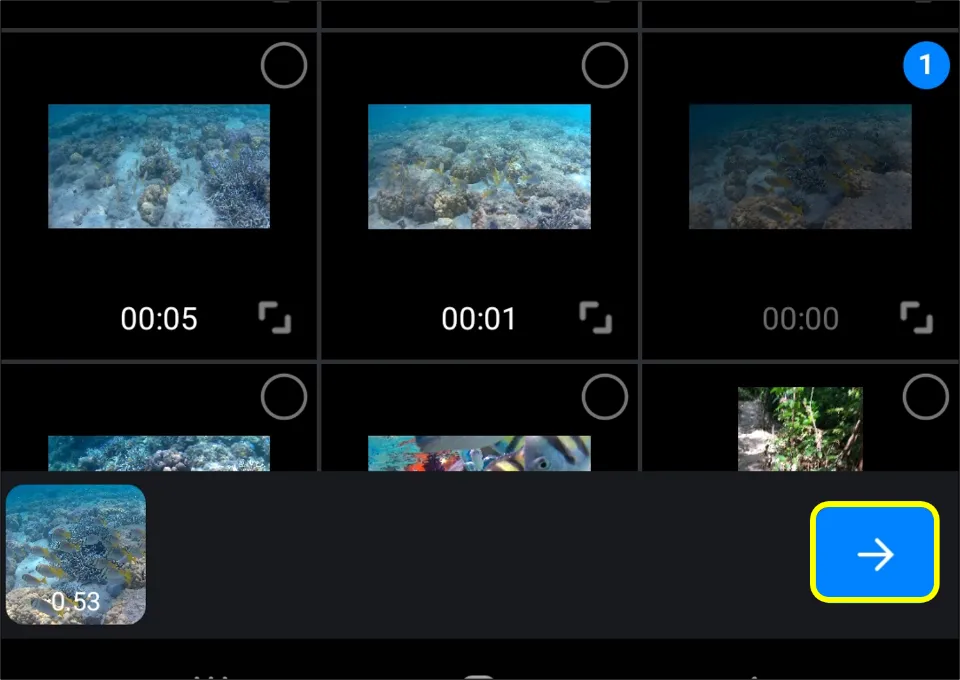
5. Select Crop option.
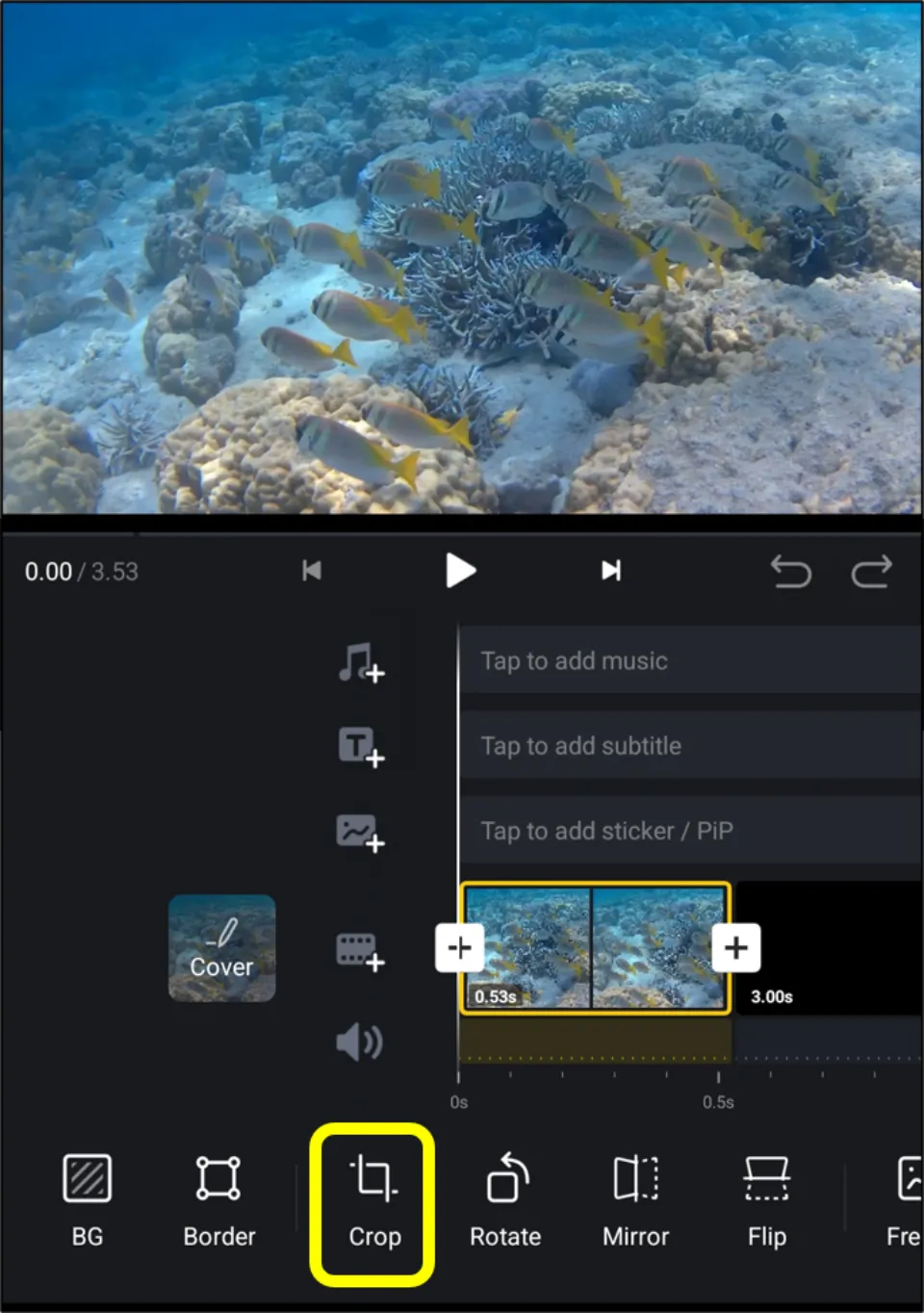
6. Choose any of the required video aspect ratios. Then, hit ✓.
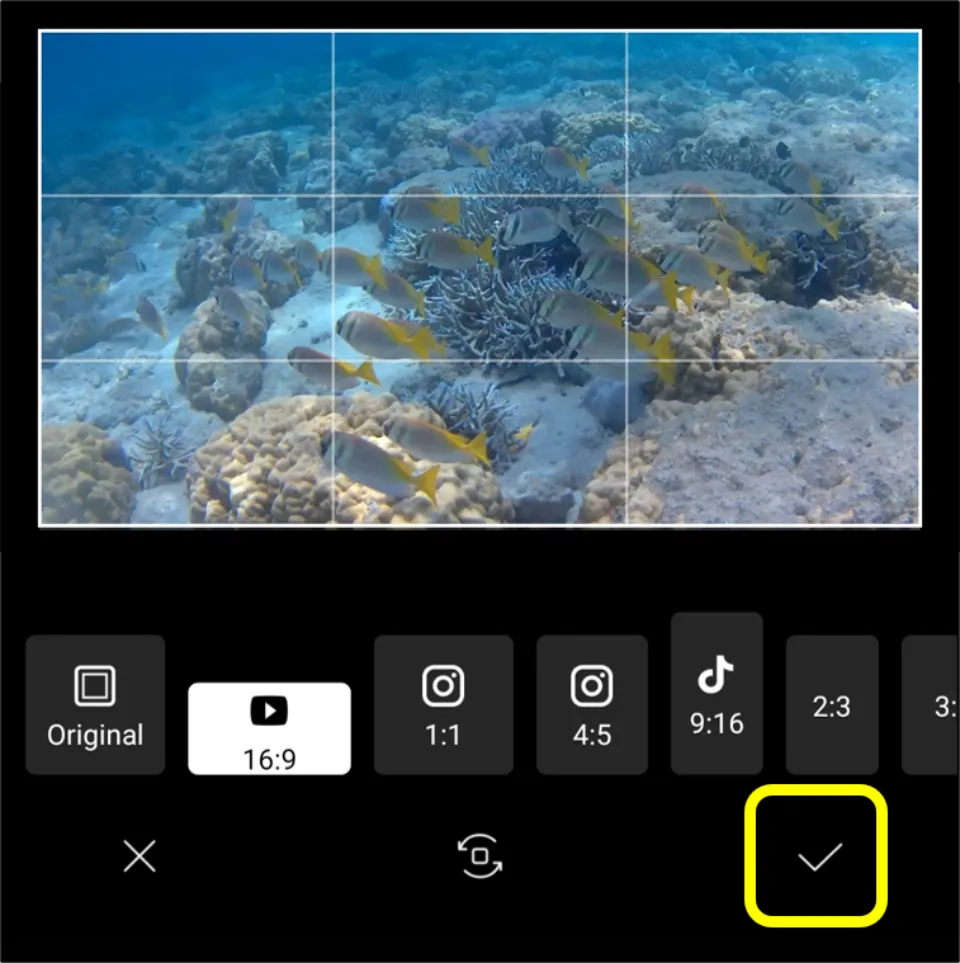
7. Select Export.
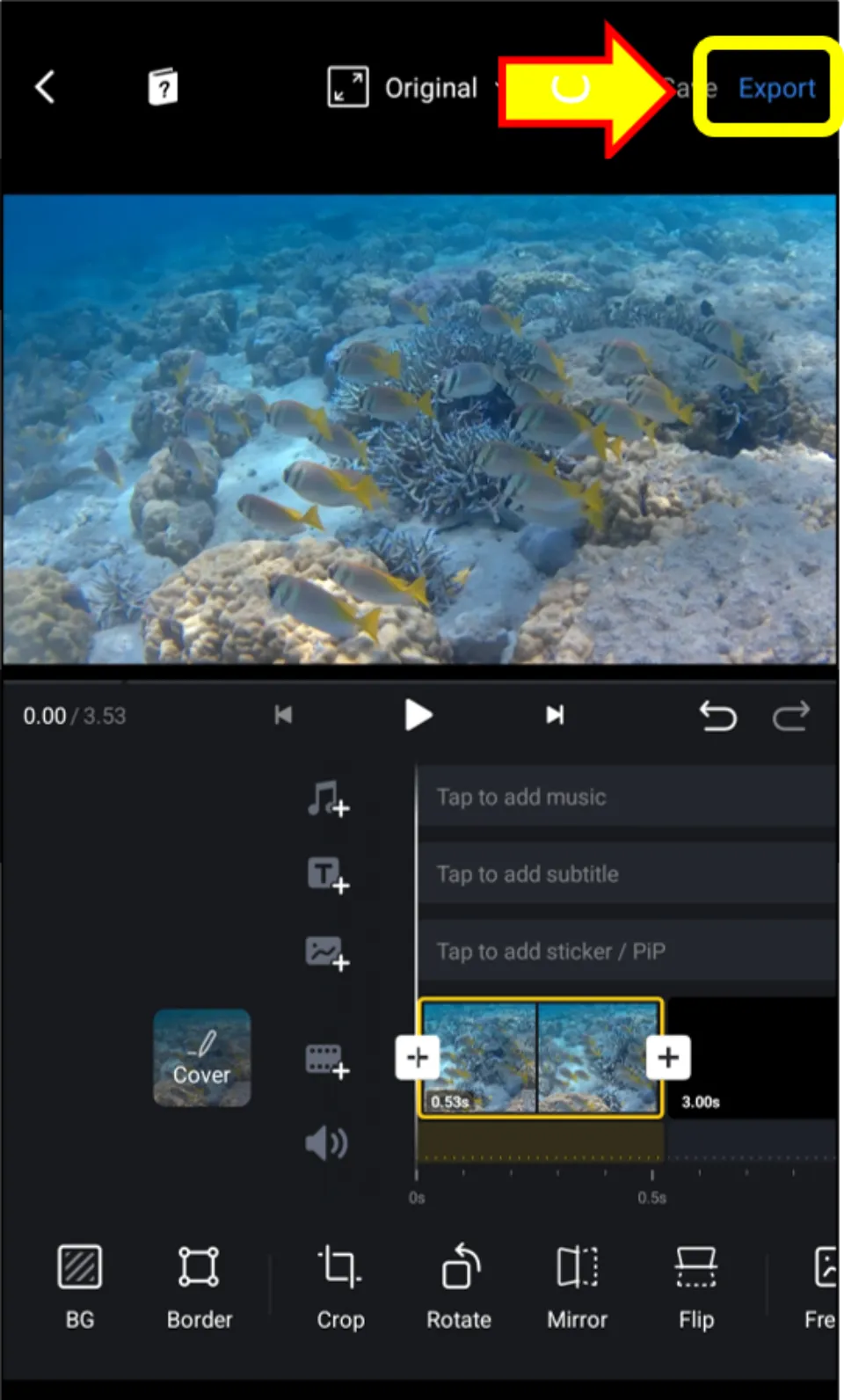
8. Choose video resolution & click ✓.
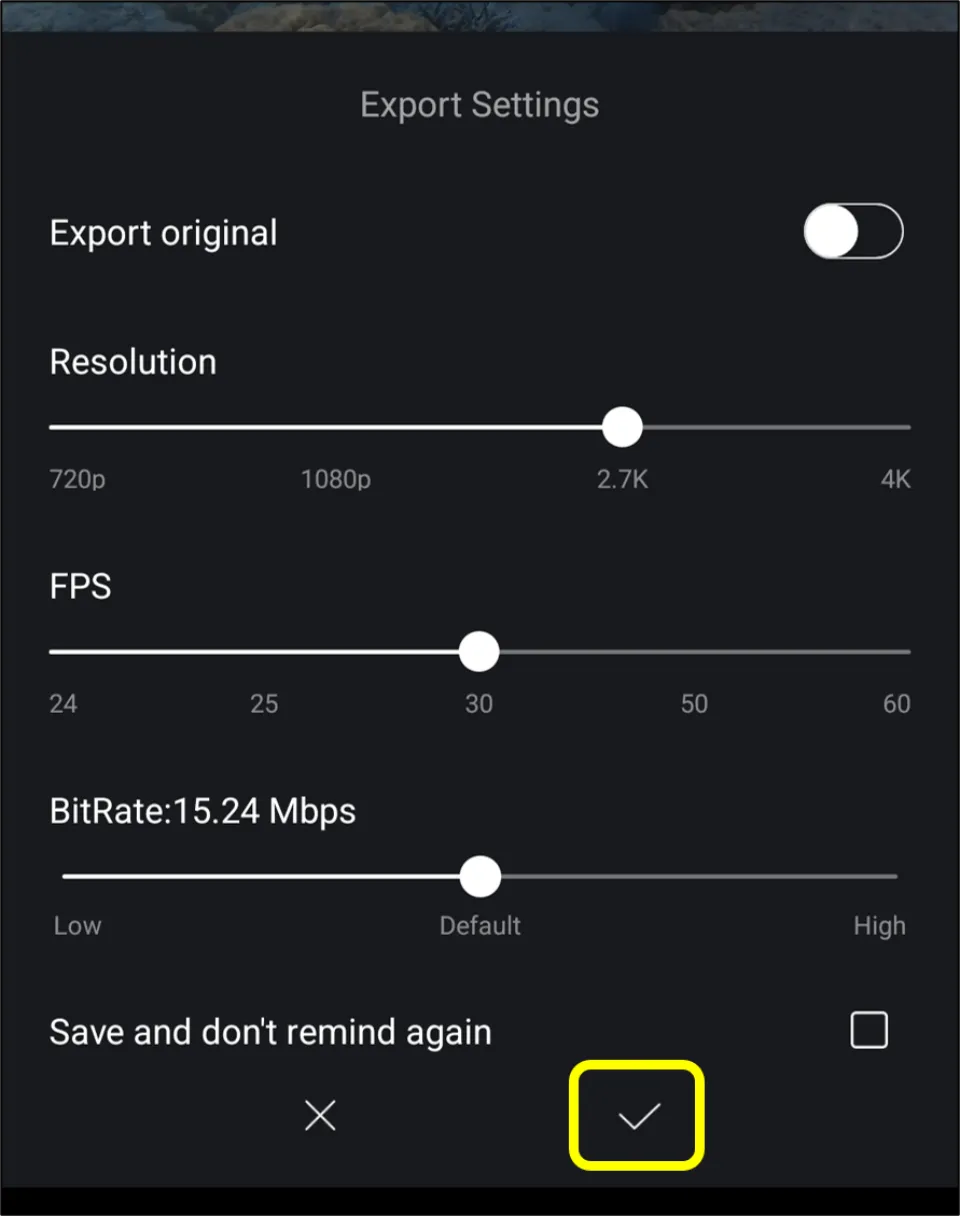
How do you crop videos on Android with Clideo video tool using Web Browser
Clideo is an online tool to edit videos effectively. You can trim, crop, merge, compress, resize videos, and many more. Let’s learn how to crop a video on Android with Clideo:
1. Open any browser and go to the official website of Clideo.
2. Now, select Crop.
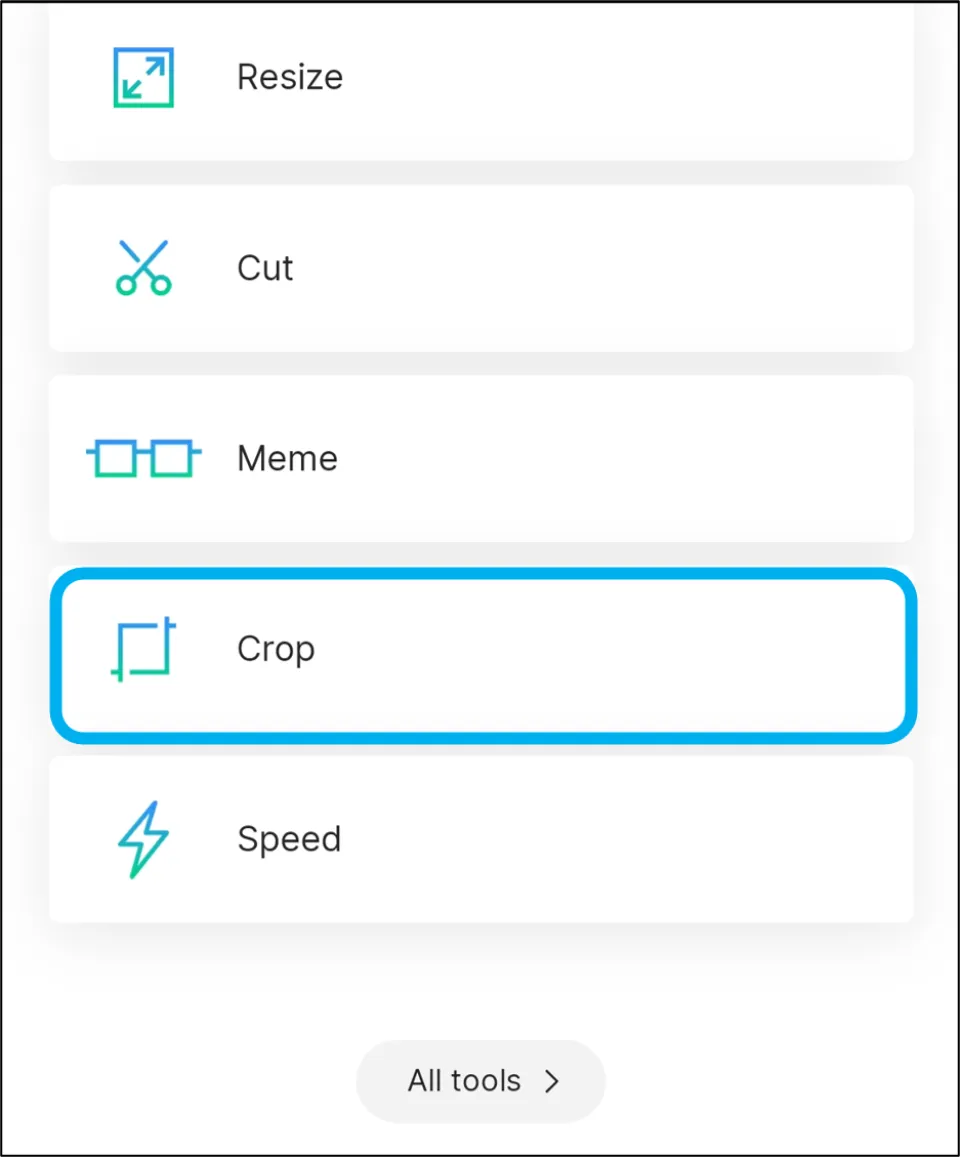
3. Hit + Choose file. Manually select the video you want to crop. You can also upload files from Dropbox and Google Drive.
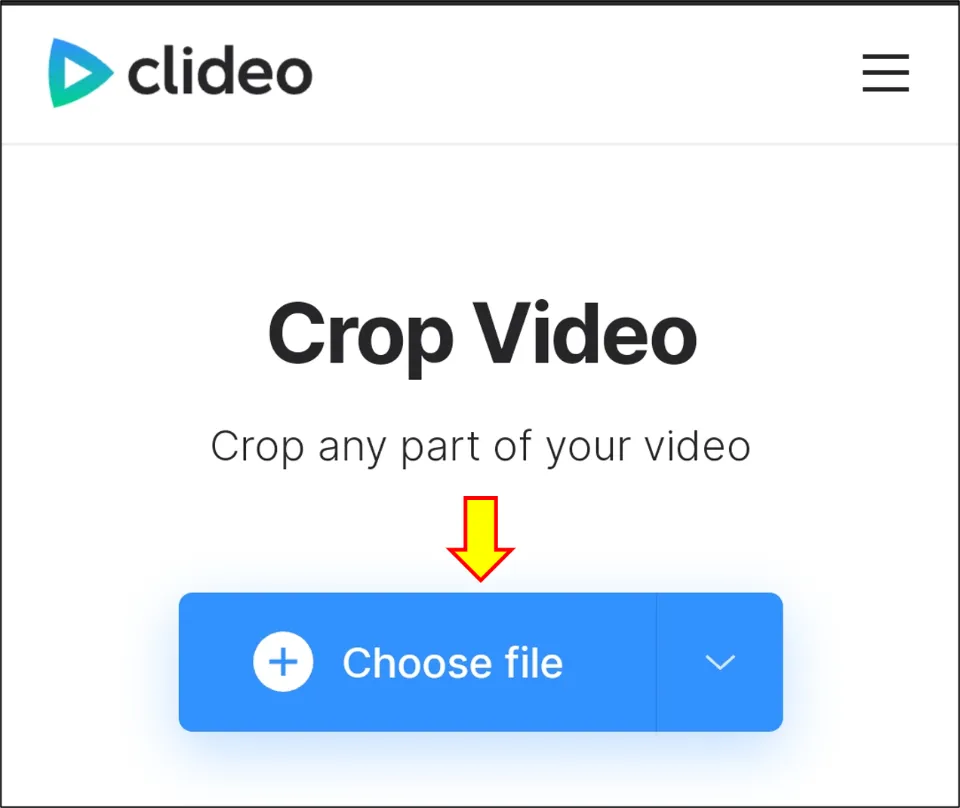
4.
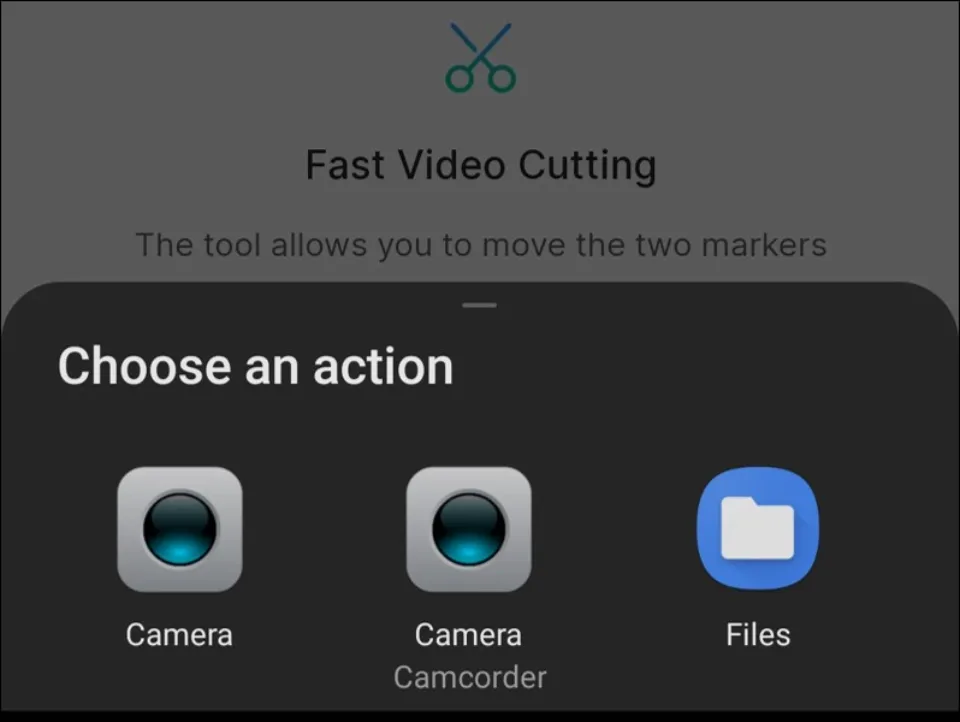
Choose the video aspect ratio and select the video portion you want to crop. Then, hit Export.
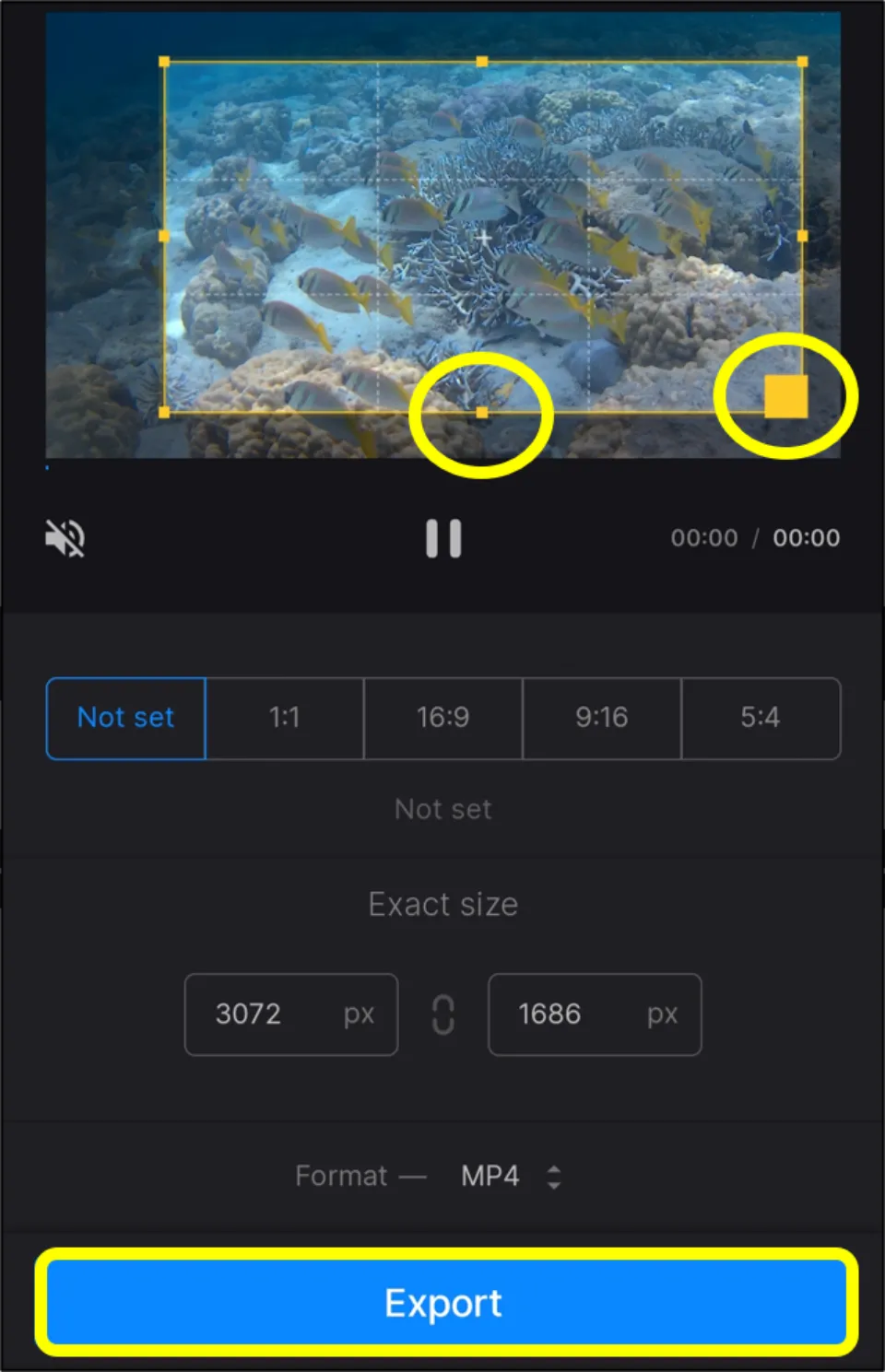
5. Finally, select if you want to remove watermark or not. But you will be required to sign in via email/Google/Apple ID/Facebook before you do so. Then, hit Download to download the processed video.
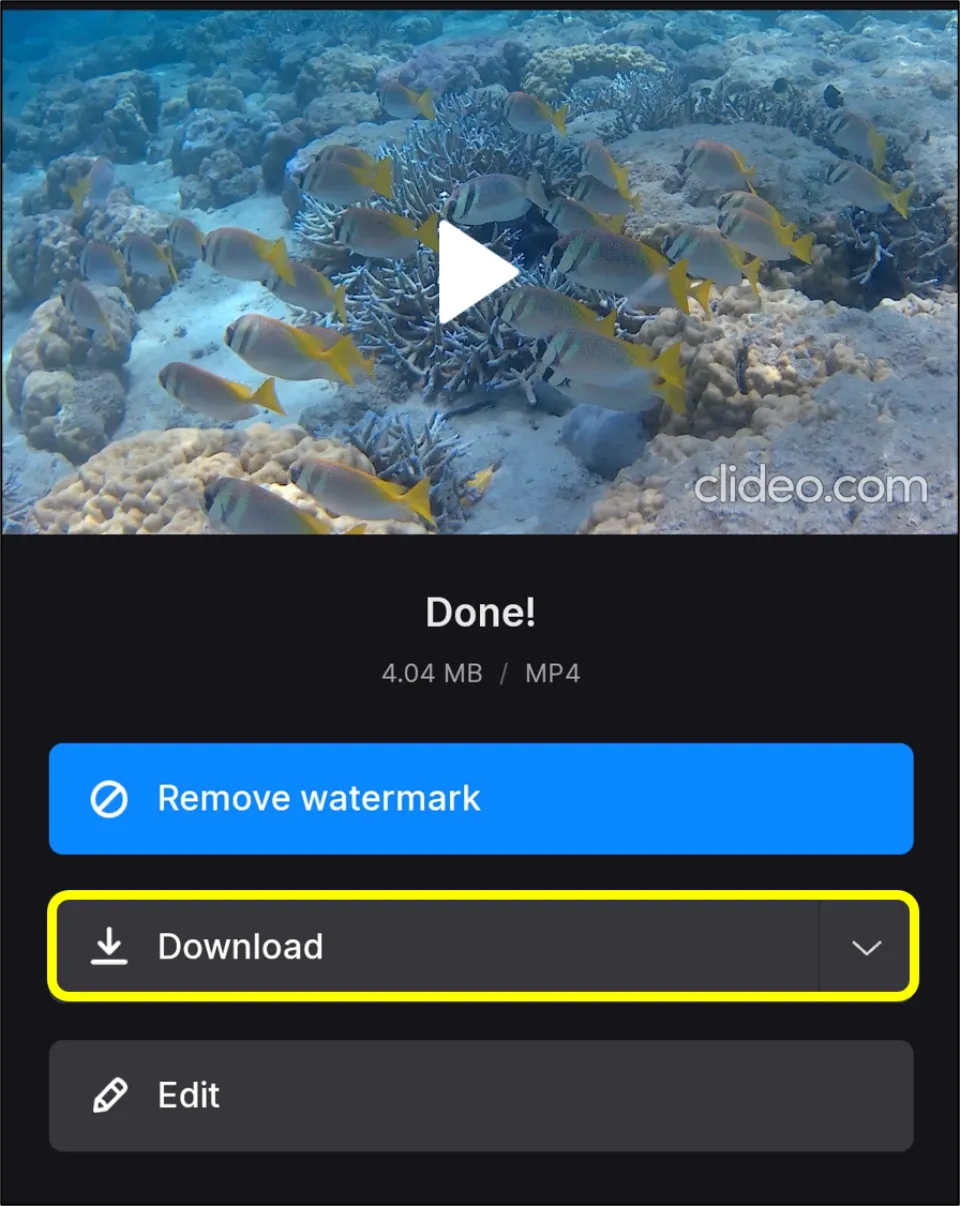
How to crop a video on Android with Video Editing Apps
There are many video editing tools available in the Google App Store that you can use to crop videos. Simply, search for crop tools in the store and install any apps from the resulting options, either free or paid. The steps for cropping videos are almost the same for all the cropping apps. Let’s look at the steps:
1. Launch the app.
2. Choose the video you want to crop.
3. Select Crop. In some apps, you have to hit Edit option and then, select Crop option.
4. Select the video portion you want to crop. Then, hit Save option.
Summing Up
Cropping a video on Android is not a Herculean task. You just need the right tools/apps to do it. You will find plenty of third-party tools, both free and paid, in the Google Play Store to crop videos. I recommend using Google Photos to crop videos. Although cropping videos on Android is easy, I still suggest cropping large videos on Windows PC.
For any assistance, drop a comment below!
Frequently Asked Questions
Can you crop a video on Samsung? / How do I crop a video on my Samsung Android?
Open Google Photos. Choose Library tab and then select any video you want to crop. Then, select Edit and then Crop button. Choose the portion you want to crop. Then, hit Save copy.
Can you crop a section of a video? / Can you crop videos on Android?
Yes, you can easily crop videos on Android. You can use online video tools, Google Photos, or third-party apps to crop videos.
Which app can I use to crop video? / Is there an app to crop videos?
There are many apps to crop videos. But among them, Google Photos is the best app to crop videos.

