In this article, we will discuss how to merge videos on Android. All the methods discussed work fine on almost all Android devices, whether it be a smartphone or tablets.
Merging videos means combining two or more videos together for creating attractive videos, slideshows & montages.
Nowadays, people merge videos often to show their creativity and create video mash-ups. People also merge videos to compile all their lovely moments in a single video.
If you are also looking to merge videos for creating video content to share on social media platforms, this is the apt guide for you.
Merging videos is very easy. It needs no technical knowledge whatsoever. You just need the right app to accomplish the task. Read further to learn how to merge videos on Android in detail.
How to merge videos on Android
Nowadays, the number of app developers in the Android market has grown exponentially. Hence, you will find plenty of apps that perform the same task. Therefore, for the same reason, we cannot list down all the apps that merge videos. That’s why we will discuss some popular apps that can merge videos rather than discussing all apps. The steps mentioned below that are used for merging videos are almost identical for every other third-party app that supports merging.
How to combine two videos on Android with Kinemaster
Kinemaster is a really good video editing tool with lots of important features. This app can also merge videos easily. The free version has limited features compared to the pro version of this app. Let’s check out how to merge videos on Android with Kinemaster:
1. Start Kinemaster after installing it from Play store.
2. Select + New Project.
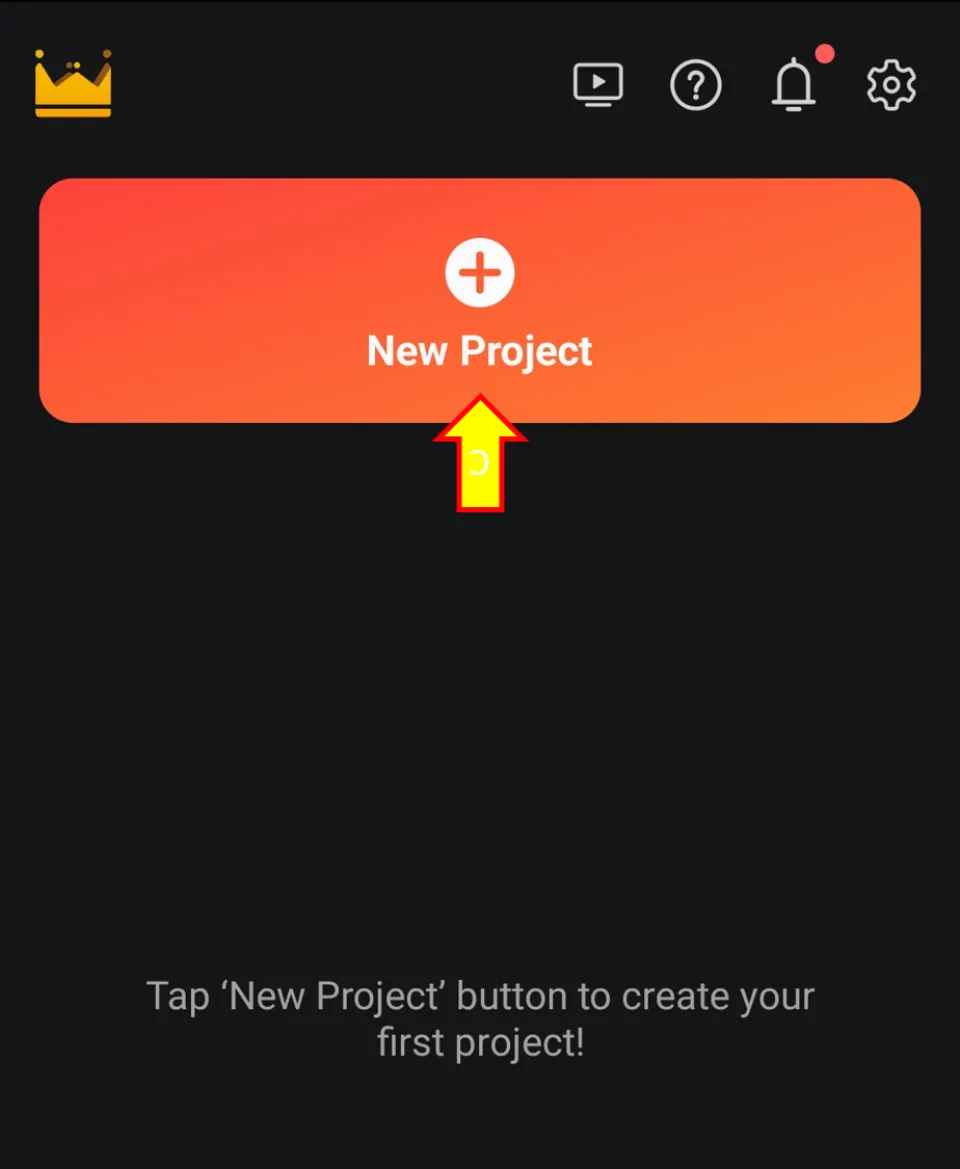
3. Name the Project & choose aspect ratio. Hit Create.
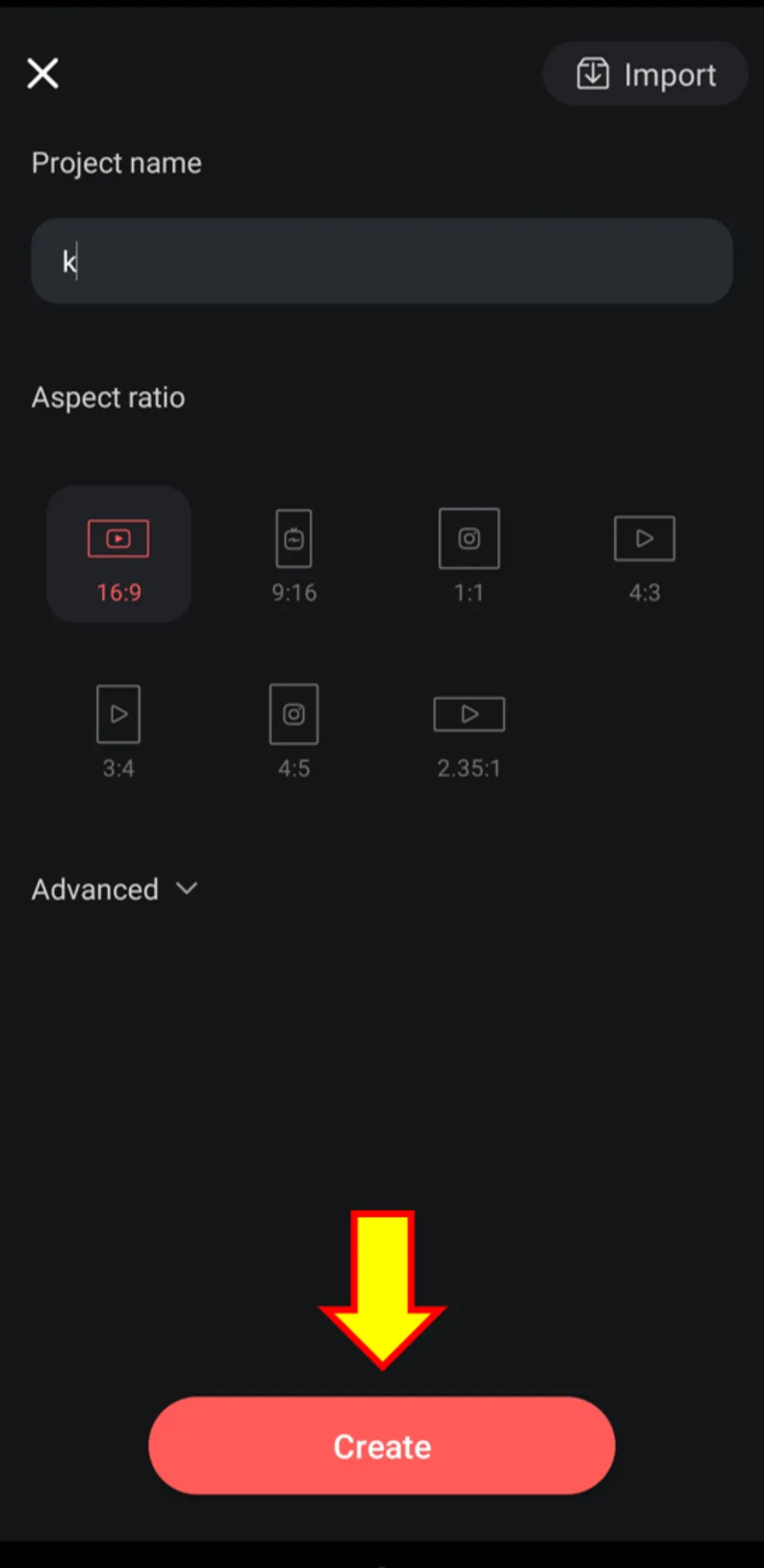
4. Select the videos that you’d like to merge.
Once done, close this window by clicking X icon.
Note: You can change the sequence of the videos later by long pressing on the video on the timeline below and dragging it to its desired position.
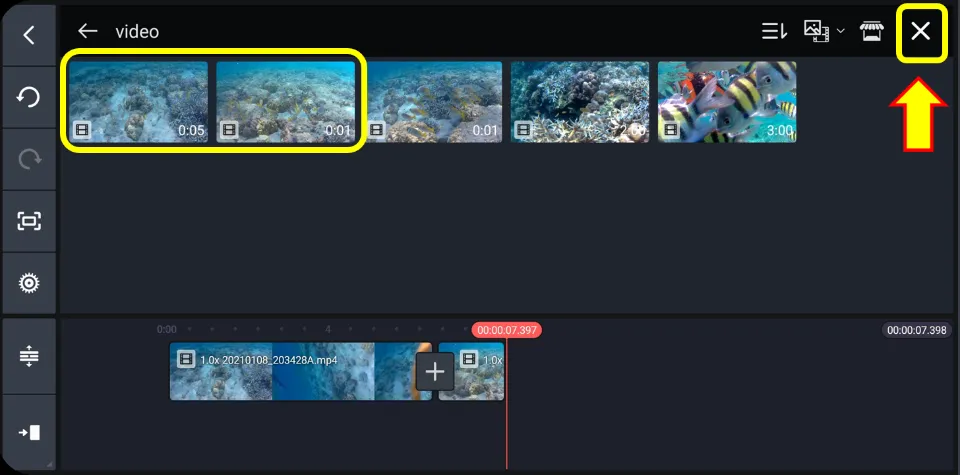
8. Hit the Share icon.
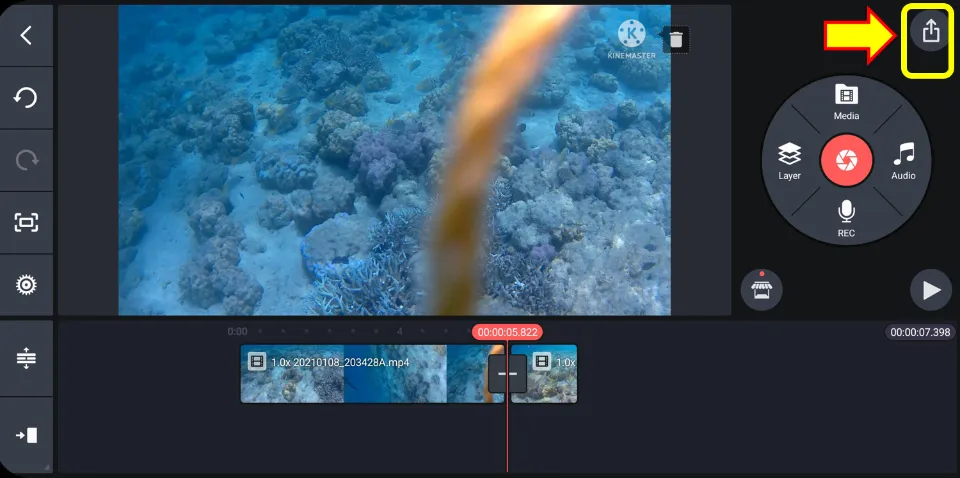
9. Then, select resolution & frame rate. Then, click Save as video.
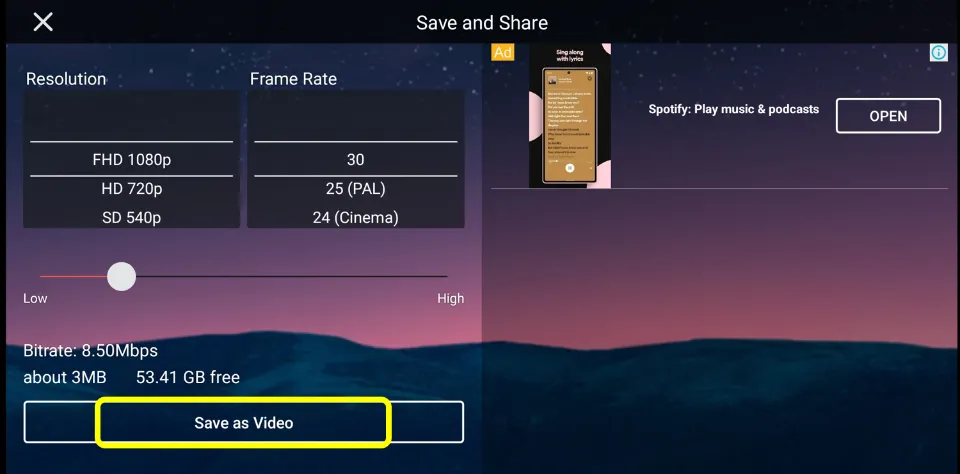
How to merge 2 videos on Android with InShot
InShot, also known as Video Editor & Maker – Inshot, is a brilliant app for editing videos on Android. It also has a free version and a pro version. This app can easily merge two or more videos to make a single video. Let’s learn the process:
1. Install InShot from Google Play store. Then, start it.
2. Hit Video option under CREATE NEW category.
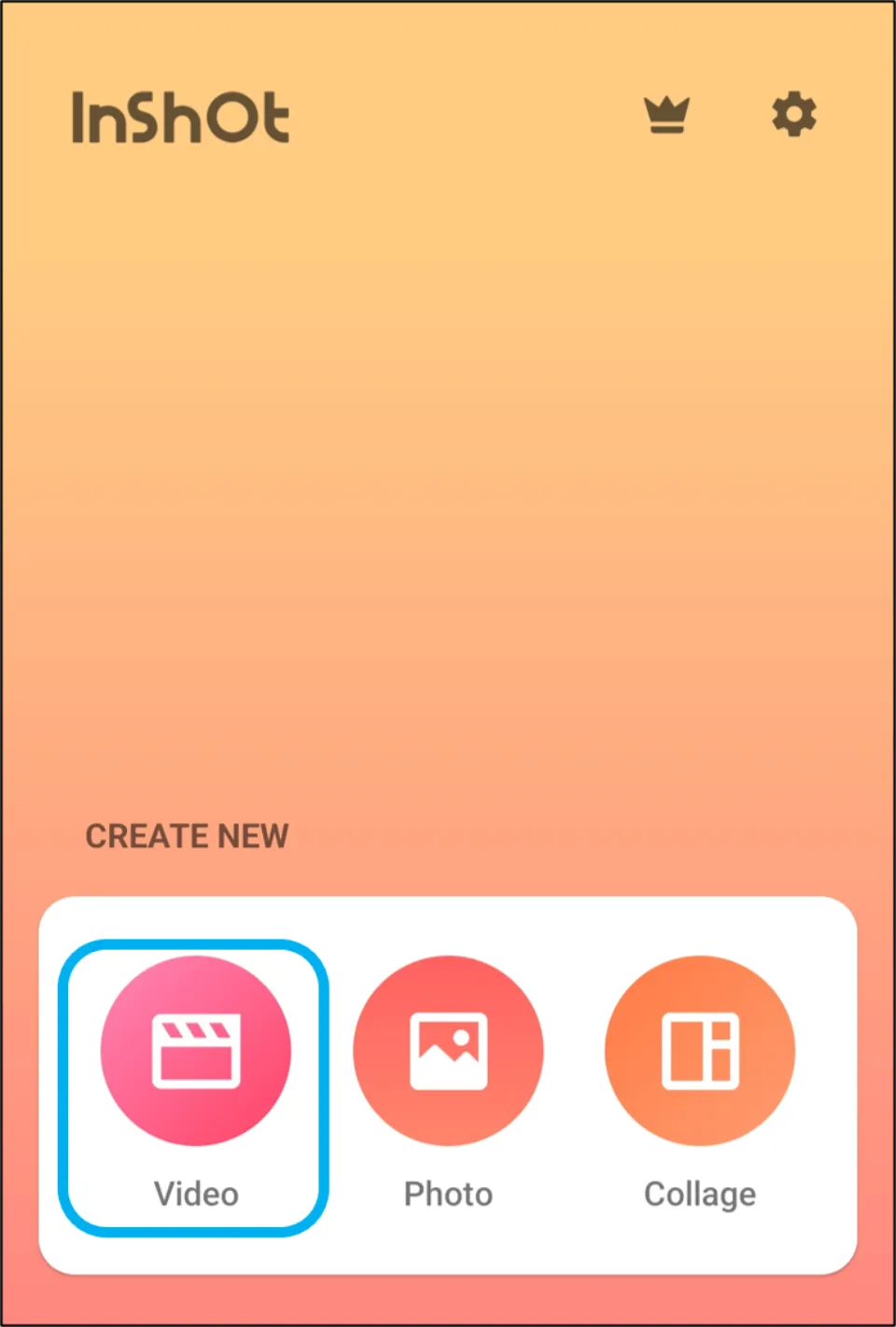
3. Select multiple videos at once to merge and then tap ✓
Note: Alternatively, you can select a single video at first. And then, click + icon to add more videos.
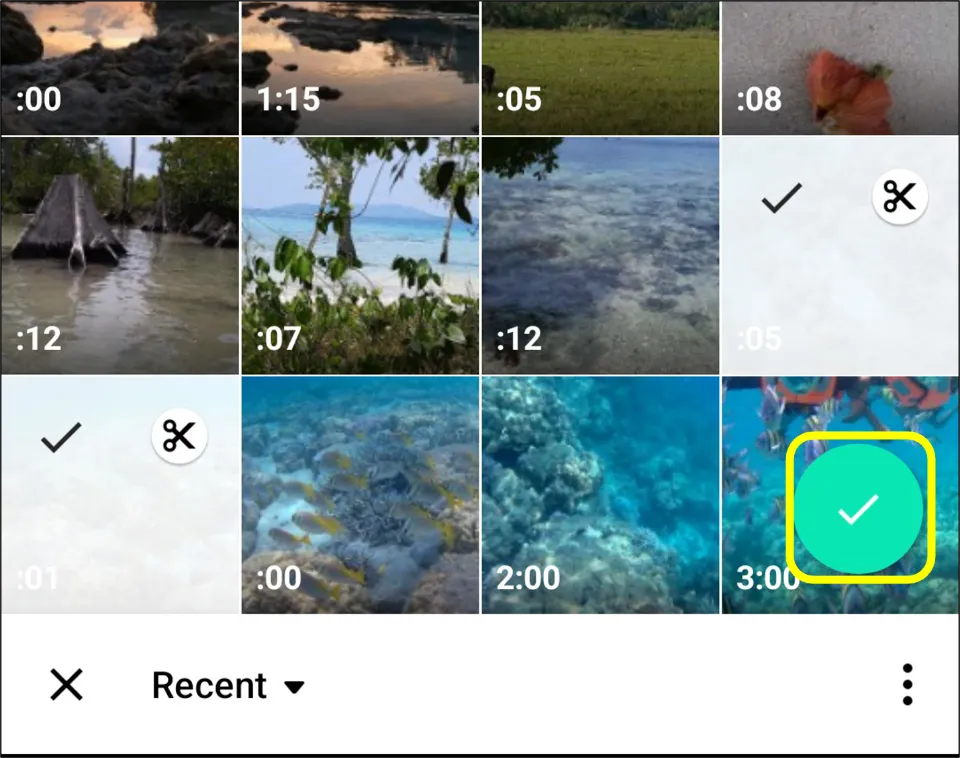
4. Hit the SAVE option.
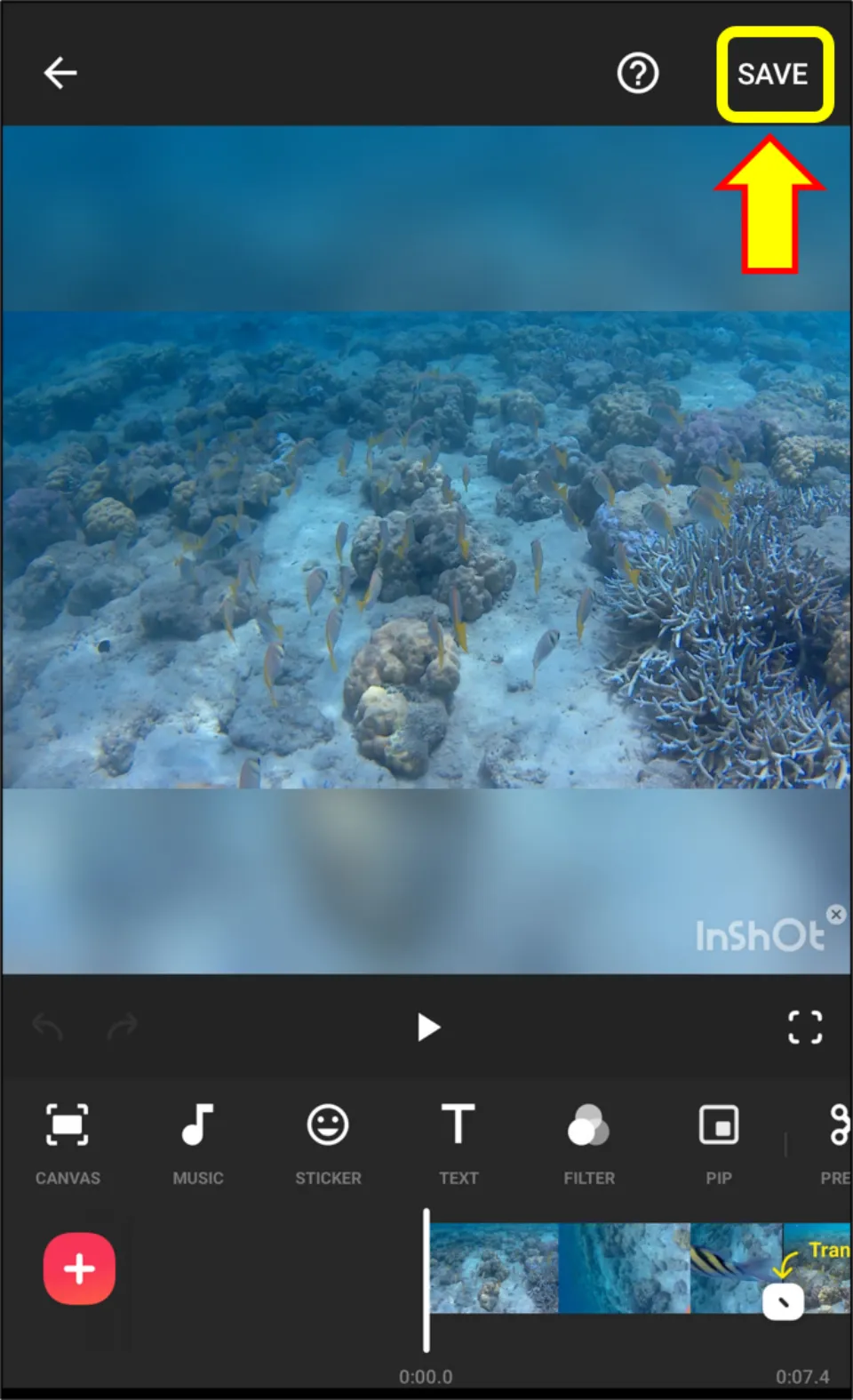
5. Choose resolution and frame rate. And then, click SAVE again to confirm.
How to merge videos on Android with CapCut
CapCut can edit videos very quickly. It can merge multiple videos to make a compilation video. Let us learn how to merge videos on Android with CapCut:
1. Launch CapCut after installing it.
2. Select + New Project.
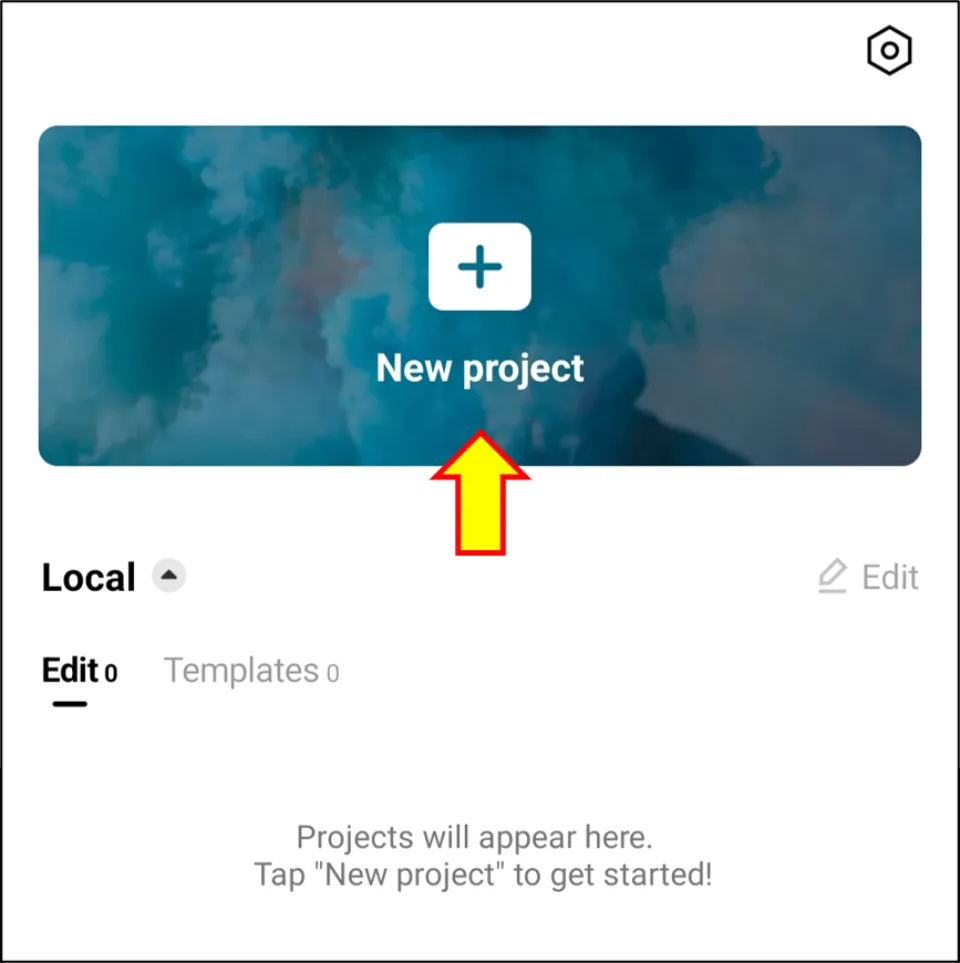
3. Choose multiple videos that you want to merge together & hit Add.
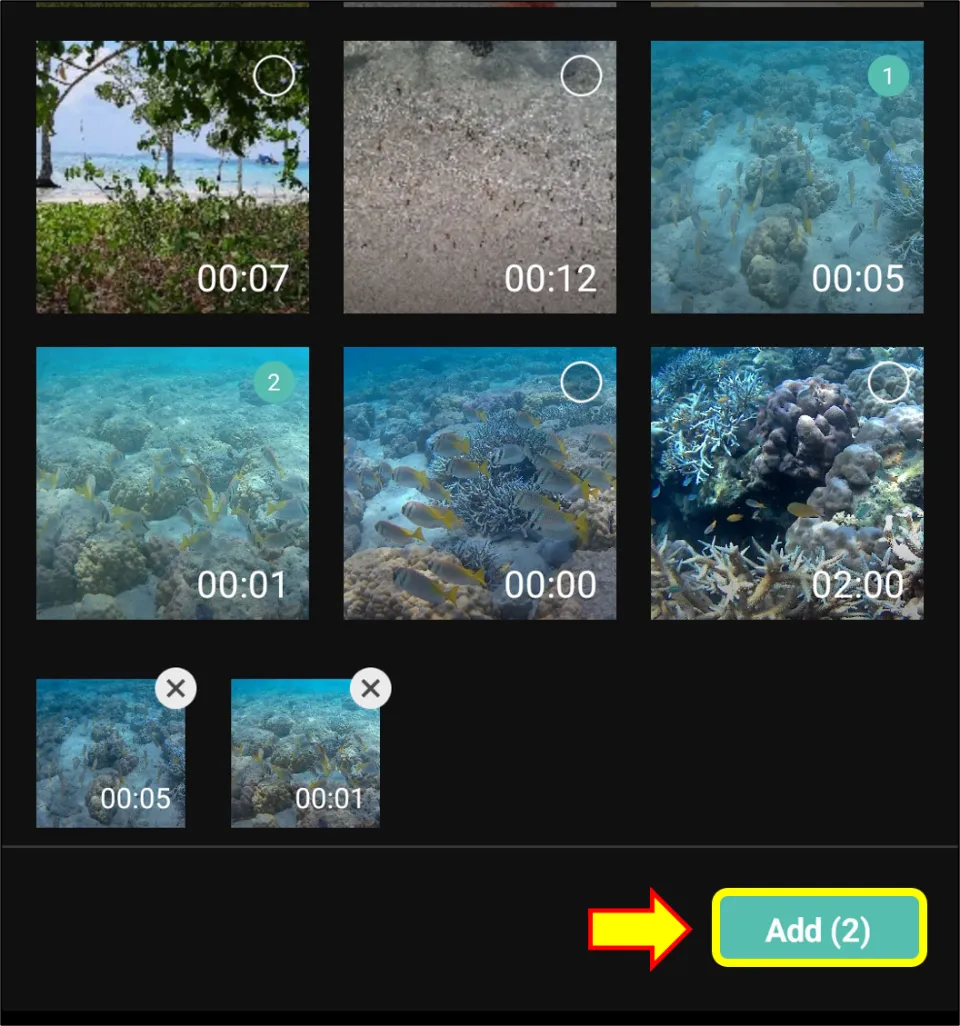
4. Select Export icon.
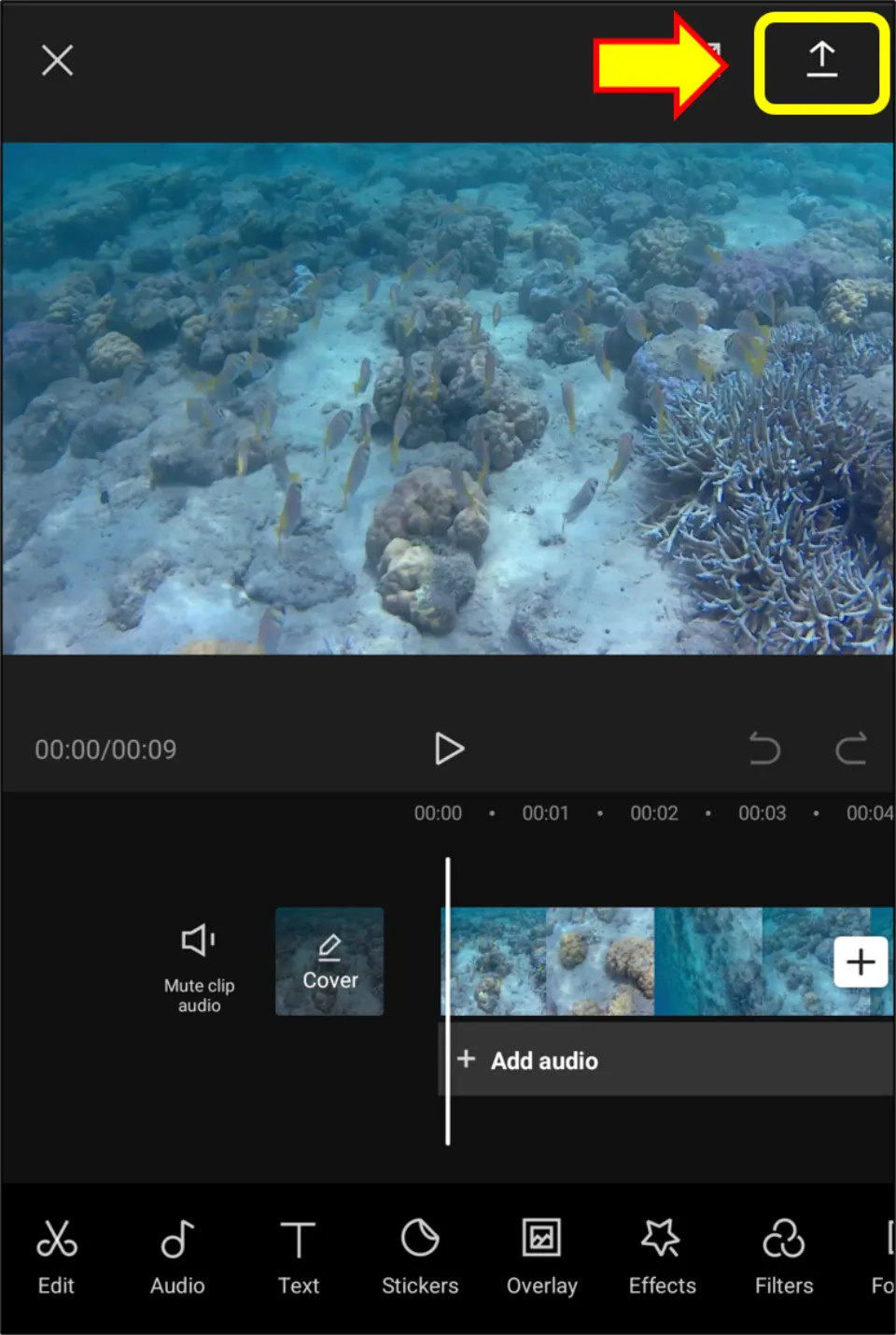
5. Tap EXPORT again
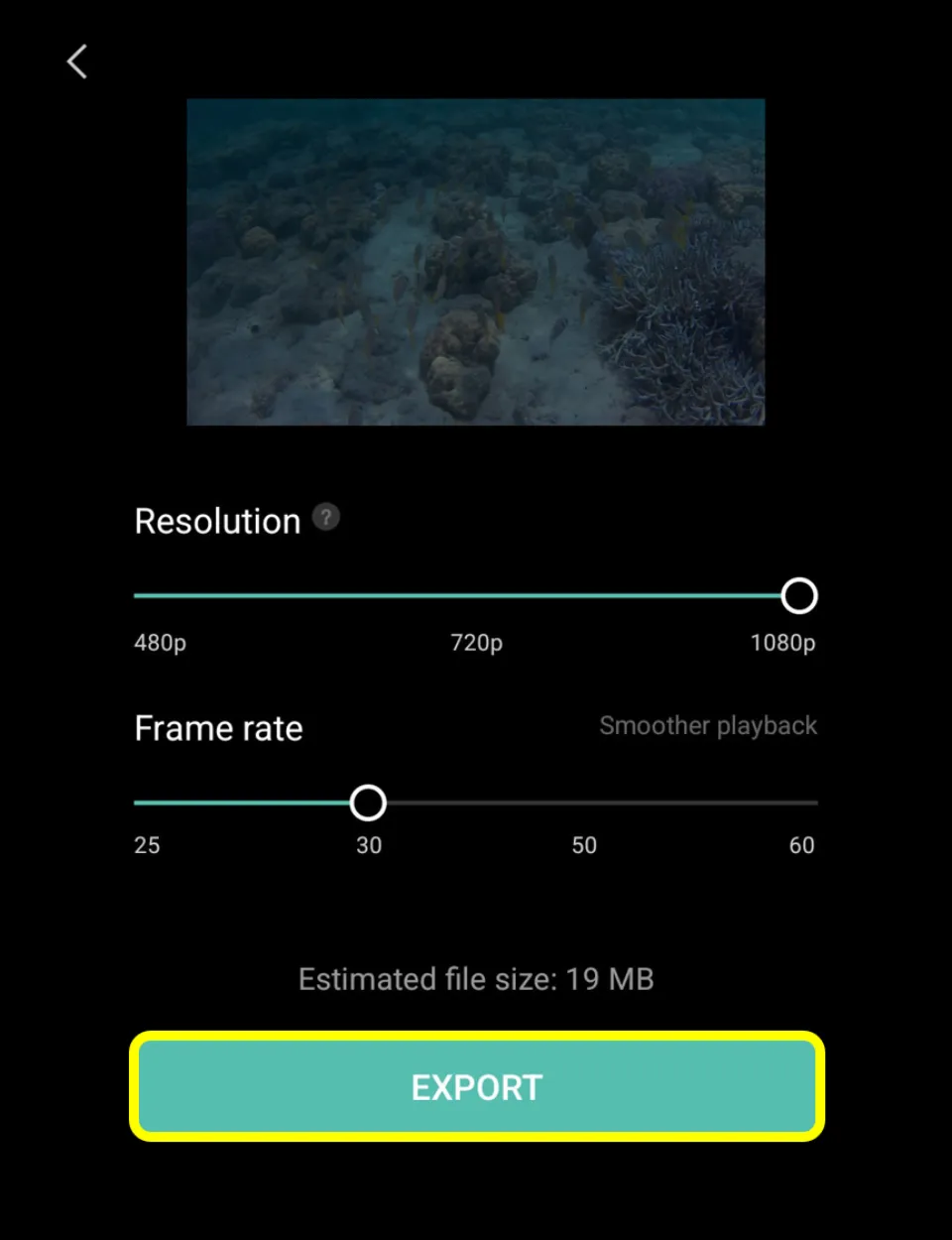
6. Finally, click Done.
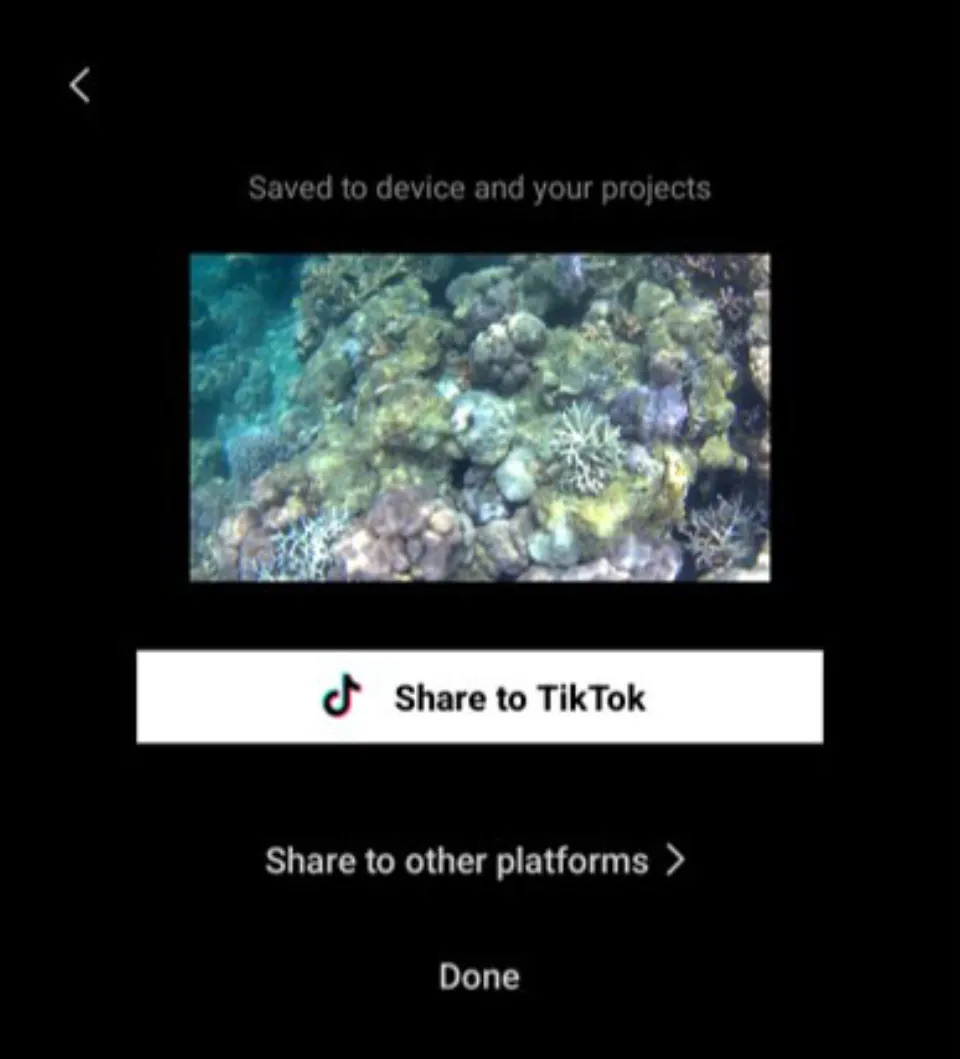
How to merge videos on Android with VN
VN is an excellent app for editing videos. It takes just a few minutes to merge videos with this app. Let us check how to merge videos on Android with VN:
1. Launch VN after installing it.
2. Then, select + tab.
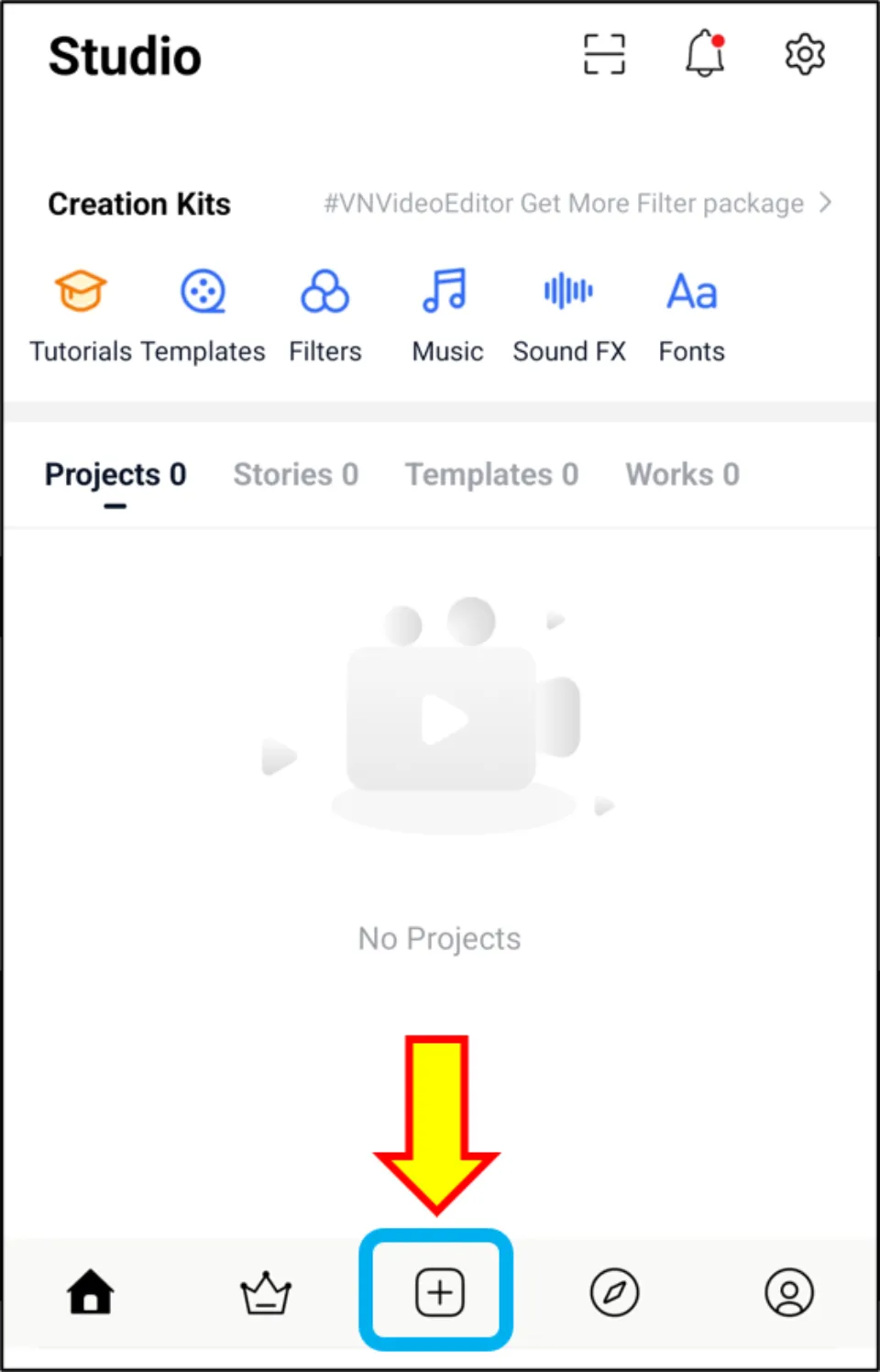
3. Hit New Project.
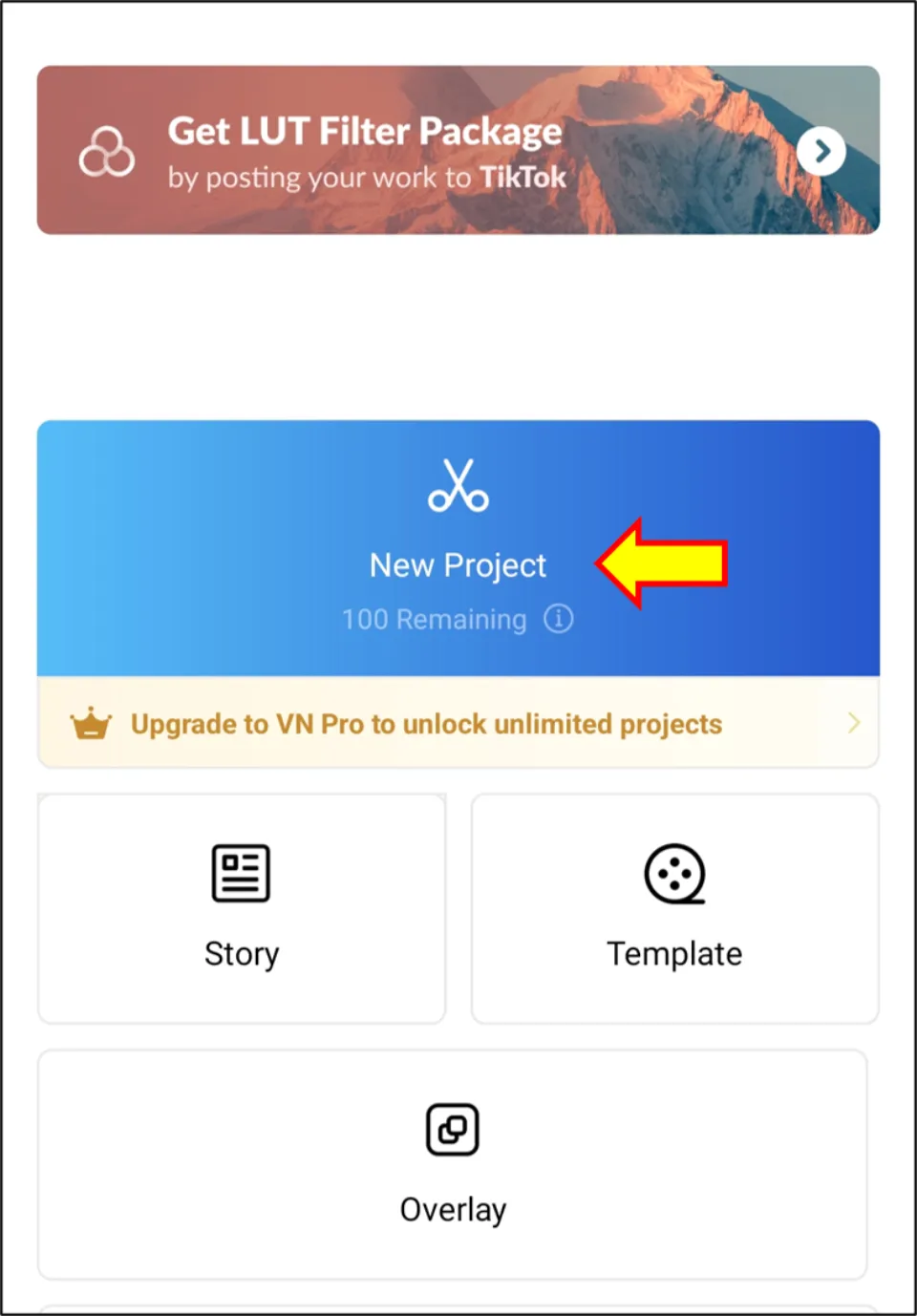
4. Select the videos that need to be merged together & then hit →.
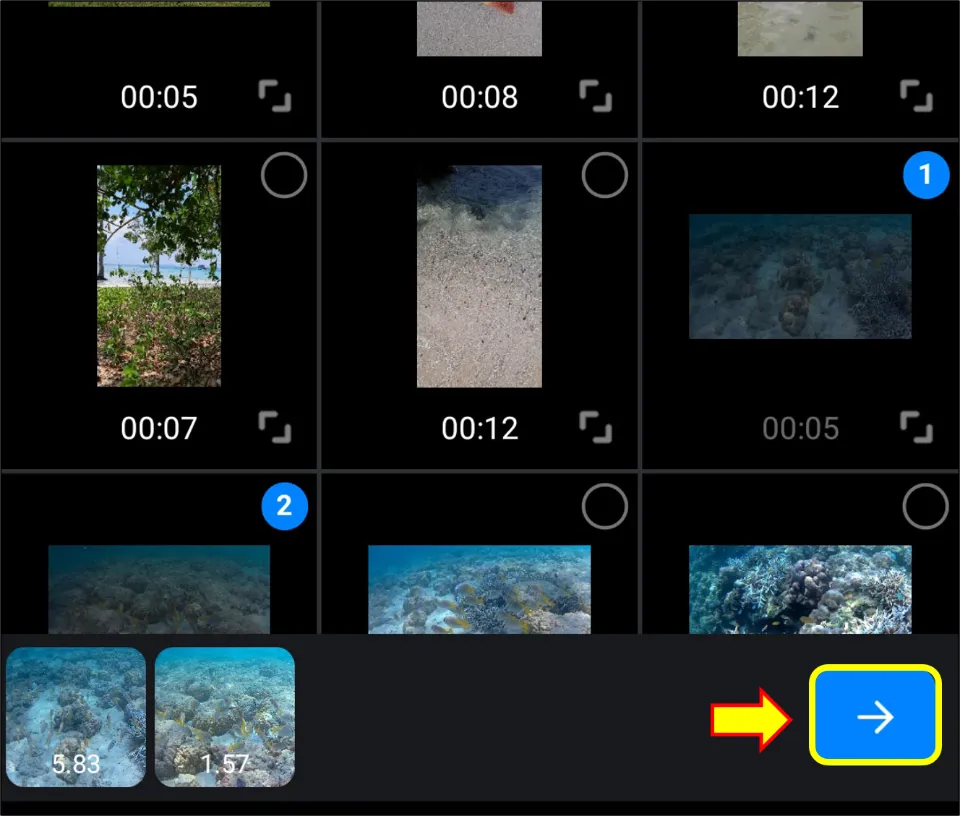
5. Hit Export to export the file.
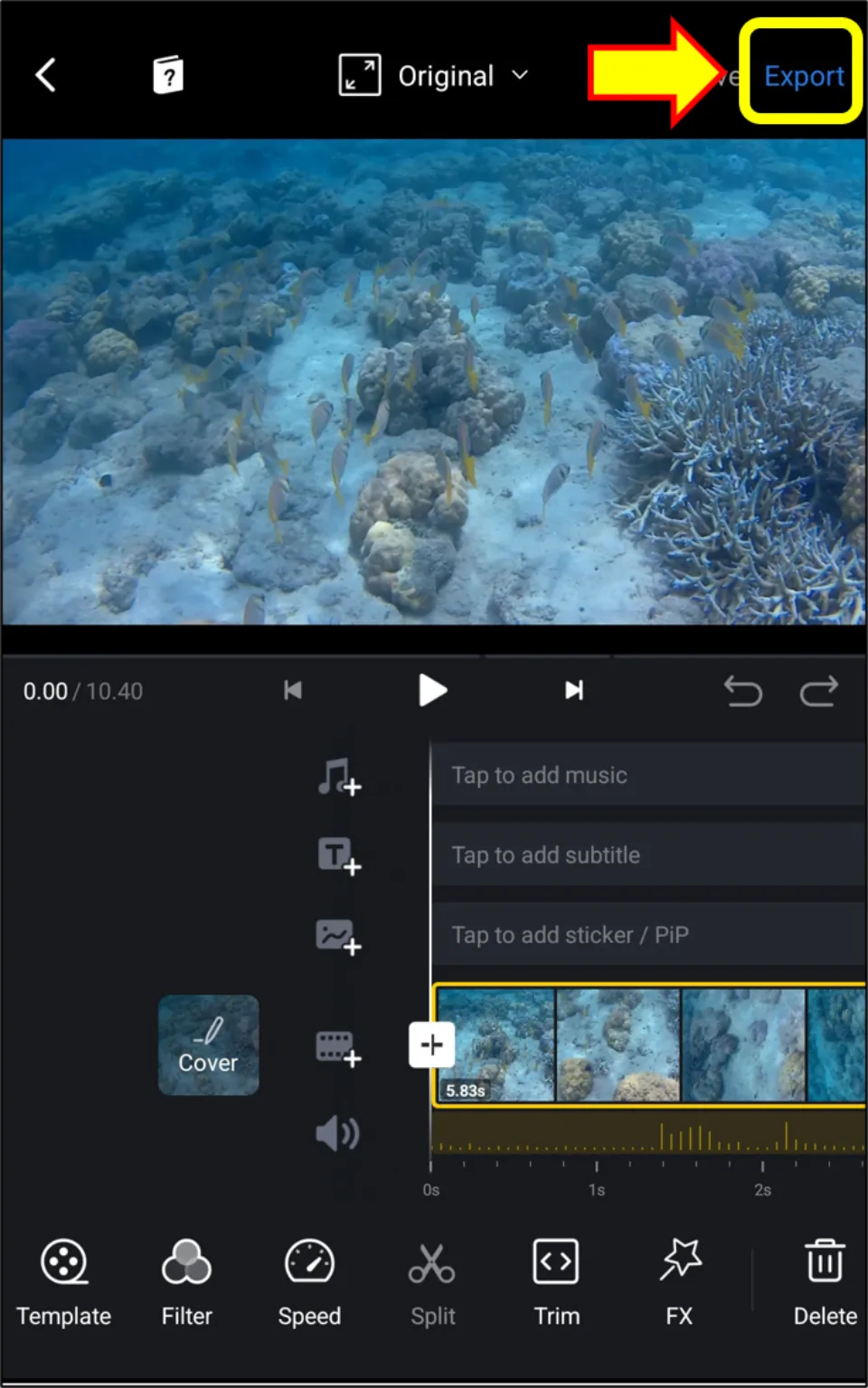
6. Hit ✓ after selecting the FPS and Resolution of the video.
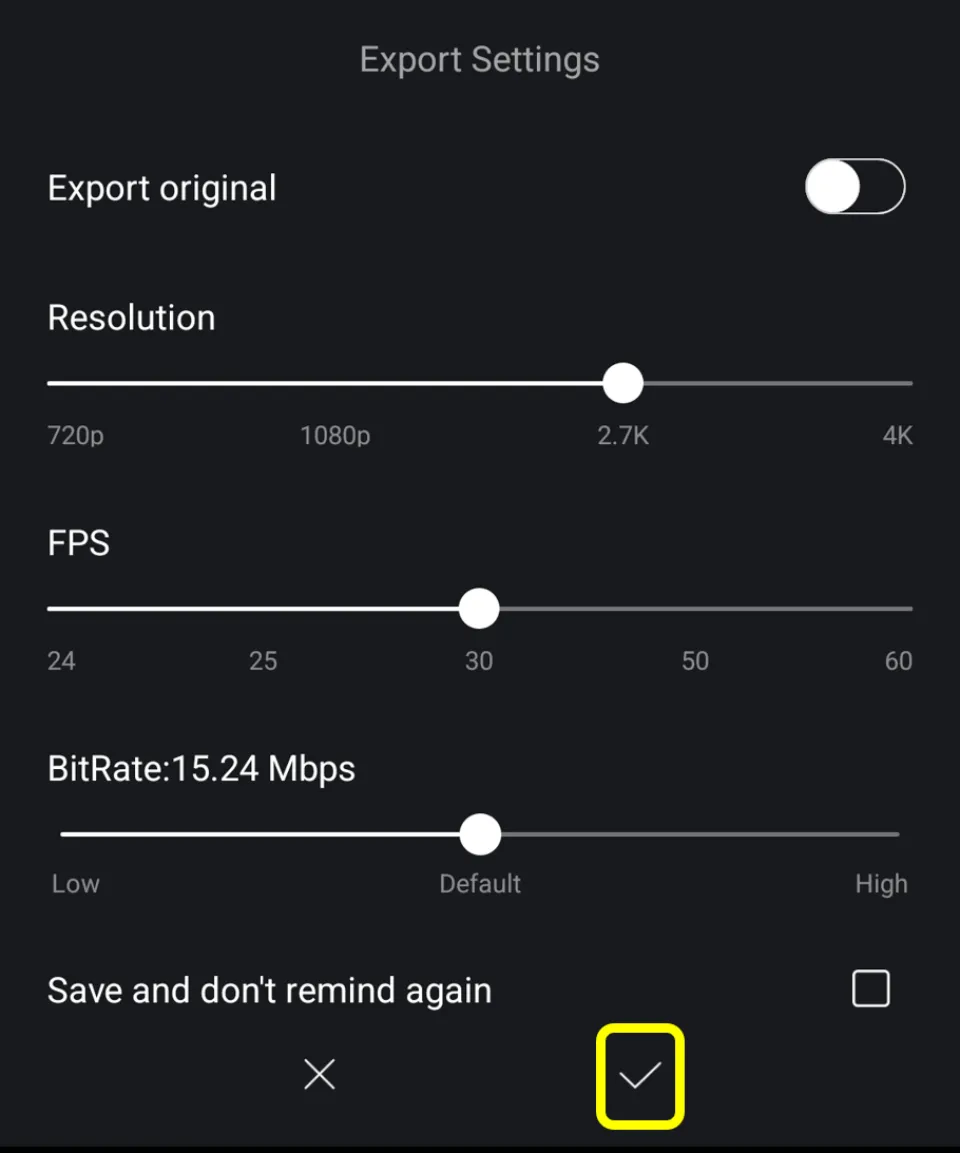
How to merge two videos on Android with EZGIF
EZGIF is a fantastic online tool for editing videos. Among the vast array of editing features, it contains, merging video features is one of the important features. Let’s learn how to merge videos on Android with EZGIF:
1. Visit the website of EZGIF with the help of any browser.
2. Scroll down & choose any of the options from the Video tools category. For instance, I am choosing Online video cutter option here.
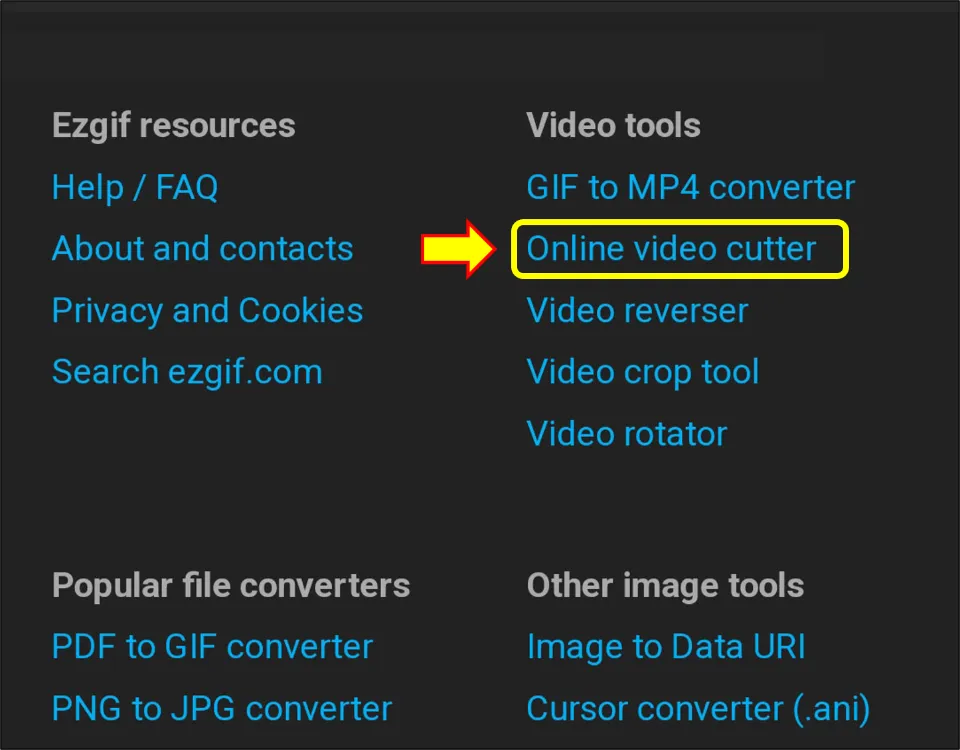
3. Next, from the available tools options, choose Merge option. This will open Online video merge tool.
Then, upload the videos you want to merge.
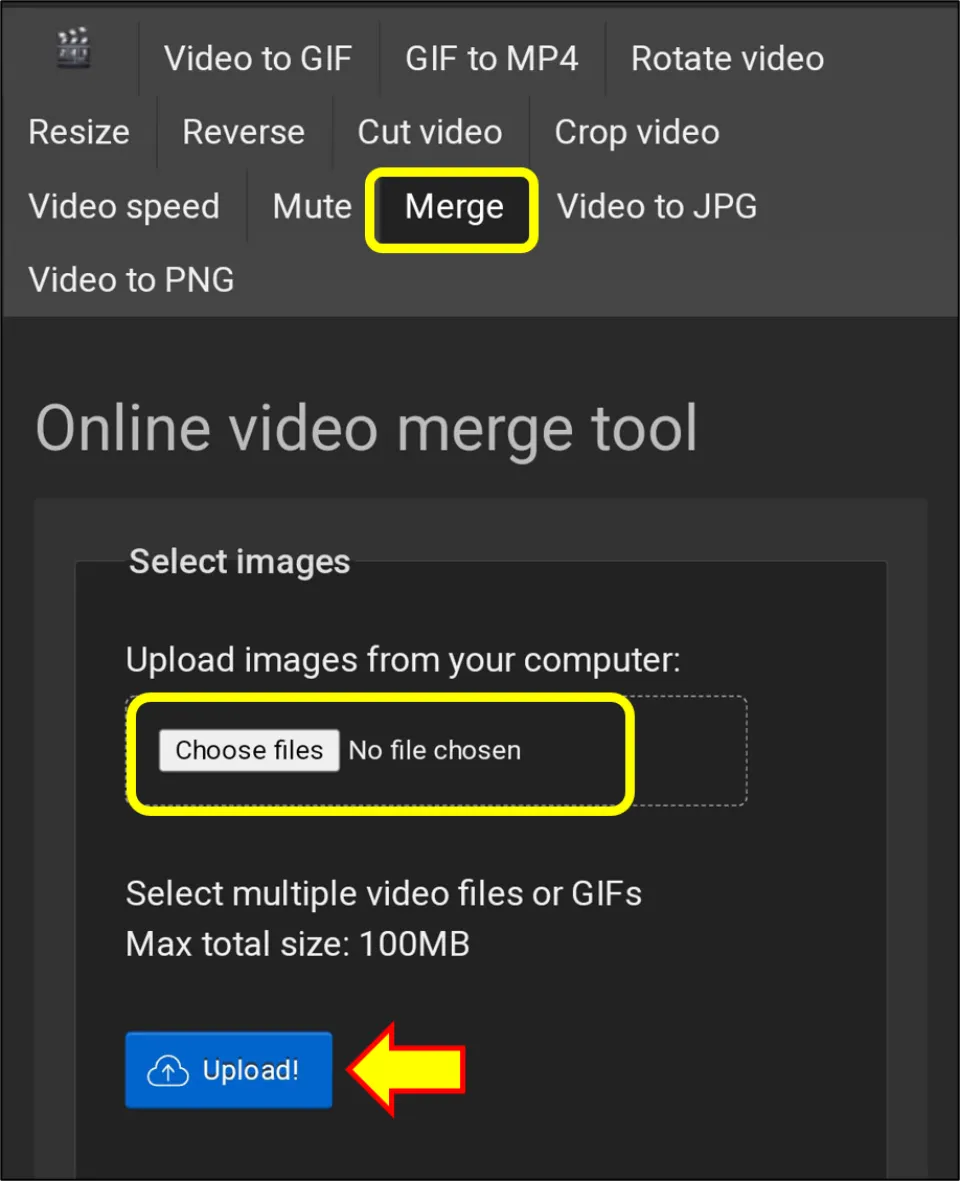
5. Position the videos in your preferred order. Then, hit Merge videos!
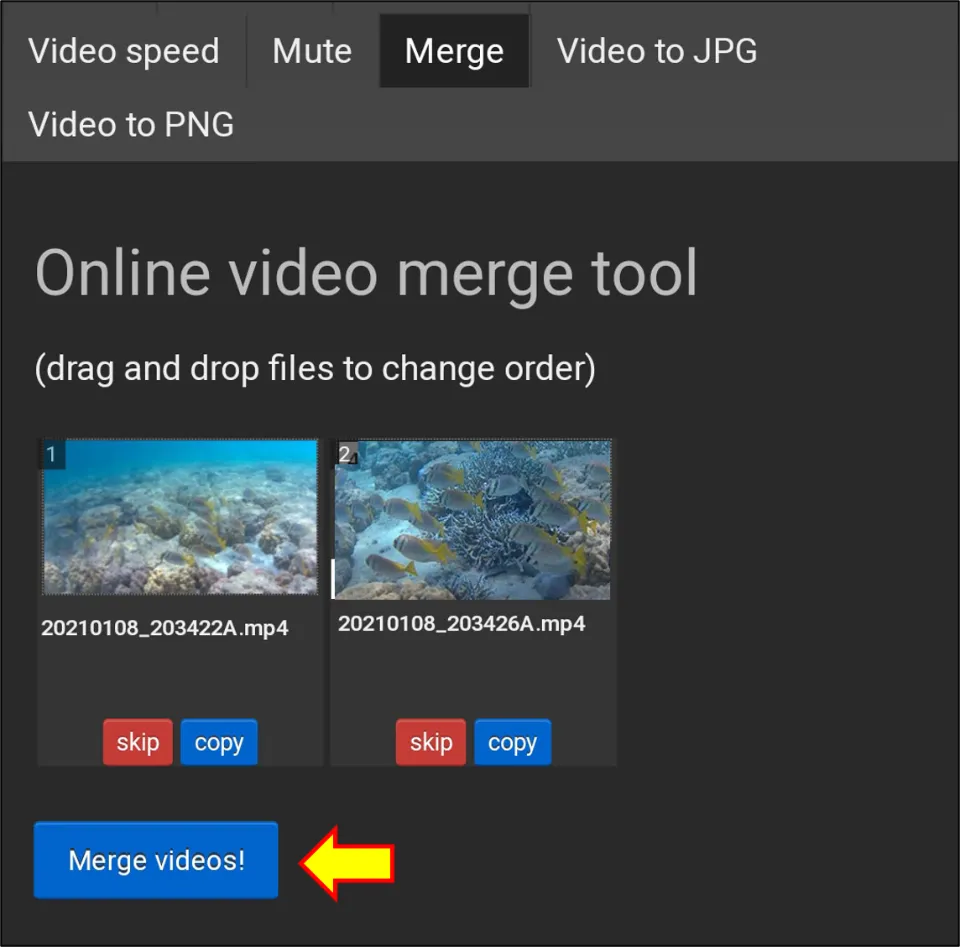
6. Let the videos merge completely. Tap the 3 dot icon on the lower right side of the video and then, hit Download.
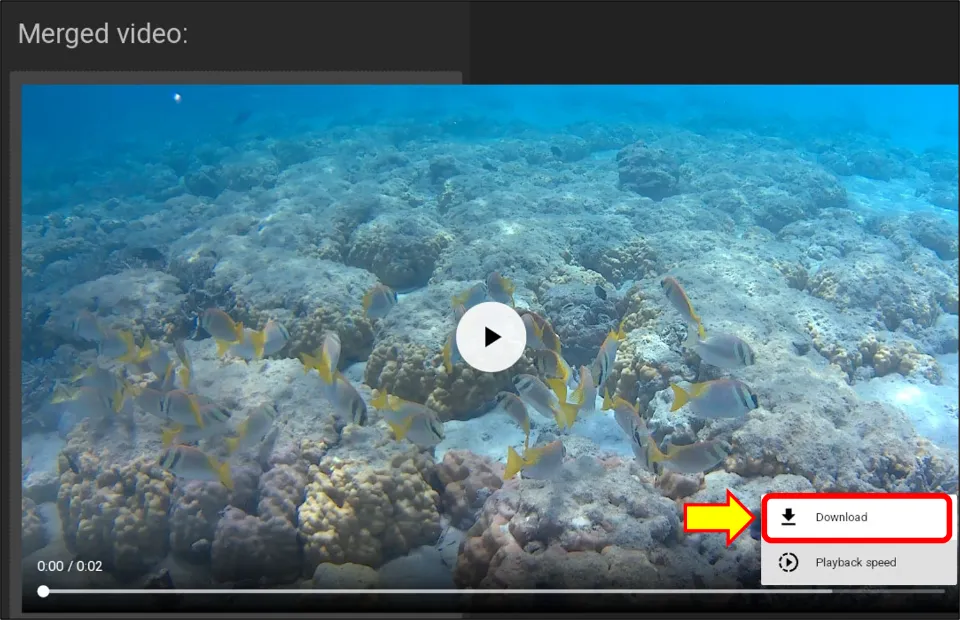
How to merge videos together on Android with Clideo
Clideo is an awesome online video editing tool. This tool can easily merge videos. Let’s learn how to merge videos with Clideo:
1. Visit the website of Clideo with the help of a browser.
2. Then, hit Merge.
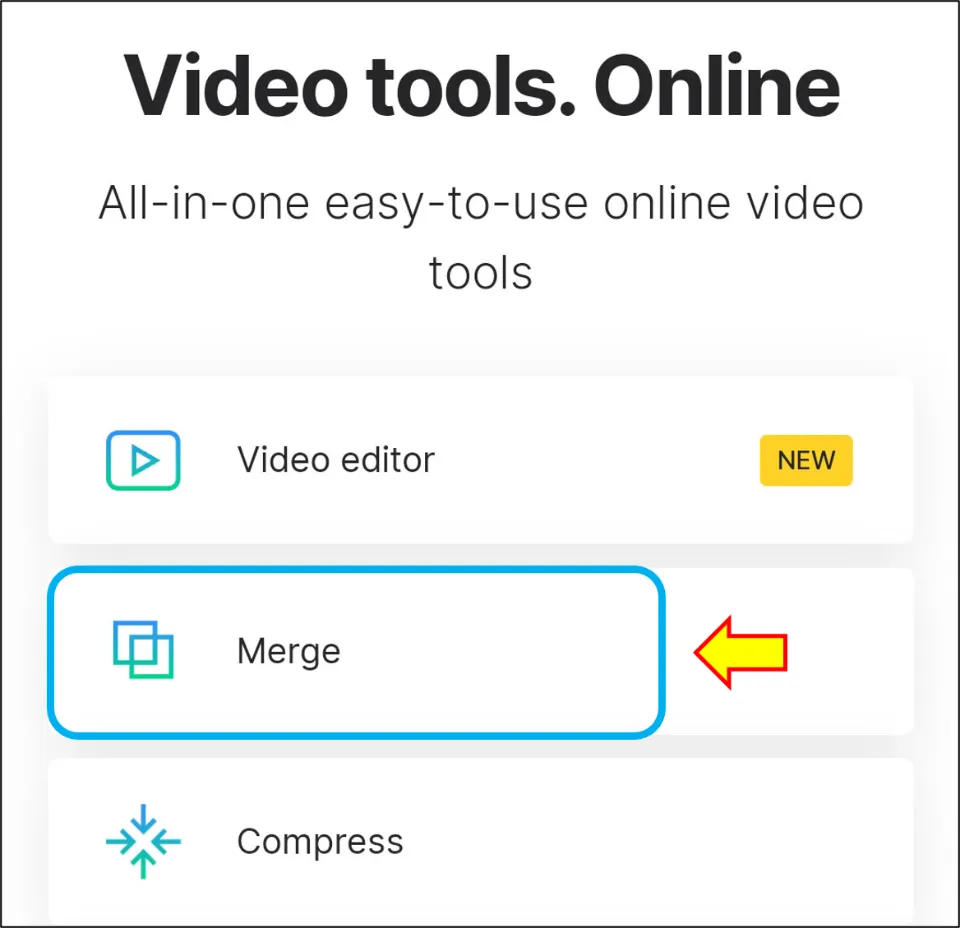
3. Select + Choose files. Manually choose the videos you want to merge. Uploading files from Dropbox and Google Drive is also possible.
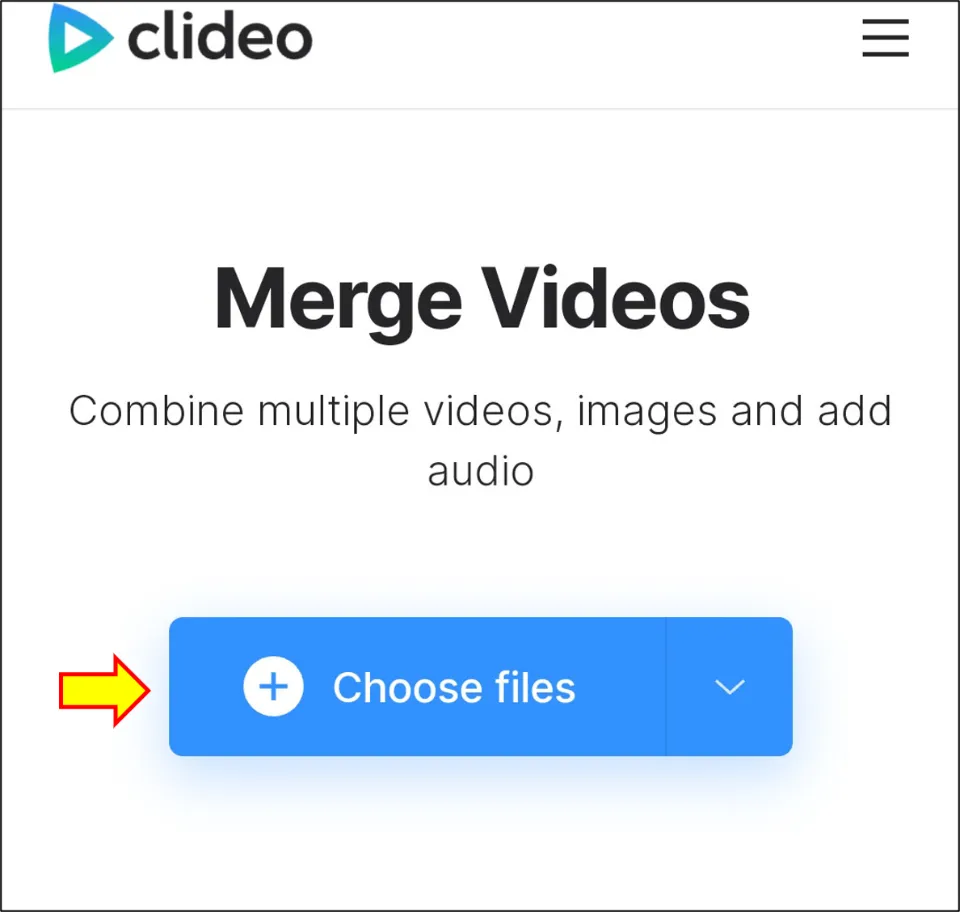
4. You have to upload videos one by one. Once a particular video is uploaded, click + Add more files.
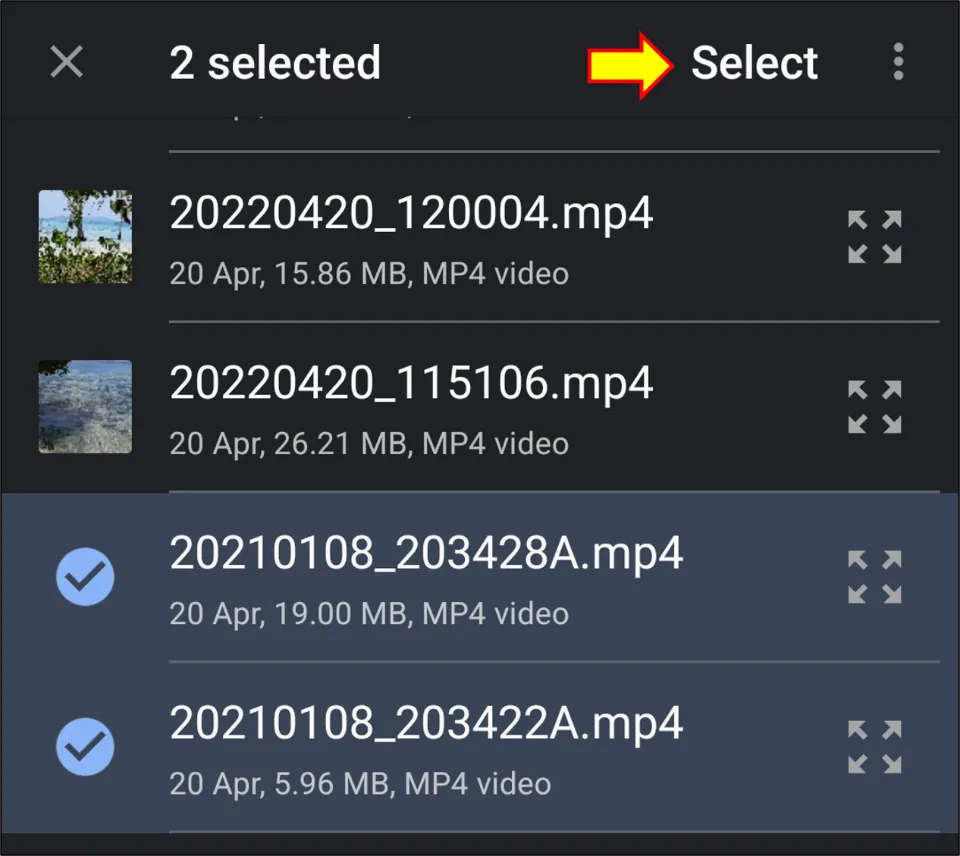
4. Add additional audio if needed. Select aspect ratio. Then, select Export.
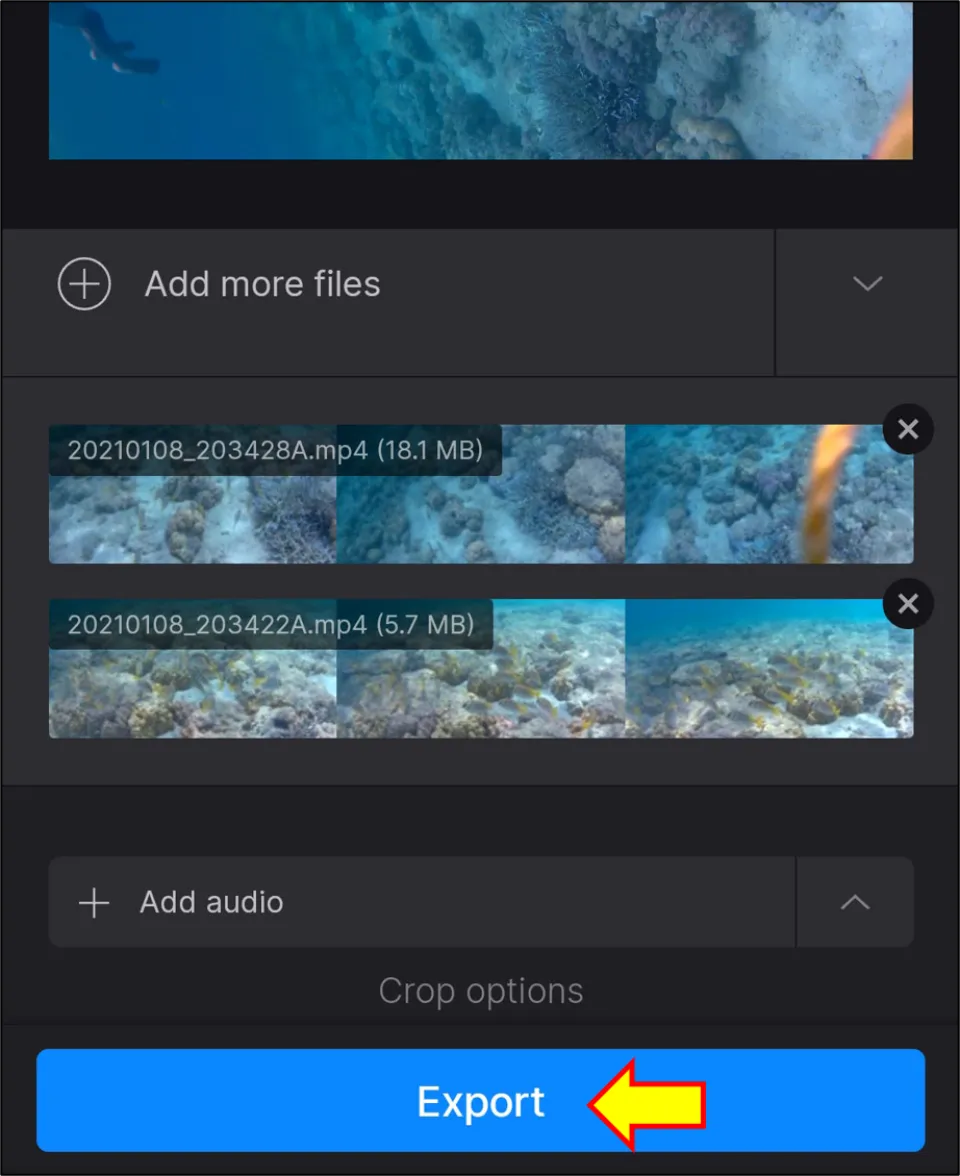
5. Lastly, choose whether you want to keep watermark or not. Then, select Download for saving it offline.
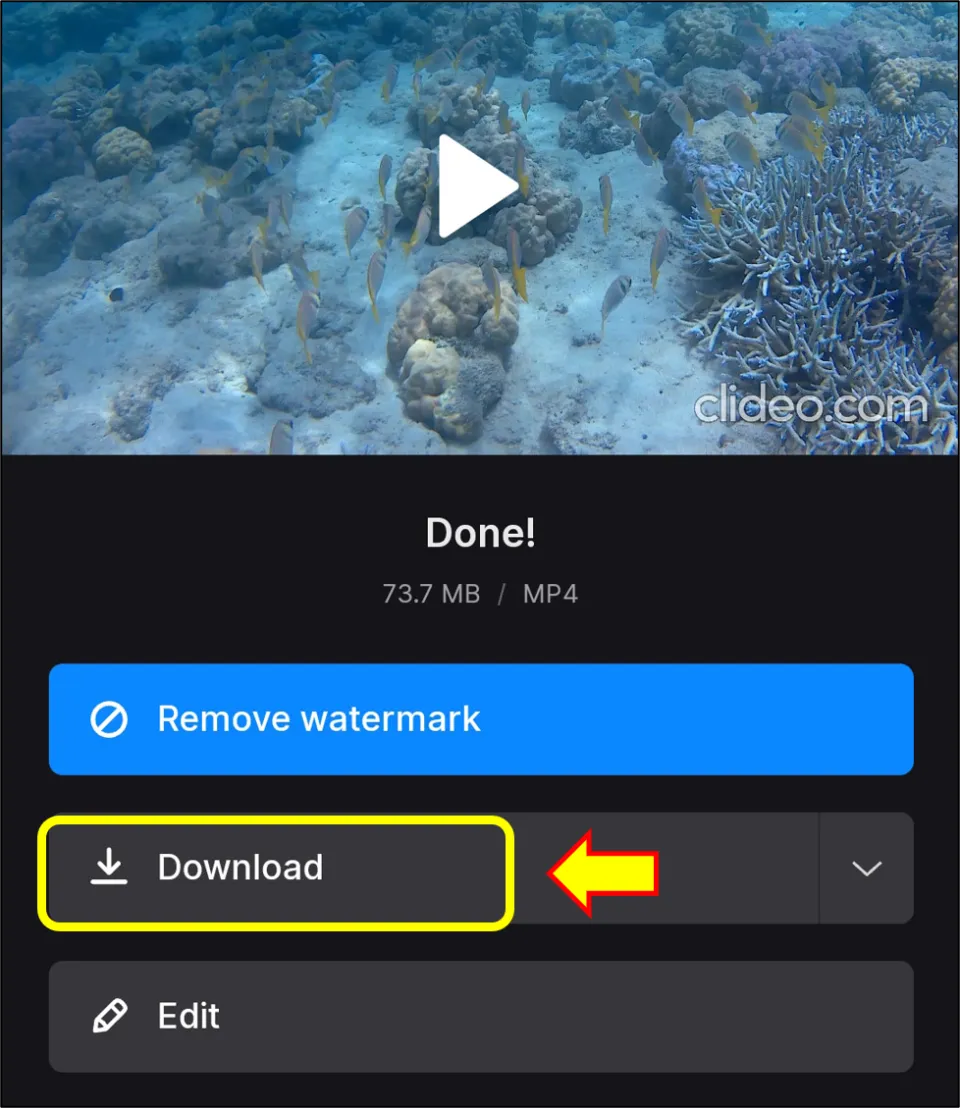
Winding Up
It’s true that there are more than a handful of video editor applications. And, it is likely to create a dilemma on which app to use. Frankly speaking, you can use any app of your choice to merge videos as long as it meets your requirement.
If you don’t want to install any additional apps for merging videos, you can use online video editors like Clideo and EZGIF. However, these tools are suitable for small videos and take a considerable amount of time to process the videos.
For further assistance, drop a comment below.
Frequently Asked Questions
Can you combine videos on Android? / Can you merge videos on Samsung?
Yes, you can combine/merge videos on any Android phone.
How do you cut and join videos on Android?
Start InShot app. Select Video. Choose the video you want to cut/trim and then select Precut. Next, choose Cut/Trim/Split as required. Then, click Save after getting the desired result. For joining videos, select Video and then, browse the videos you want to merge. Then, select Save.
What is the best app for merging videos?
You can use VN, InShot, Kinemaster, etc. for merging videos.
How do you edit and merge videos on your phone? / How do I combine multiple videos into one?
To combine multiple videos into one, you have to use video editor tools like Kinemaster, InShot, etc. In case of InShot app, launch it and select Video. Then, choose the videos you want to merge. Lastly, hit Save. Alternatively, you can also online video editor tools like Clideo to merge videos.

