
People download YouTube videos primarily to view them offline. Perhaps they do this to save data or to prevent network or buffering issues.
With so many YouTube video downloaders apps/sites cropping up each day, it has become extremely easy to download videos.
But the main question is—Is it even legal to download YouTube videos? Or, are there ways to download YouTube videos legally?
As per YouTube’s terms and conditions, you are not allowed to download content from YouTube for any use whatsoever. Downloading videos using third-party apps/sites is against YouTube’s terms of service.
However, it is perfectly legal to download certain videos using the download feature available on YouTube mobile app (more on it later).
Here’s what the YouTube Terms of Service reads:
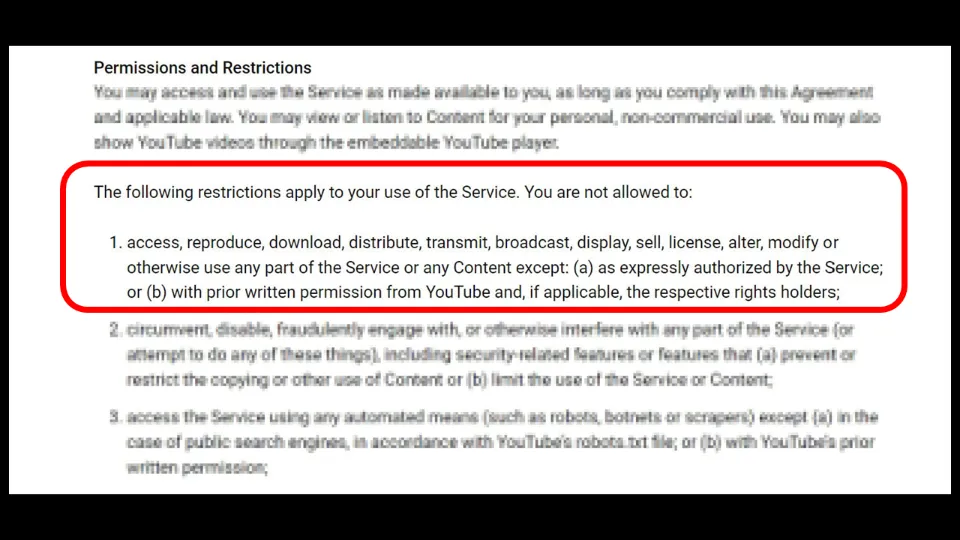
What happens if You Download YouTube Videos via Third-party Apps/Sites?
If you have downloaded YouTube videos just to watch them later and you don’t intend to use them commercially, you likely won’t be in trouble.
YouTube hasn’t penalized anyone for downloading videos using third-party video downloaders yet.
But, remember that you are breaching YouTube’s T&Cs when you download videos from YouTube.
YouTube is well within its rights to take legal action against you. They can also terminate your account if your account is connected to a third-party Video downloading app.
Downloading other creators’ videos from YouTube without their consent violates copyright law. The Creator owns the content and gives YouTube rights to host and distribute that content. But that doesn’t mean they have given you the authority to do the same.
If you are found distributing their content, the creator, in question, can also sue you legally.
The creator can also report your account if you have uploaded any creators video(or parts of their video) and published in your YouTube account without their permission.
In that case, you will receive a copyright strike from YouTube. This means you won’t be able to upload videos on your channel for a certain period of time. YouTube may also choose to terminate your account for violating copyright laws.
Can I Download YouTube Videos Legally for Free?
Did you know there is a way to download YouTube videos without breaching any copyright law or Terms & Conditions of YouTube?
Yes, there is a way to download YouTube videos legally and that too for free. The saved videos are perfect for offline viewing.
You can use the official YouTube application to download videos and watch them later. These downloaded videos will be available for offline viewing on the YouTube app for up to 48 hours.
You are required to re-connect to Wi-Fi or internet connection every 48 hours to continue to view them offline.
Note: In some countries, non-music videos are available for offline viewing for up to 29 days.
The only thing that distinguishes the YouTube app from third-party Downloader apps is that you cannot transfer the downloaded videos from one device to another.
Please note that you won’t be able to download videos if your device has less than 5% free storage. If that’s the case, free up some storage first.
Here’s how to download YouTube videos using the YouTube application:
1. Open the official YouTube application on your iOS or Android device.
2. Click on the video that you wish to download.
3. Hit the Download button under the video.
Note: Do bear in mind that not all YouTube videos are available for offline viewing. If offline viewing is unavailable, you won’t see the Download button.
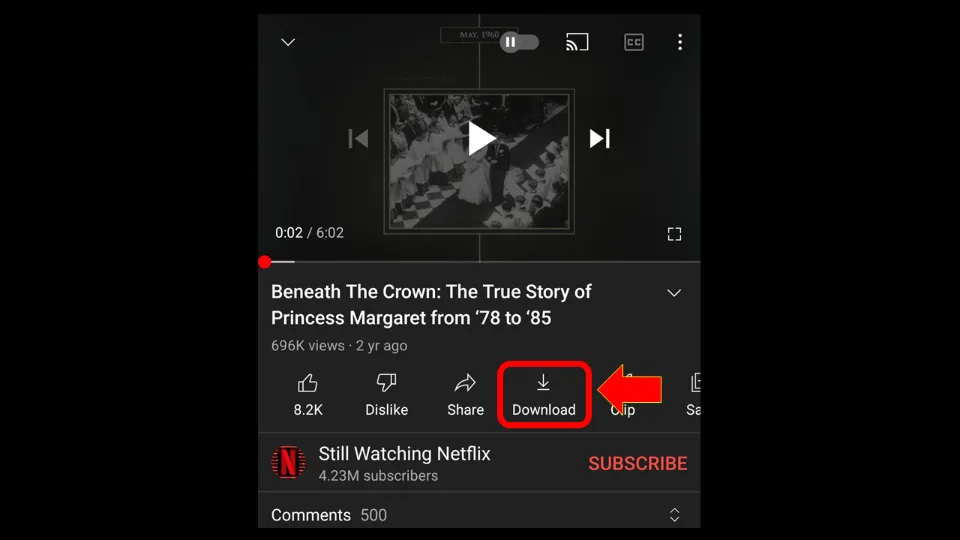
4. Choose the video quality. And then click the Download option to save the video.
Note: If you want to download videos in HD quality (1080p/720p), you’ll have to subscribe to YouTube Premium. This will also allow you to watch ad-free content and enable background playing.
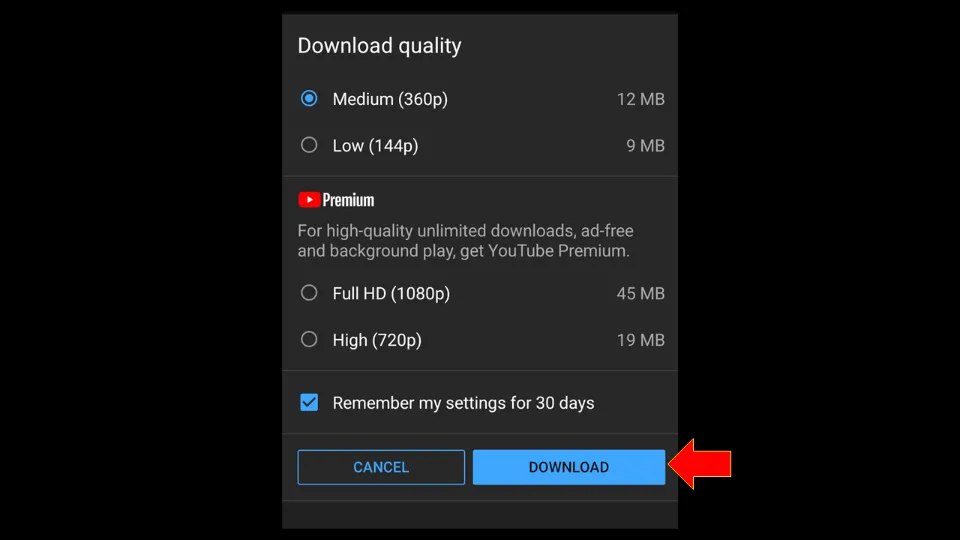
The saved video will be available in the Downloads section. Once the video is downloaded completely, you can watch it even if you don’t have an active internet connection.
Which YouTube videos are illegal to download with Video Downloaders?
As already discussed above, downloading any YouTube video with a third-party Video Downloader is a violation of YouTube’s Terms and Conditions.
But the point in case is that downloading anyone’s content without their prior consent violates the copyright law. It is considered a punishable offense in many countries and that includes the US and the UK.
You are forbidden to download these types of content for personal use or commercial use. Also, downloading this content to distribute, modify, or reproduce the content is a big no-no.
So, it is safe to say that you should not download any type of movie, TV Show, sports clip, music video, documentary, or any other copyrighted video.
YouTube is unlikely to sue you for downloading these videos with third-party Video Downloaders as they generally don’t bother about these things.
But downloading these videos puts you at high risk of getting sued by the copyright owners. And mind you, you will be convicted as a criminal. So, you are likely to face harsh punishments.
Which YouTube videos can be downloaded legally with Video Downloaders?
Downloading copyrighted videos from YouTube with third-party apps is a punishable offense. However, if you are not violating copyright laws, downloading videos is legal.
Below I have listed the types of videos that can be downloaded without breaking Copyright law:
1. Videos from Public Domains: These videos are not owned by anyone.
2. Any videos with Creative Commons License: Although these videos have owners, the owners have permitted the public to distribute or reproduce them.
3. Videos with Copyleft License: These videos can be reproduced, distributed, or modified as long as the derived/created content can also be reproduced, distributed, or modified.
Note: Even though YouTube has turned a blind eye to YouTube video downloaders, they may change their minds some day & sue you for violating their T&Cs. So, download YouTube videos with third-party applications at your own risk.
Face the Fact
Google’s subsidiary, YouTube earns income primarily by showing ads to the viewers. And they offer free content in return.
You could argue by saying that ads hamper your viewing experience and that’s why you favor downloading videos.
But hear me out first! I know it’s very annoying to watch intermittent ads that keep popping up after every 5 minutes. But YouTube also has given a solution for that. You can subscribe to YouTube Premium to remove ads and also watch their exclusive content. We have a guide on How to Watch YouTube ad-free. Do check it out.
Downloading content with third-party downloaders not only affects the earnings of YouTube but also that of the original content creator.
Many content creators depend on earnings from YouTube for their livelihood. They earn money from the ads that are displayed alongside their content.
Also, downloading their videos and sharing the videos with other devices decreases their viewers. This also affects their overall earnings. So, morally speaking, you shouldn’t download YouTube videos with third-party Video Downloaders.
You may choose an alternate way to view videos offline- Download videos with the YouTube application.
Modify Download Settings in the YouTube App
YouTube, by default, lets you download videos over both mobile data and Wi-fi. If you wish to change the settings, you can do so by following the steps below:
1. Tap your Profile Picture at the top right side of the screen.
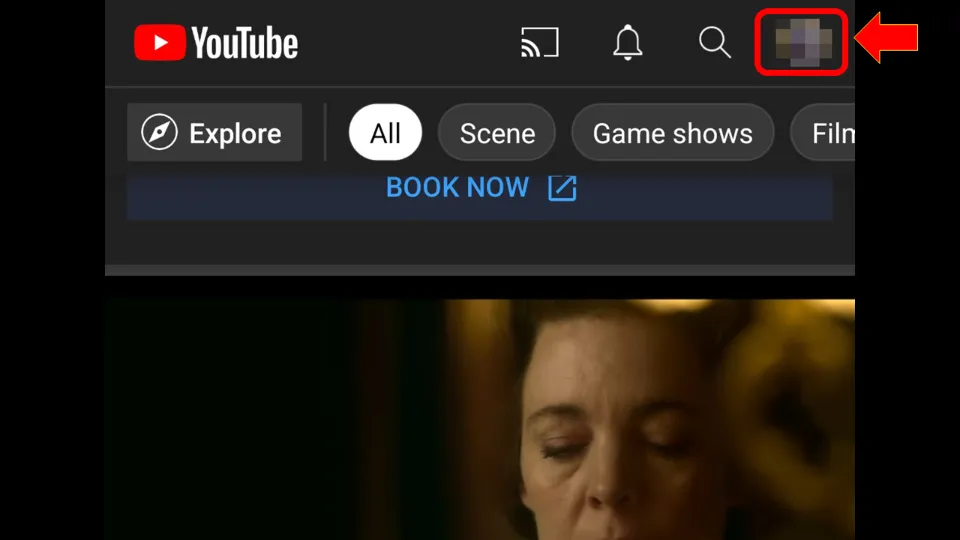
2. Go to Settings.
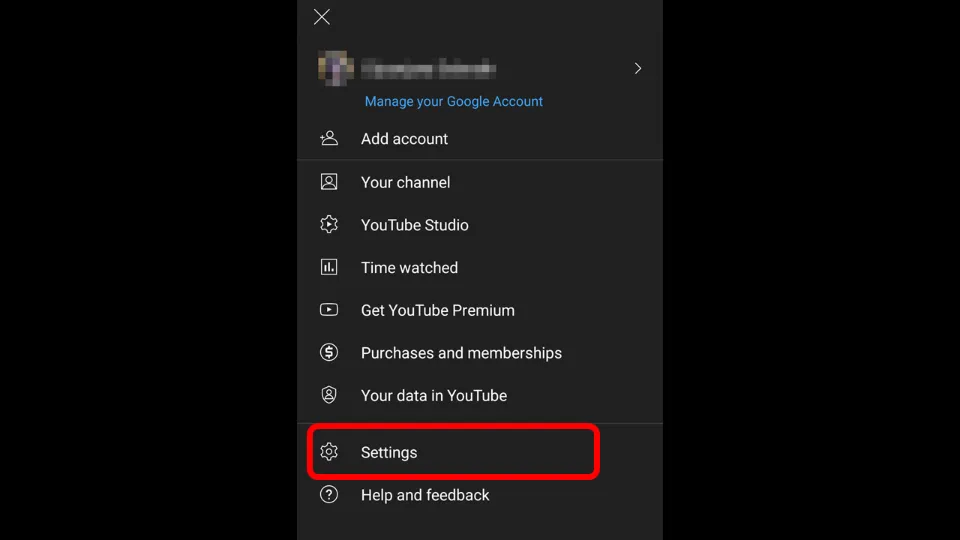
3. Then, tap Background & downloads.
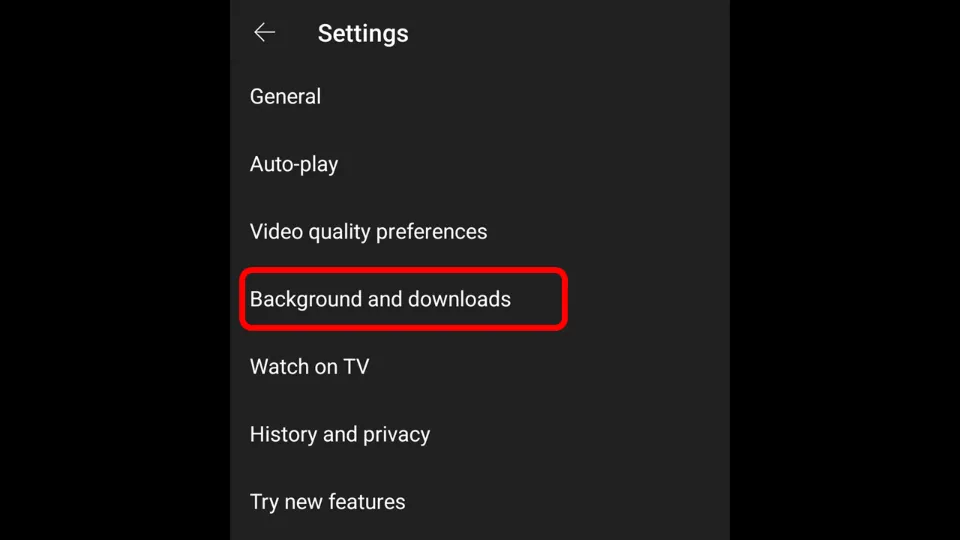
4. From there, turn ON the option Download over Wi-Fi only. If you wish to download videos over mobile data, simply turn this OFF.
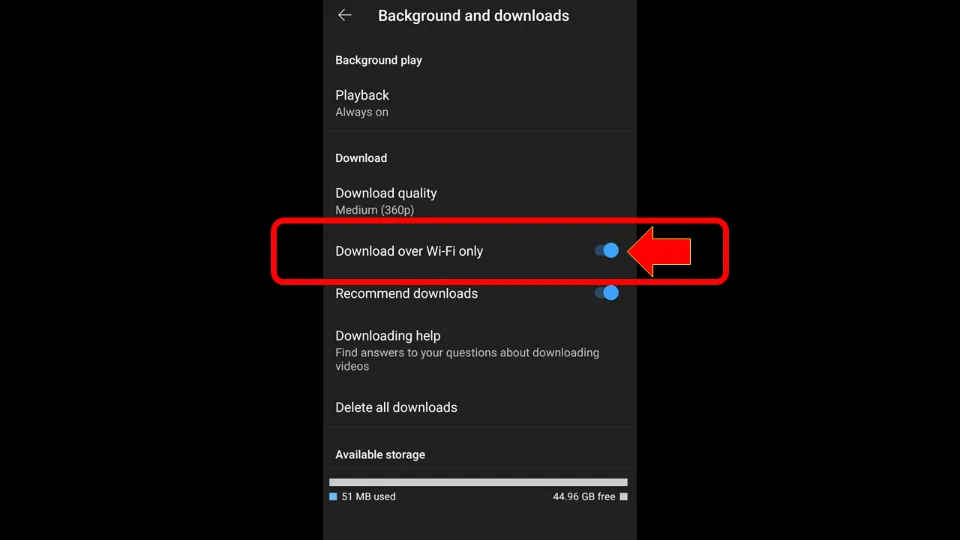
Here, you can also change the default video download quality if you wish. Tap Download quality option.
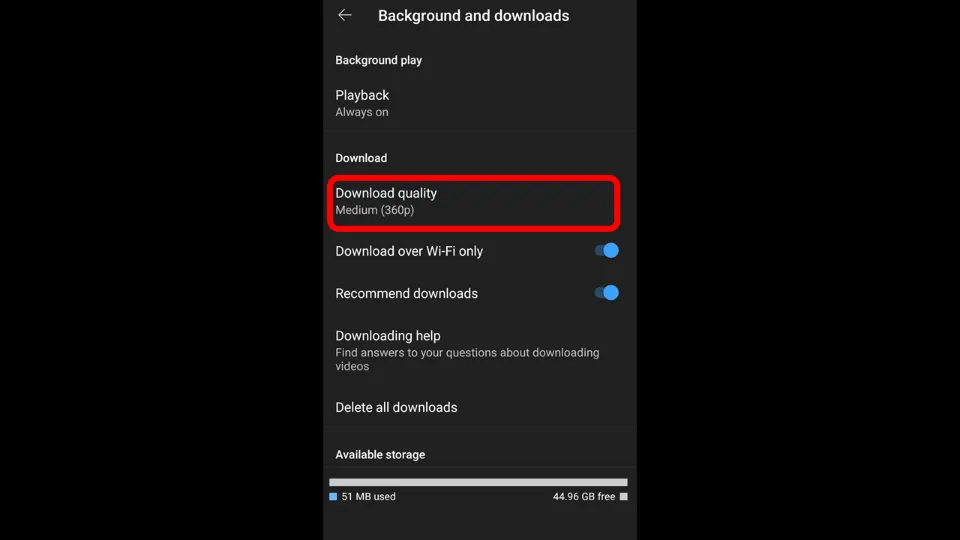
Choose your preferred download quality.
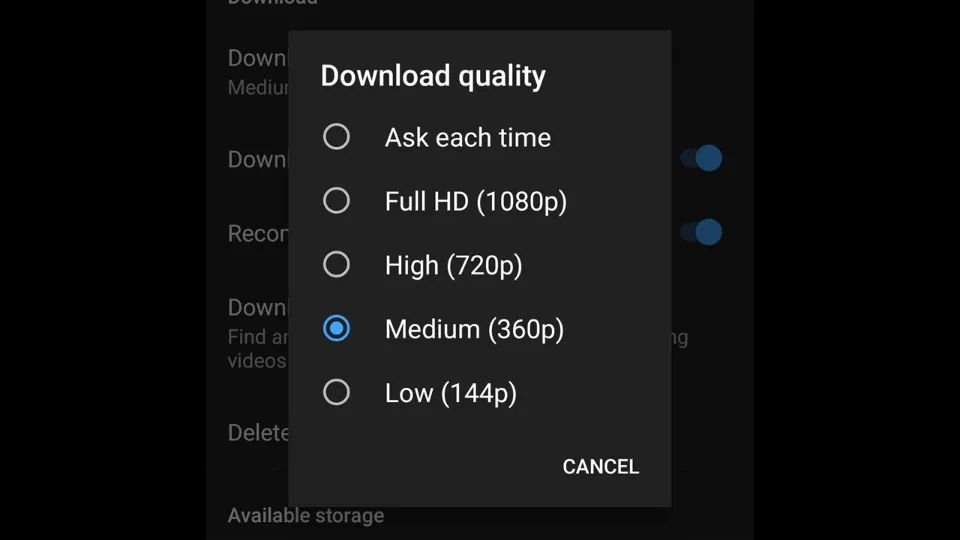
How to Remove Downloaded Videos from the YouTube App
How to remove downloaded videos one-by-one
If you wish to remove downloaded videos from the YouTube App, follow the steps below:
Method-1:
1. Go to the Library tab at the bottom right of the YouTube mobile app.
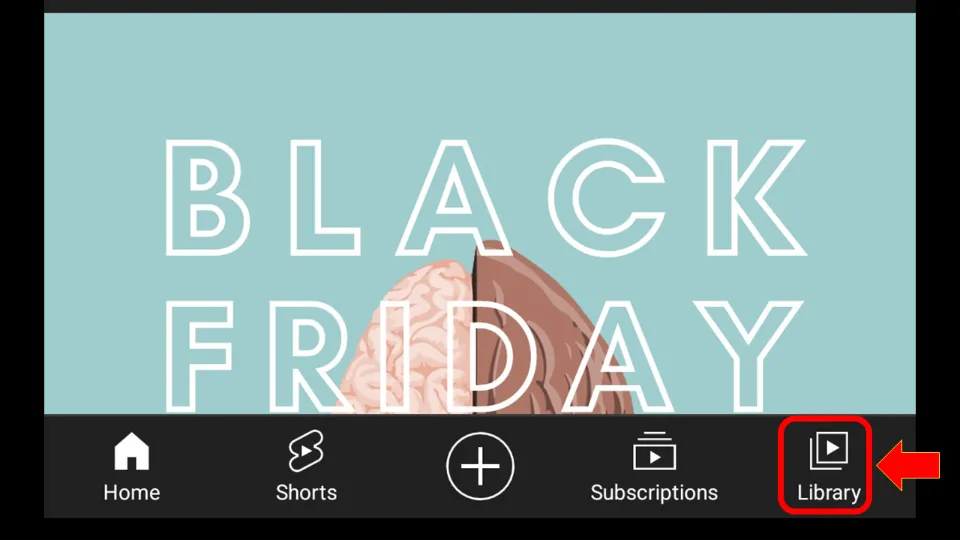
2. Tap Downloads.
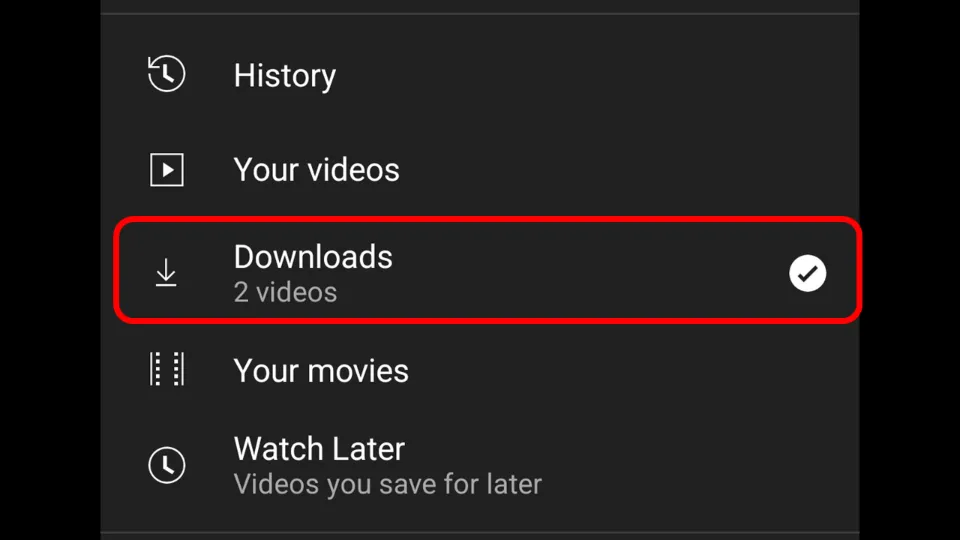
3. Now, select the video you wish to remove.
4. Under the video, tap Downloaded.
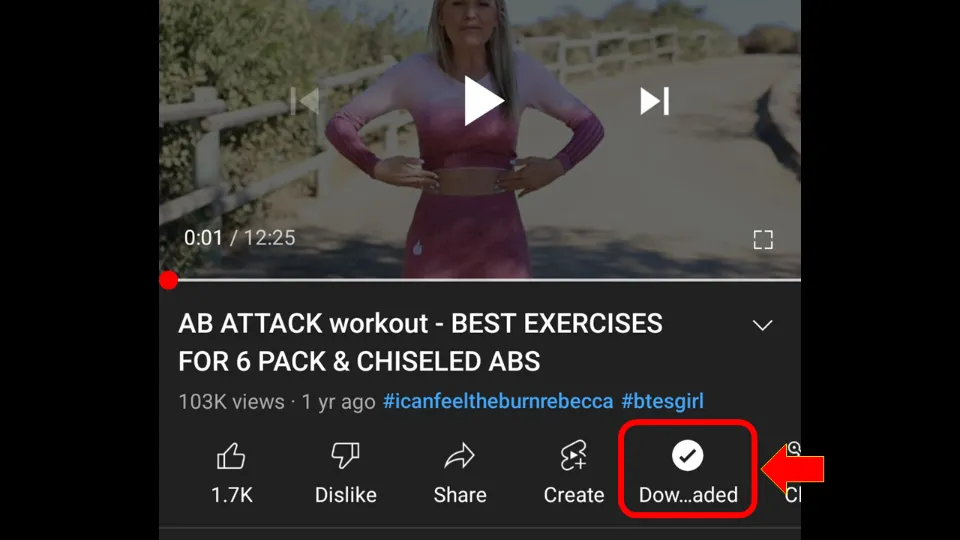
5. Choose Delete from downloads at the bottom of the the screen.
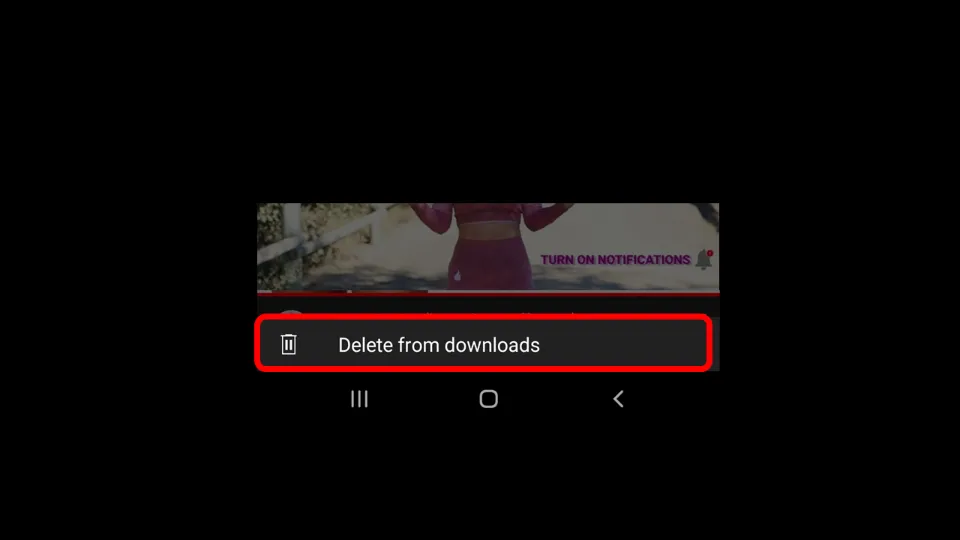
Method-2:
1. From the Library tab of the YouTube mobile app, tap Downloads.
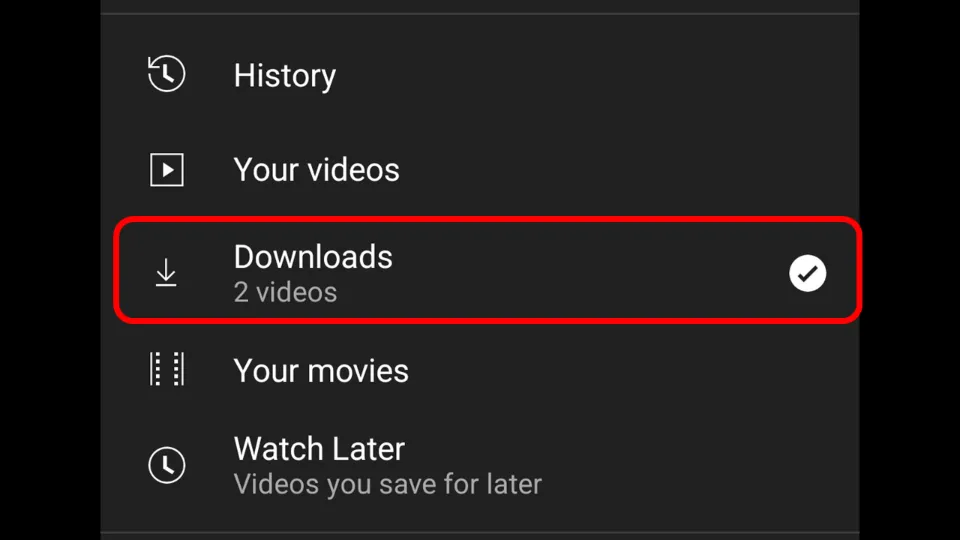
2. Select the Three vertical dots icon next to the video you wish to remove.
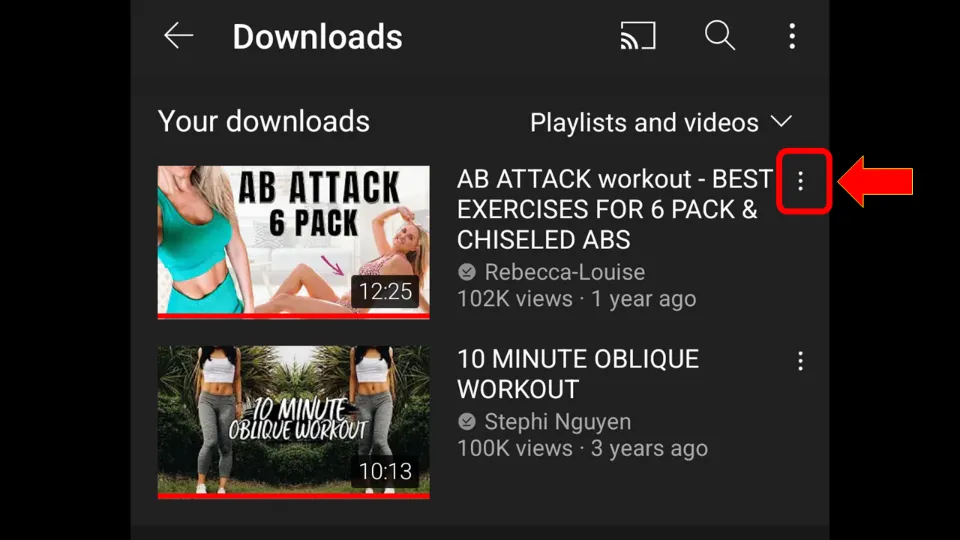
3. Choose Delete from downloads.
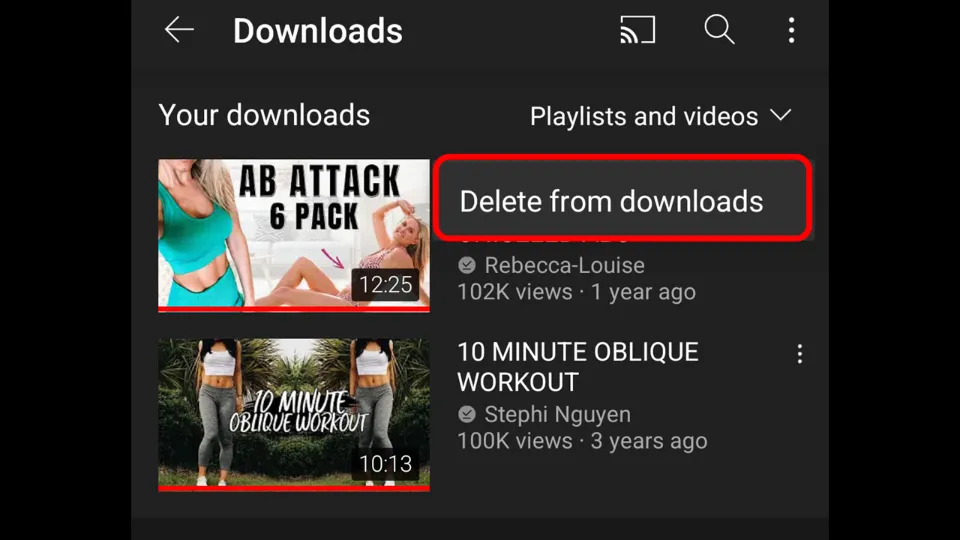
How to remove all downloaded videos at once
If you’d like to remove all the downloaded videos at once, that’s also possible. Please follow the steps:
1. Tap your Profile Picture at the top right side of the screen.
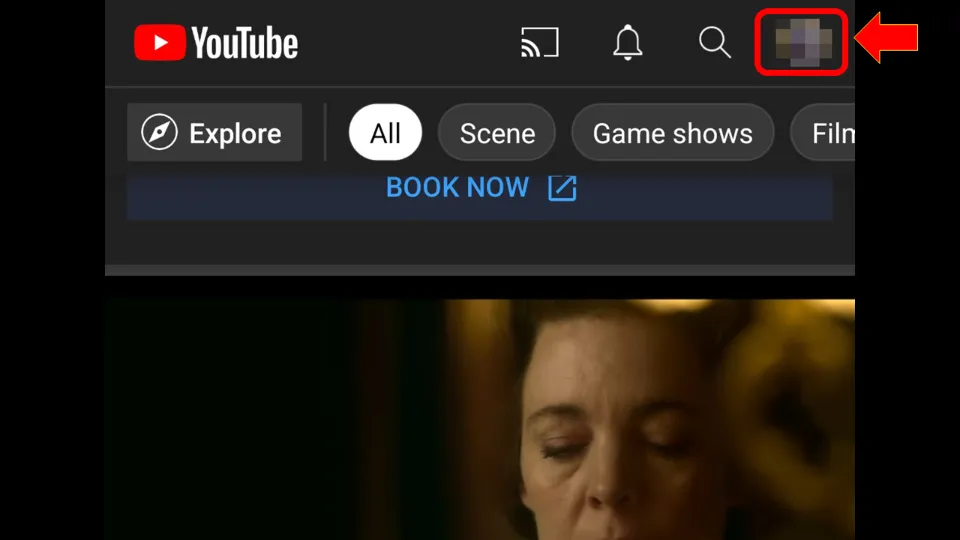
2. Then, go to Settings .
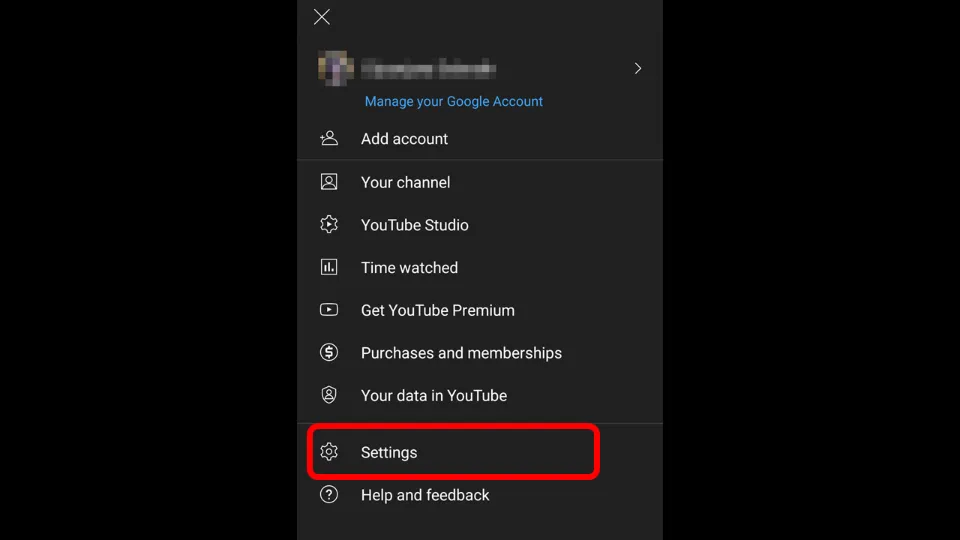
3. Now, tap Background & downloads.
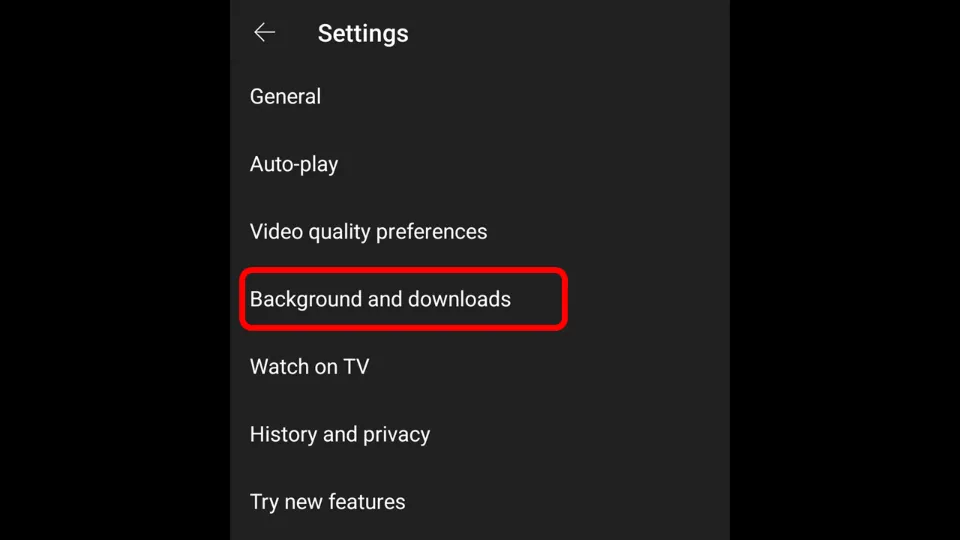
4. Select Delete all downloads.
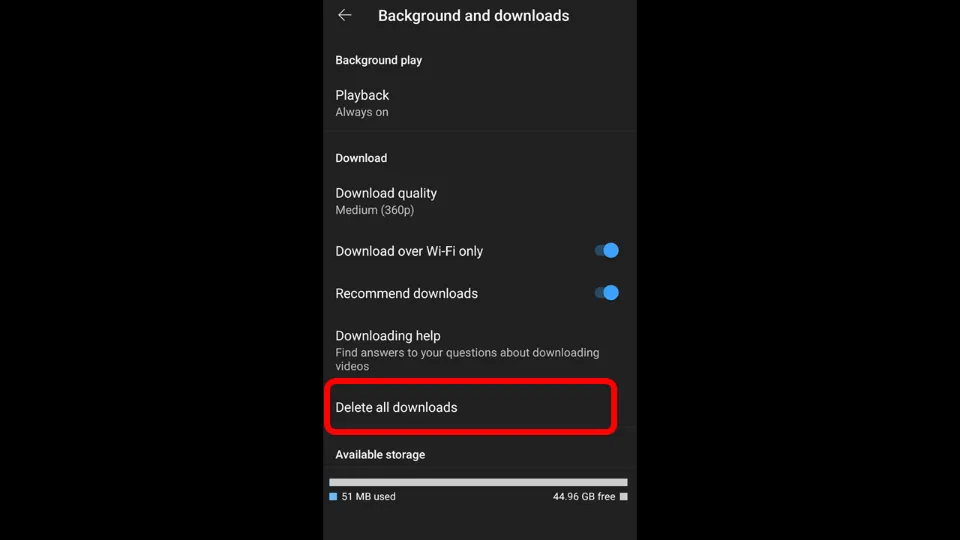
5. You will see a dialog box pop up. Select Delete under Delete all downloaded videos and playlists?
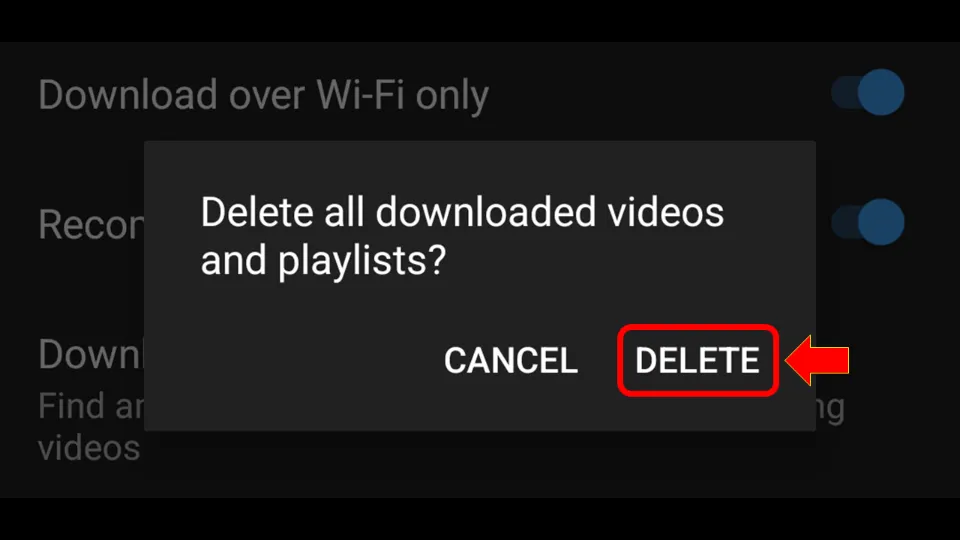
Are YouTube videos Public Domain?
No, YouTube videos are not in the public domain. However, it is possible for a YouTube video to be in the public domain. This would typically only be the case if the video contains content that is already in the public domain, such as a clip from a public domain film or a recording of a public domain music.
In most cases, the content in a YouTube video will be protected by copyright and will not be in the public domain.
A work is in the public domain if it is no longer under copyright protection or if it never had copyright protection to begin with.
This means that the public is free to use and distribute the work without permission from the copyright holder.
More Resources:
Best Free Movies to Watch on YouTube


